Index examples – HP NonStop G-Series User Manual
Page 7
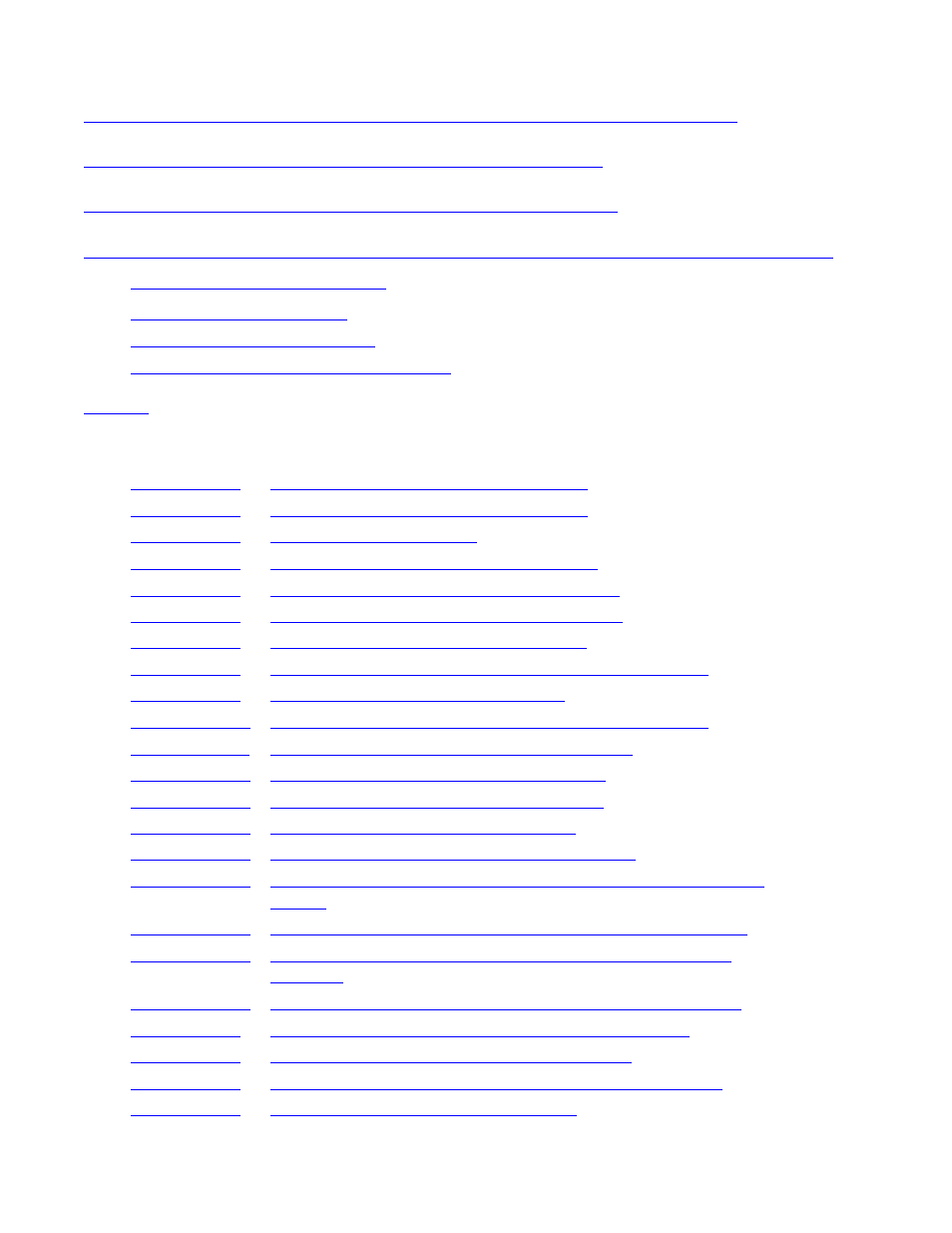
Contents
Measure User’s Guide — 520560-003
v
B. Examples of RECORD Statements and FIND
Queries
B. Examples of RECORD Statements and FIND Queries
C. Loading Measure Data Into an SQL Table
D. Example of Measurement Application in C
E. Converting Existing Applications or Enform Reports to ZMS
E-1
E-1
Application Conversion Considerations
E-2
Examples
Legacy Format Report (Listed Format)
4-7
Brief Version of Legacy Format Report
4-7
4-8
Report of Uninterpreted Counter Values
4-9
Typical Two-Axis Plot of CPU-BUSY-TIME
4-16
Two-Axis Plot Showing One-Hour Intervals
4-17
Two-Axis Plot Converted to Bar Graph
4-18
Plot of CPU-BUSY-TIME and FILE-BUSY-TIME Data
4-21
Two-Axis Plot of Five Busiest CPUs
4-22
Plot of Five Busiest CPUs, Narrowed Report Window
4-22
Changing the Orientation of a Two-Axis Plot
4-24
Changing the Orientation of a Bar Graph
4-25
Changing the Density of a Two-Axis Plot
4-26
Changing the Density of a Bar Graph
4-27
Five Busiest CPUs, One-Hour Time Window
4-28
Typical PROCESSH Report Showing TNS and Accelerated
Modes
4-28
Typical PROCESSH Report Showing TNS/R Native Mode
4-29
Plotting Execution Modes—TNS and Accelerated Code
Samples
4-30
Plotting Execution Modes—TNS/R Native Code Samples
4-30
TAL Application Containing User-Defined Counters
5-3
TAL Source of the MEAS^BUMP Procedure
5-9
COBOL Application Containing User-Defined Counters
5-10
Starting and Stopping the Subsystem
6-8
