Balancing and tuning a system, A. creating an enform report from measure data – HP NonStop G-Series User Manual
Page 6
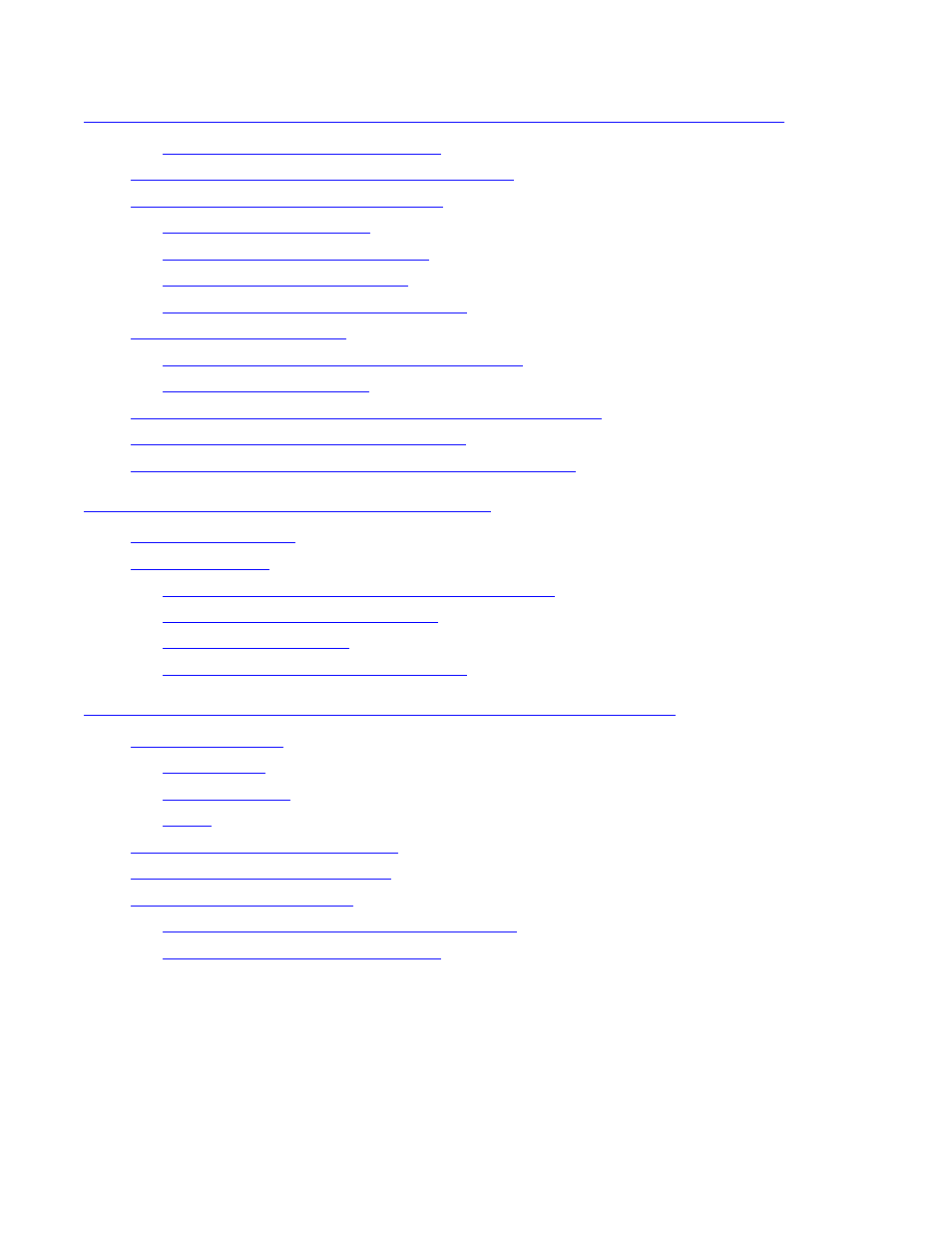
Contents
Measure User’s Guide — 520560-003
iv
6. Creating a Custom Measurement
Application (continued)
6. Creating a Custom Measurement Application (continued)
Preparing the Configuration Table
6-6
Starting and Stopping the Measure Subsystem
6-7
Starting and Stopping a Measurement
6-9
6-9
6-9
6-10
Step 4: Call MEASCLOSE (Optional)
6-10
6-13
Reading Counter Records From a Data File
6-14
6-17
Checking the Status of the Subsystem or a Measurement
6-19
Reading the Measurement Configuration
6-21
Modifying D-Series Applications for G-Series Systems
6-23
7. Balancing and Tuning a System
7-2
7-3
Learning About the System and Its Applications
7-5
Correcting Outstanding Problems
7-9
7-9
Checking and Tuning Problem Areas
7-10
A. Creating an Enform Report From Measure Data
A-1
A-1
A-2
A-3
Creating User-Defined Variables
A-3
A-4
A-7
NEWSUBVL—Establishing the Subvolume
A-7
A-16
