HP NonStop G-Series User Manual
Page 111
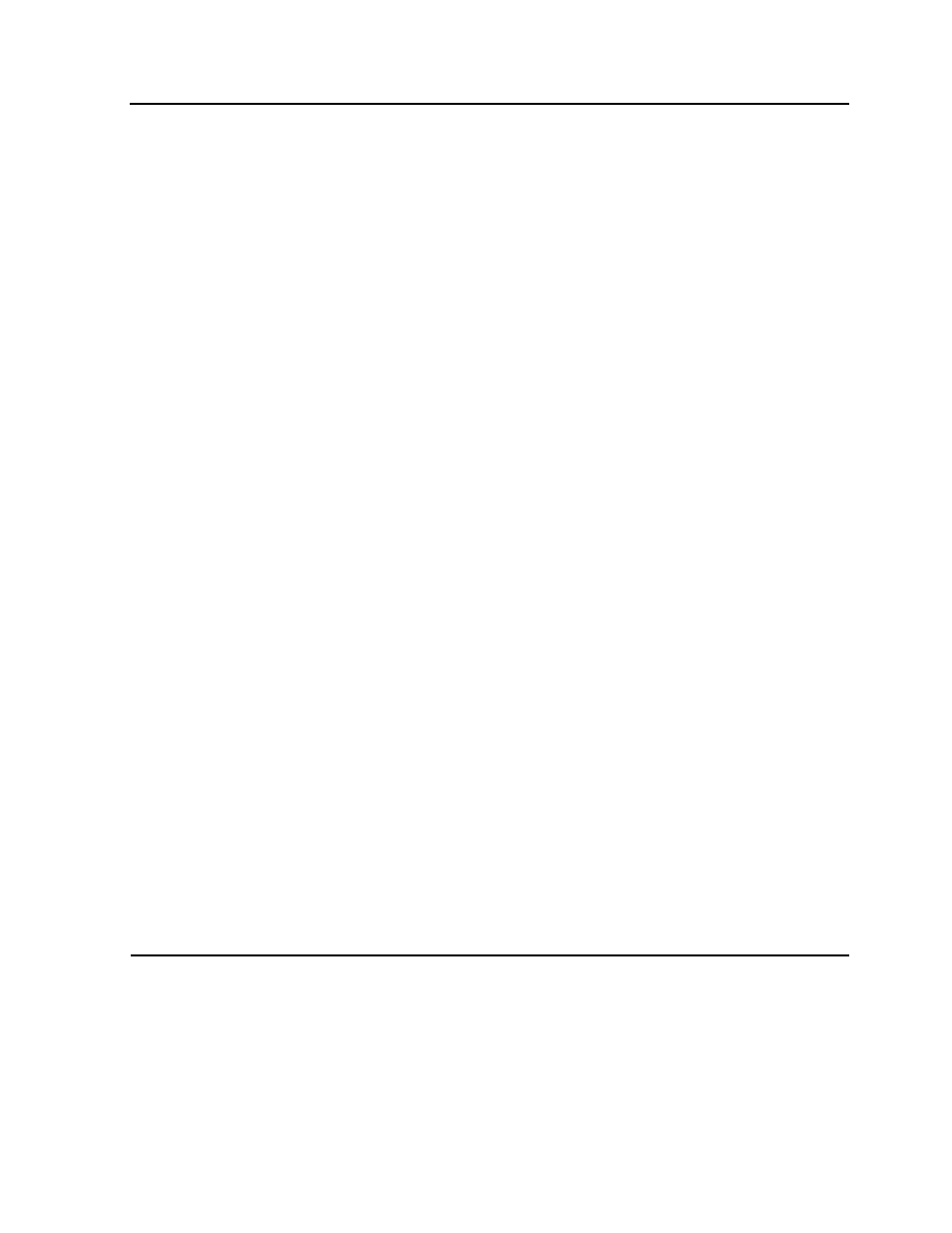
Defining Custom Counters
Measure User’s Guide — 520560-003
5- 15
Sample COBOL Application
MEAS-INP.
* user-created counter for INVALID PASSWORD
ENTER TAL "MEAS^BUMP" USING WS-COUNTS-NAME, MEAS-INC,, 1
GIVING MEAS-ERROR.
MEAS-SUC.
* user-created counter for SUCCESSFUL PASSWORD
ENTER TAL "MEAS^BUMP" USING WS-COUNTS-NAME, MEAS-INC,, 2
GIVING MEAS-ERROR.
MEAS-CNT.
* user-created counter for NUMBER OF TOTAL TXNS
ENTER TAL "MEAS^BUMP" USING WS-TOTAL-NAME, MEAS-ADD,
WS-MEAS-TOTAL-TRANS
GIVING MEAS-ERROR.
MEAS-EXIT.
EXIT.
/
*
CLOSERS SECTION.
*
G-00.
*
* In this sample application, updating is done after each
* session to reduce overhead. Updating can be done after
* each transaction if necessary, but overhead is greater.
*
CLOSE MESSAGE-FILE REPLY-FILE PIN-FILE.
PERFORM MEAS-CNT.
PERFORM MEAS-RB.
*
G-99.
EXIT.
***********************************************************
* *
* E N D O F P R O G R A M *
* *
***********************************************************
Example 5-3. COBOL Application Containing User-Defined
Counters (page 6 of 6)
- xt1500 (58 pages)
- LaserJet 4700 (68 pages)
- ProLiant BL460c Gen8 Server Blade (67 pages)
- ProLiant DL360 Server (16 pages)
- ProLiant BL460c Gen8 Server Blade (65 pages)
- ProLiant DL388p Gen8 Server (128 pages)
- ProLiant BL465c Server Blade (87 pages)
- ProLiant DL388p Gen8 Server (47 pages)
- ProLiant BL40p Server series (73 pages)
- ProLiant ML115 Server (63 pages)
- ProLiant DL140 G2 Server (81 pages)
- Servidor HP ProLiant ML370 G4 (20 pages)
- Servidor HP ProLiant ML370 G4 (30 pages)
- Servidor HP ProLiant DL160 G5p (84 pages)
- Servidor HP ProLiant DL980 G7 (143 pages)
- Servidor HP ProLiant DL380 G5 (137 pages)
- Integrity rx2620 Servers (33 pages)
- Integrity rx2620 Servers (100 pages)
- Integrity rx2620 Servers (37 pages)
- Integrity Superdome sx1000 Server (53 pages)
- Integrity rx2620 Servers (37 pages)
- Integrity rx2620 Servers (58 pages)
- Integrity rx2620 Servers (77 pages)
- Integrity rx2620 Servers (107 pages)
- Integrity rx2620 Servers (55 pages)
- 9000 rp3440 Servers (36 pages)
- Integrity rx2620 Servers (42 pages)
- Integrity rx2620 Servers (48 pages)
- Integrity rx2620 Servers (53 pages)
- Integrity rx2620 Servers (24 pages)
- Servidor HP ProLiant DL360p Gen8 (129 pages)
- Servidor HP ProLiant DL120 G6 (133 pages)
- ProLiant DL580 Gen8 Server (91 pages)
- ProLiant MicroServer Gen8 (95 pages)
- ProLiant MicroServer (94 pages)
- ProLiant BL685c G5 Server Blade (99 pages)
- ProLiant Firmware Maintenance CD (87 pages)
- ProLiant BL10e Server Blade (232 pages)
- ProLiant BL40p Server series (30 pages)
- Serveur lame HP ProLiant BL680c G5 (90 pages)
- Serveur lame HP ProLiant BL465c Gen8 (578 pages)
- ProLiant DL320e Gen8 Server (96 pages)
- ProLiant ML110 G7 Server (113 pages)
- 9000 rp8420 Servers (38 pages)
- Integrity Superdome sx1000 Server (19 pages)
