HP NonStop G-Series User Manual
Page 147
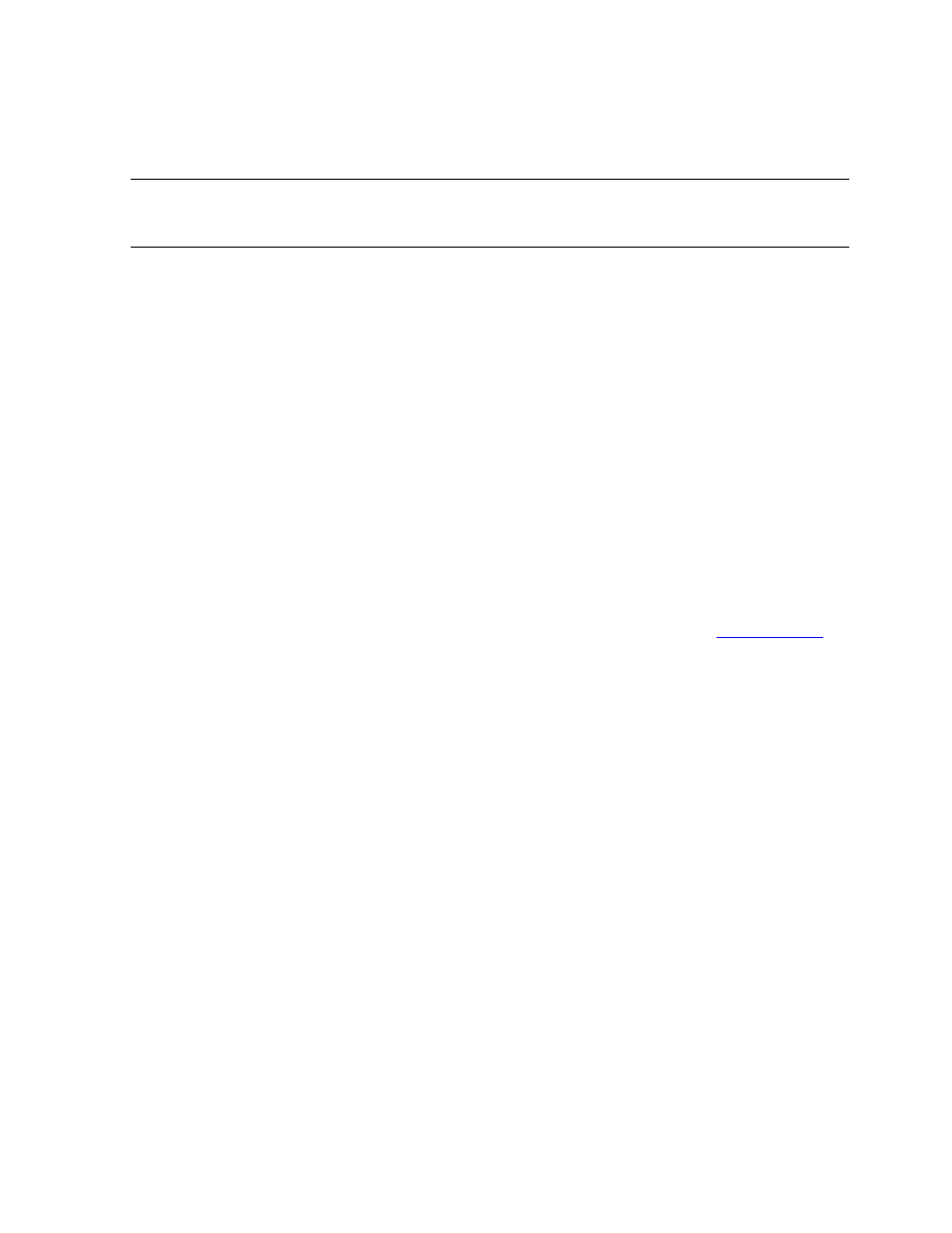
Balancing and Tuning a System
Measure User’s Guide — 520560-003
7- 11
Checking and Tuning Problem Areas
On systems running G-series RVUs, a disk can handle approximately 40 to 70 I/Os per
second and can tolerate a somewhat higher swap rate. However, you should still try to
reduce unnecessary swapping.
Swapping usually indicates physical memory problems. To control swapping, you must
balance the physical memory requirements of all processes across all CPUs. If none of
these suggestions solve your swapping problems, you need more memory.
1. Check that each CPU has enough memory.
Use the PEEK product to determine the maximum number of process control
blocks (PCBs) used in each CPU and the number of physical memory pages in
each CPU. (For more information, see the PEEK Reference Manual.)
2. Balance system memory requirements across all CPUs.
A high swap rate in a single CPU indicates that the CPU does not have enough
physical memory to handle its current workload. Balancing the memory
requirements balances swapping.
3. Adjust cache size.
Swapping usually indicates a lack of memory. To free memory, reduce the
maximum amount of memory that can be used for disk cache. See
4. Examine the source code to see that applications are not locking pages into
memory.
Frequent allocation and deallocation of extended data segments causes swapping.
5. Check the duration of processes on CPUs to identify short-term processes.
When a process starts, none of its required data pages are in memory. A series of
page faults brings the code and data into memory. Because the SWAPS value you
examine is swaps per second, this paging activity appears distributed across the
duration of the process.
For a normal process, the duration of the process is long enough to see a small
SWAPS value unless the CPU needs more memory. However, for a short-term
process, the initial page faults can cause a high SWAPS value even if the CPU has
enough memory. To determine whether the high SWAPS value is caused by a real
memory problem or short-term processes, check the duration of the processes in
that CPU. (In Measure reports, the FOR field of the report header shows the
duration of a process. In Enform reports, use the DELTA-TIME field.)
Note.
Code page faults require only one disk I/O. Also, data pages do not need to be rewritten
unless they have been altered. For these reasons, the swapping formula might give a high
estimate of swapping cost in terms of disk I/Os.
