Example 5-3, Cobol application containing user-defined counters – HP NonStop G-Series User Manual
Page 106
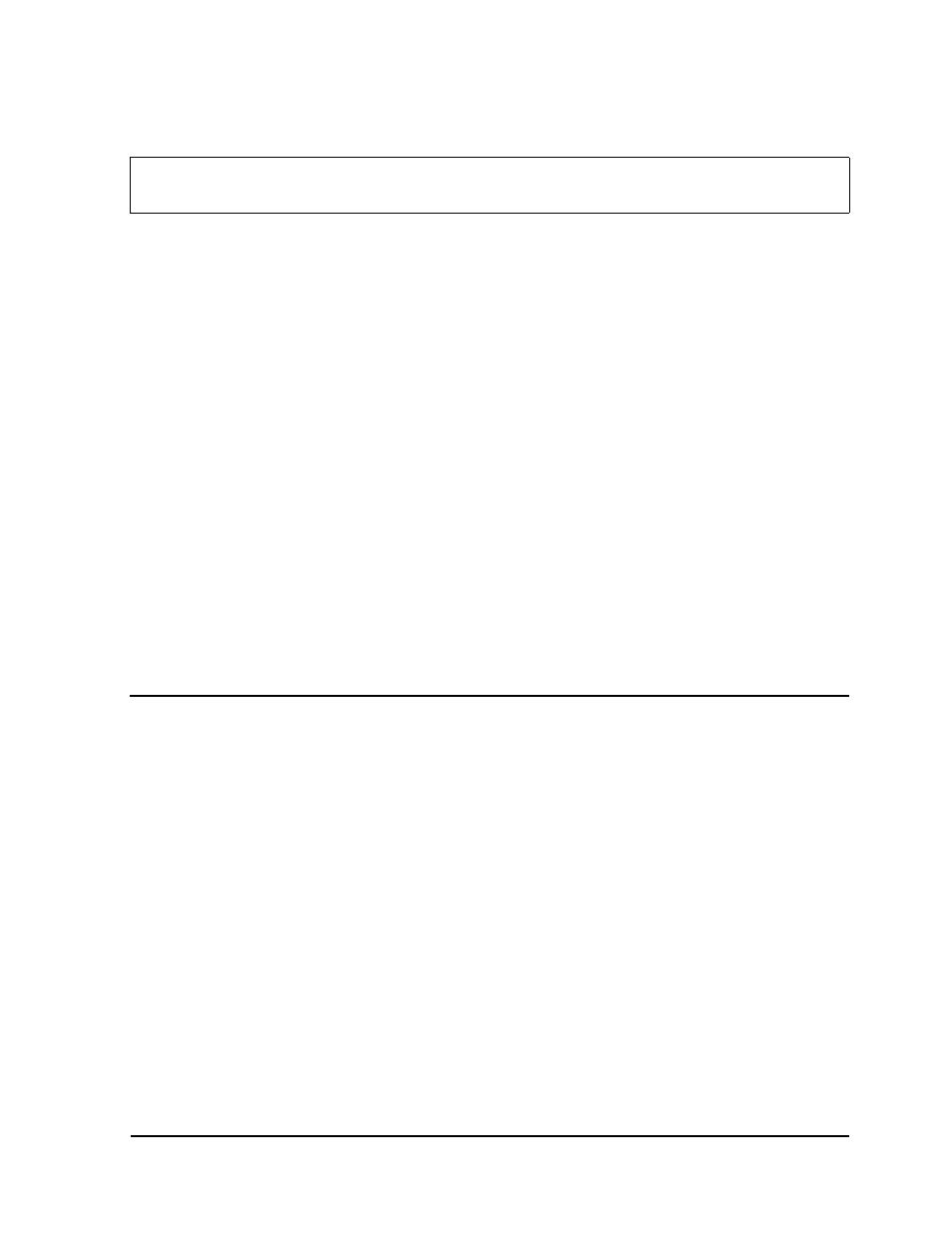
Defining Custom Counters
Measure User’s Guide — 520560-003
5- 10
Sample COBOL Application
The MEAS-NUMS section of the program contains the code to initialize and modify the
counters; for example:
where:
action
is an item from WS-MEASURE-LITS.
count
is WS-
id
-COUNT (required only if
action
is MEAS-ADD).
index
is a numeric value or WORKING-STORAGE entry that contains the index value for
an array of counters.
MEAS^BUMP determines the counter’s offset with the Measure internal user-defined
record and updates the counter values.
The returned value is not tested because the application program does not depend on
the Measure subsystem and usually is not required to report or recover from Measure
subsystem errors. However, for debugging purposes, the error codes 3221 (invalid
bump type) and 3222 (invalid index) might be useful. All possible return codes are
listed in $SYSTEM.SYS
nn
.MEASDECS.
ENTER TAL "MEAS^BUMP" USING WS-id-NAME,action,count,index
GIVING MEAS-ERROR
Example 5-3. COBOL Application Containing User-Defined
Counters (page 1 of 6)
?SEARCH MEASLIB, $SYSTEM.SYSTEM.COBOLLIB
?INSPECT
?SYMBOLS
*
IDENTIFICATION DIVISION.
*
PROGRAM-ID. MYSERVER.
AUTHOR.
DATE-WRITTEN. 29 OCTOBER 1987.
DATE-COMPILED.
*
*
ENVIRONMENT DIVISION.
*
CONFIGURATION SECTION.
SOURCE-COMPUTER. TNSII.
OBJECT-COMPUTER. TNSII.
*
INPUT-OUTPUT SECTION.
*
