HP NonStop G-Series User Manual
Measure user’s guide
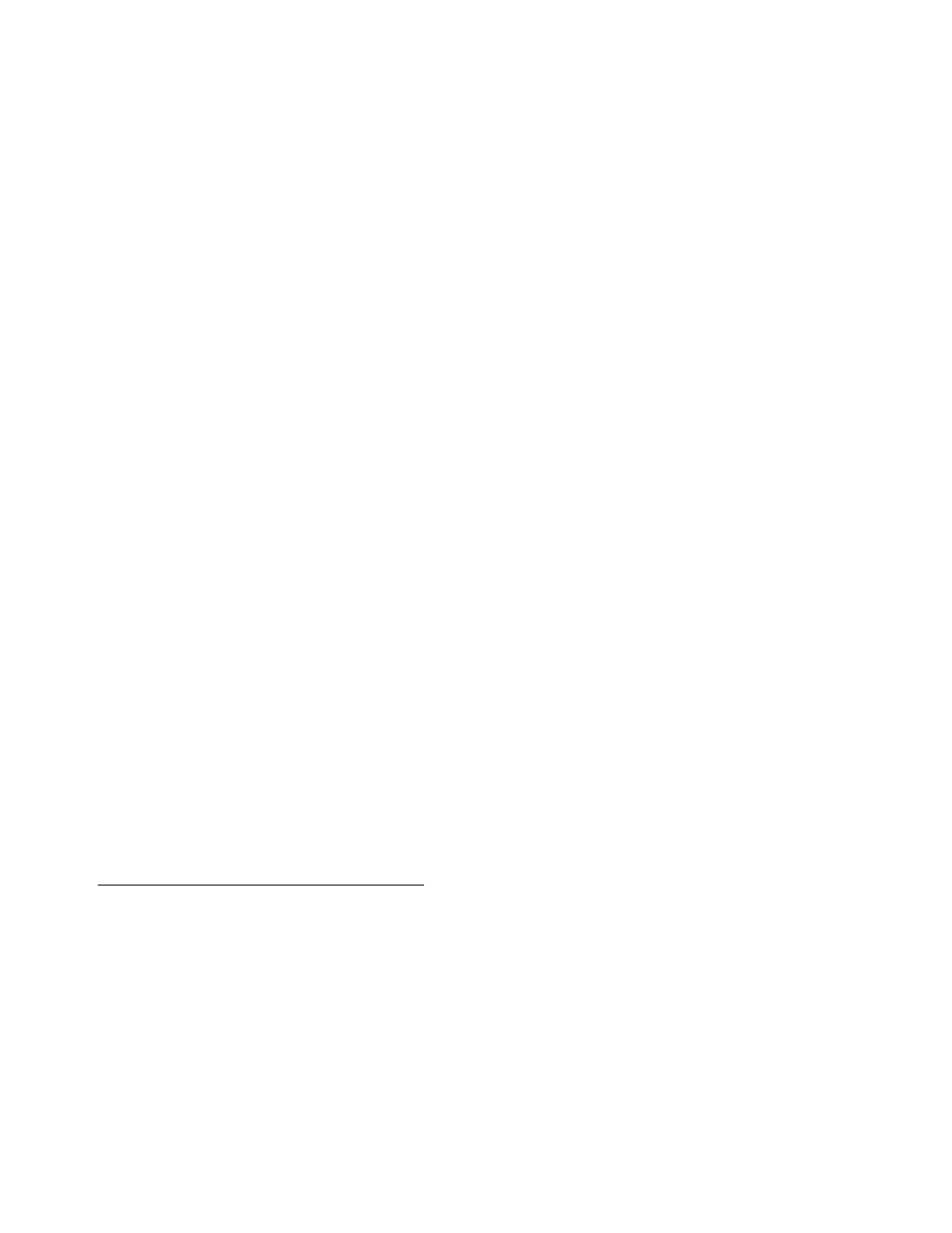
Measure User’s Guide
Abstract
This manual describes how to use the Measure performance monitor to collect and
examine data, through either a command interface or programmatic interface. This
manual is for system operators, system managers, and analysts who balance and tune
HP NonStop™ systems.
Product Version
Measure D45 and G12
Supported Release Version Updates (RVUs)
This manual supports D40.00 and all subsequent D-series RVUs and G06.03 and all
subsequent RVUs unless otherwise indicated by its replacement publication.
Part Number
Published
520560-003
December 2004
Table of contents
Document Outline
- What’s New in This Manual
- About This Manual
- 1 Introduction to Measure
- Continuous Operation and Measurement
- Measurable Resources
- Displays of Measurement Data
- Customized Performance Tools
- Measure Support for Open System Services (OSS)
- Measure Support for ANSI SQL Names
- Measure Support for Dynamic-Link Libraries (DLLs)
- Measure Processes and Files
- Relationship Between the Measure Components
- 2 Measure Command Interface (MEASCOM)
- CommandLanguage Format
- Starting and Stopping the Measure Subsystem
- Starting and Stopping MEASCOM
- Redirecting Command Output
- Creating a Custom Startup File
- Accessing Online Help
- Modifying D-Series Command Files for Systems Running G-Series RVUs
- Accessing D-Series Measurement Files From a System Running a GSeries RVU
- 3 Configuring and Running Measurements
- 4 Formatting Reports and Plots
- 5 Defining Custom Counters
- 6 Creating a Custom Measurement Application
- 7 Balancing and Tuning a System
- A Creating an Enform Report From Measure Data
- B Examples of RECORD Statements and FIND Queries
- C Loading Measure Data Into an SQL Table
- D Example of Measurement Application inC
- E Converting Existing Applications or Enform Reports to ZMS Style Record Formats
- Index
