HP NonStop G-Series User Manual
Page 124
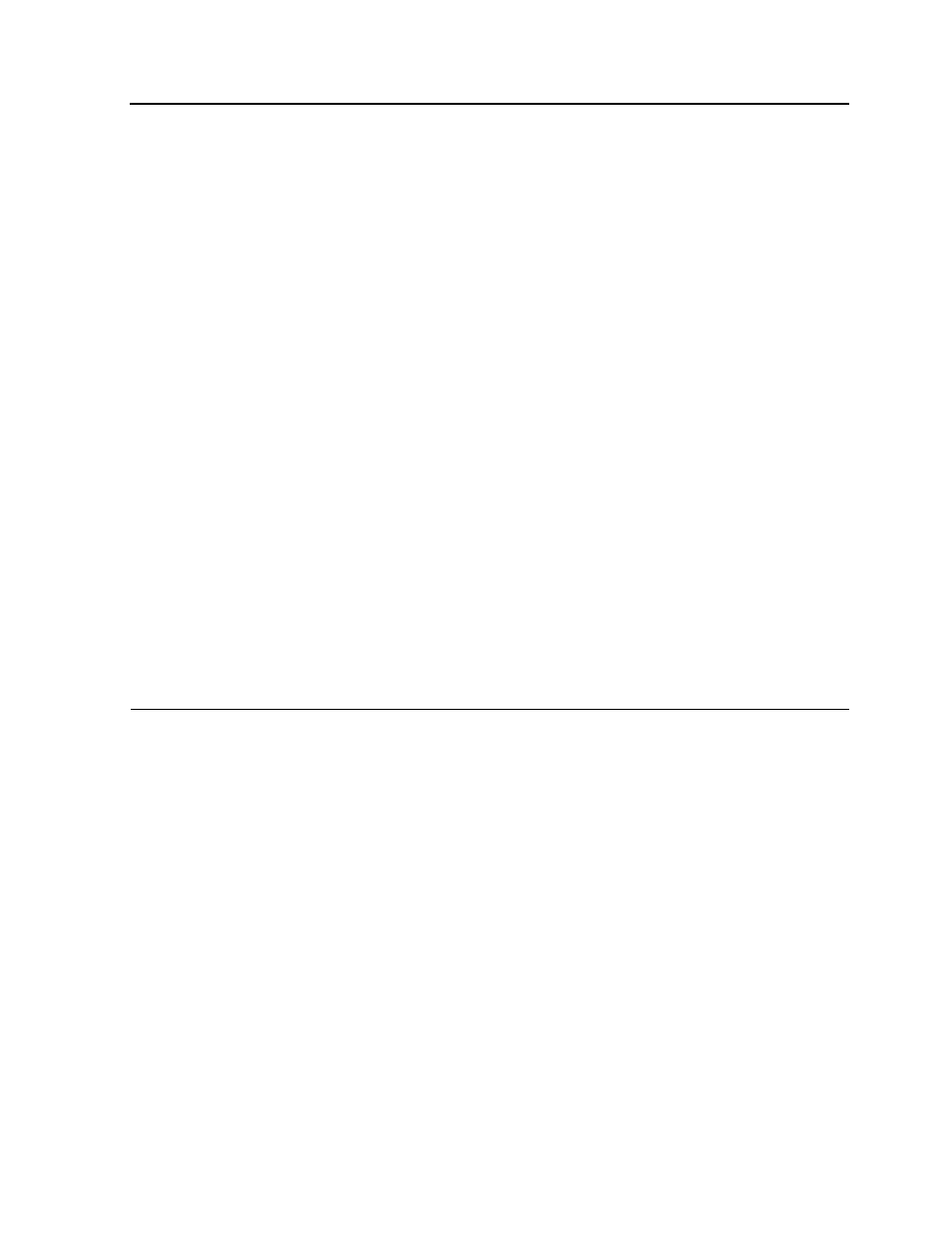
Creating a Custom Measurement Application
Measure User’s Guide — 520560-003
6- 12
Step 4: Call MEASCLOSE (Optional)
! Initialize the trailer record.
CONTAB.TRAILER.TYPE := CONTAB^TRAILER^T;
CONTAB.TRAILER.LEN := $LEN(CONTAB.TRAILER);
! Start the measurement. First open the data file with
! MEASOPEN: request both read and write access and
! specify an alternate volume for MEASFH swap files.
! Next, call MEASCONFIGURE to pass CONTAB. Finally,
! call MEASCONTROL and pass it the current time in
! starttime.
MEASCB.FIRSTWORD ':=' -1 & MEASCB.FIRSTWORD FOR
(WLEN(MEASCB) - 1);
IF ERROR := MEASOPEN(DFNAME,DFNUM,TRUE,TRUE,SWAPVOL)
THEN ... ! handle error
IF ERROR := MEASCONFIGURE(MEASCB,DFNUM,MEASNUM,CONTAB)
THEN ... ! handle error
IF ERROR := MEASCONTROL(MEASCB,MEASNUM,
CONVERTTIMESTAMP(JULIANTIMESTAMP,0))
THEN ... ! handle error
.
.
.
! Stop the measurement. Call MEASCONTROL and pass it
! a -1 in starttime and the current time in stoptime.
IF ERROR := MEASCONTROL(MEASCB, MEASNUM, -1F,
CONVERTTIMESTAMP(JULIANTIMESTAMP,0))
THEN... ! handle error
Example 6-2. Starting and Stopping a Measurement (page 2 of 2)
- xt1500 (58 pages)
- LaserJet 4700 (68 pages)
- ProLiant BL460c Gen8 Server Blade (67 pages)
- ProLiant DL360 Server (16 pages)
- ProLiant BL460c Gen8 Server Blade (65 pages)
- ProLiant DL388p Gen8 Server (128 pages)
- ProLiant BL465c Server Blade (87 pages)
- ProLiant DL388p Gen8 Server (47 pages)
- ProLiant BL40p Server series (73 pages)
- ProLiant ML115 Server (63 pages)
- ProLiant DL140 G2 Server (81 pages)
- Servidor HP ProLiant ML370 G4 (20 pages)
- Servidor HP ProLiant ML370 G4 (30 pages)
- Servidor HP ProLiant DL160 G5p (84 pages)
- Servidor HP ProLiant DL980 G7 (143 pages)
- Servidor HP ProLiant DL380 G5 (137 pages)
- Integrity rx2620 Servers (33 pages)
- Integrity rx2620 Servers (100 pages)
- Integrity rx2620 Servers (37 pages)
- Integrity Superdome sx1000 Server (53 pages)
- Integrity rx2620 Servers (37 pages)
- Integrity rx2620 Servers (58 pages)
- Integrity rx2620 Servers (77 pages)
- Integrity rx2620 Servers (107 pages)
- Integrity rx2620 Servers (55 pages)
- 9000 rp3440 Servers (36 pages)
- Integrity rx2620 Servers (42 pages)
- Integrity rx2620 Servers (48 pages)
- Integrity rx2620 Servers (53 pages)
- Integrity rx2620 Servers (24 pages)
- Servidor HP ProLiant DL360p Gen8 (129 pages)
- Servidor HP ProLiant DL120 G6 (133 pages)
- ProLiant DL580 Gen8 Server (91 pages)
- ProLiant MicroServer Gen8 (95 pages)
- ProLiant MicroServer (94 pages)
- ProLiant BL685c G5 Server Blade (99 pages)
- ProLiant Firmware Maintenance CD (87 pages)
- ProLiant BL10e Server Blade (232 pages)
- ProLiant BL40p Server series (30 pages)
- Serveur lame HP ProLiant BL680c G5 (90 pages)
- Serveur lame HP ProLiant BL465c Gen8 (578 pages)
- ProLiant DL320e Gen8 Server (96 pages)
- ProLiant ML110 G7 Server (113 pages)
- 9000 rp8420 Servers (38 pages)
- Integrity Superdome sx1000 Server (19 pages)
