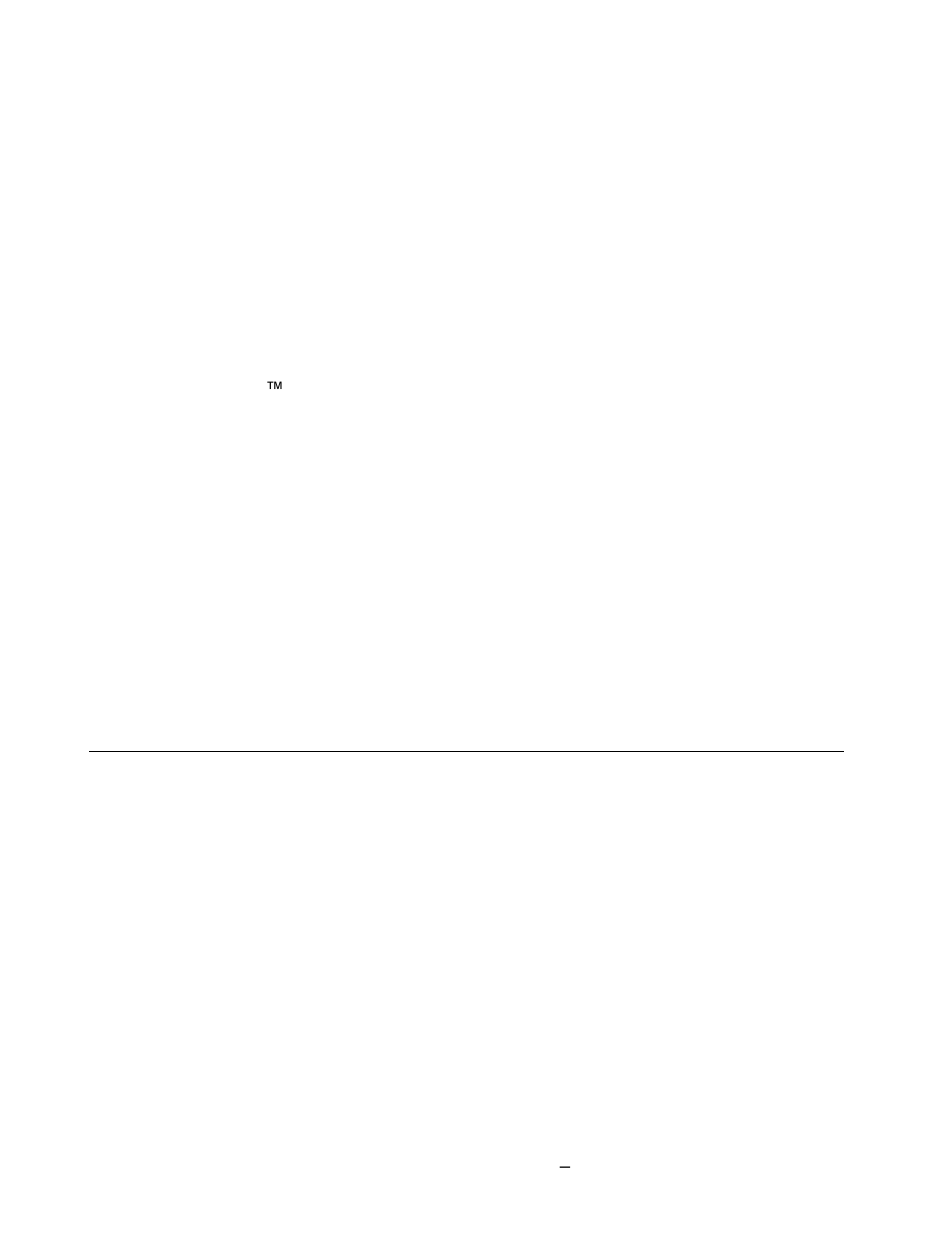HP Integrity NonStop J-Series User Manual
Guardian performance analyzer (gpa) user guide
This manual is related to the following products:
Table of contents
Document Outline
- Guardian Performance Analyzer (GPA) User Guide
- Table of Contents
- List of Figures and Tables
- What’s New in This Manual
- About This Manual
- Section 1: Introducing GPA
- Section 2: Running GPA
- Section 3: Description of GPA Reports
- Overview of GPA Reports
- GPA Standard Report
- System Performance Summary
- Process and Busy Distribution Analyses
- Processor Load Balance and Performance Charts
- Disk Volume Performance Analysis
- Cache Performance Analysis
- Disk Subprocess Analysis and Recommendations
- Processor/Disk Configuration Diagram
- IPC Traffic Analysis
- Process Move Recommendations
- Expected System Performance After Tuning
- GPA Analysis Statements
- GPA Optional Report
- Section 4: Using GPA Information
- Interpreting the Standard Report
- System Performance Summary
- Process and Busy Distribution Analyses
- Processor Load Balance and Performance Charts
- Disk Volume Performance Analysis
- Cache Performance Analysis
- Disk Subprocess Analysis and Recommendations
- Processor/Disk Configuration Diagram
- “After Primary Changes” Sections
- Process Move Recommendations
- Expected System Performance After Tuning Changes
- Interpreting the Optional Report
- Implementing GPA Tuning Recommendations
- The Detail System Performance Score Reports
- Negative Contributing Factors to CPU Score
- Negative Contributing Factors to Memory Subsystem Score
- Disk Cache Performance Score Grading
- Negative Contributing Factors to Disk Volume Score
- System Recovery Performance Score Grading
- Server Process Analysis for the Individual CPUs
- Dynamic Server Process Analysis
- Disk Cache Change Analysis
- CPU Cache Change Analysis
- Error Reports
- Interpreting the Standard Report
- Glossary