Gpa error messages – HP Integrity NonStop J-Series User Manual
Page 42
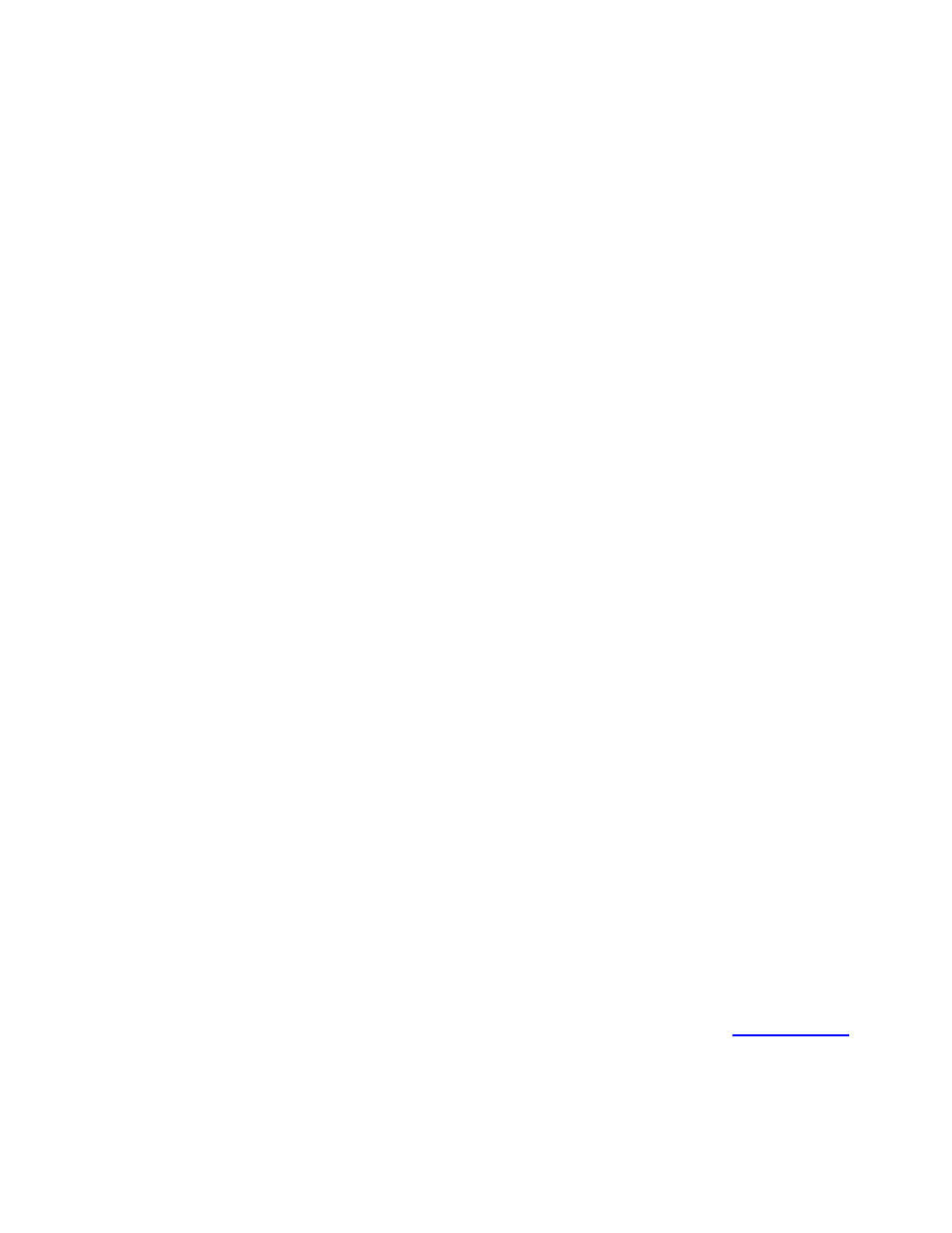
Guardian Performance Analyzer (GPA) User Guide
– (544541-006) Page 42 of 131
PUPIN and PUPBAK or SCFIN and SCFBAK files. You can direct the reports to a
printer or file depending upon the settings of the following Params:
SEND-OUTPUT-TO-SPOOLER, REPORT-FILE, OPTIONAL-FILE
If directed to the spooler then the standard and optional reports will appear as
separate files in the spooler.
4. To implement the GPA tuning recommendations (primary disk process and cache
block reallocations) in the PUPIN/SCFIN file, enter:
17> PUP /IN PUPIN/
or
17> SCF /IN SCFIN/
5. Use PUPBAK/SCFBAK (if necessary) to restore the system to its previous
condition. Enter:
18> PUP /IN PUPBAK/
or
18> SCF /IN SCFBAK/
6. Perform other GPA tuning recommendations as appropriate (see Section 4 of the
Measure User’s Guide for a general discussion of system tuning).
GPA Error Messages
GPA returns its error messages to GPALOG.101 together with probable cause and the
suggested action.
If a problem persists, you should contact GMCSC to report the problem. When you do so,
please supply copies of the following:
All files in the GPA installation subvolume, by default $SYSTEM.ZGPA.*
Measure raw data
MEASFH object file (from the measured system)
MEASCOM object file
Measure collection files
Description of symptoms
All log messages
GPA outputs
