The gpa procedure – HP Integrity NonStop J-Series User Manual
Page 40
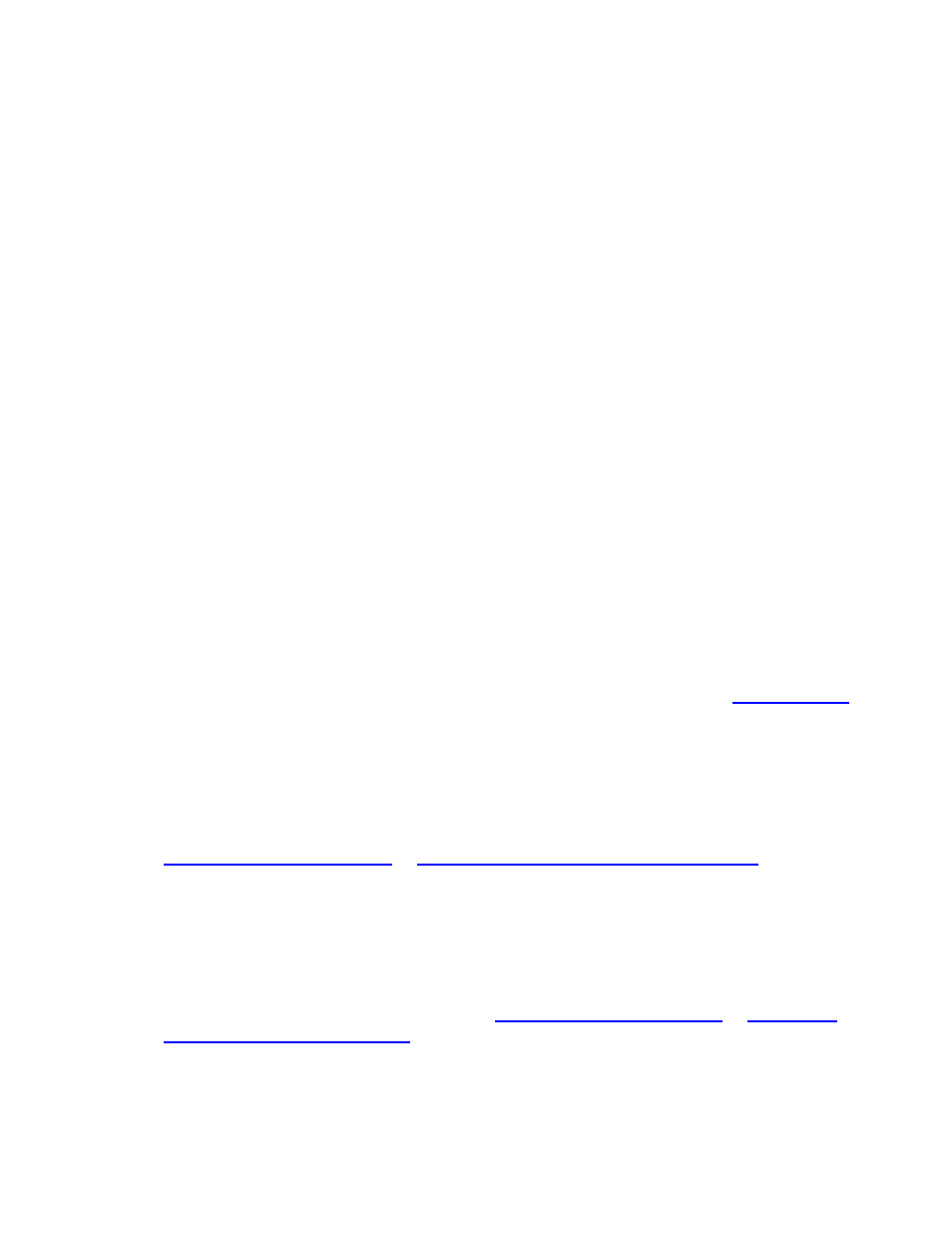
Guardian Performance Analyzer (GPA) User Guide
– (544541-006) Page 40 of 131
Important note: As of versions ABK/ABL the following 4 MEASURE-FILE params
need to point to the Measure collection which contains the corresponding entity
that matches the param suffix (e.g. FILE-CPU must point the Measure collection
containing the CPU entity, etc.). If all entities are in a single collection then all will
have the same collection file name, otherwise they can be different if using
multiple collections as input to GPA. If using different Measure collections then
they must all be for the same window/slice of time (i.e. date/time).
PARAM MEASURE-FILE-CPU {
(Required)
Where: measure-file - Full filename path of the Measure collection file containing the CPU
entity data to be processed.
PARAM MEASURE-FILE-DISC {
(Required)
Where: measure-file - Full filename path of the Measure collection file containing the DISC
entity data to be processed.
PARAM MEASURE-FILE-PROCESS {
(Required)
Where: measure-file - Full filename path of the Measure collection file containing the
PROCESS entity data to be processed.
PARAM MEASURE-FILE-SVNET {measure-file}
(Optional)
Where: measure-file - Full filename path of the Measure collection file containing the
SVNET entity data to be processed.
If omitted, ServerNet measure data will not be analyzed by GPA.
The GPA Procedure
To run GPA, follow the steps outlined below.
1. If you want to make changes in the text statements of the GPA output report (see
Section 3: Description of GPA Reports
) or delete
them entirely, you must do so at this point. If you do not want to make any
changes, skip this step.
To delete the text statements, remove all but the first statement from the file
TUNEDATA. Use a text editor (e.g. EDIT, TEDIT) to modify the TUNEDATA file.
2. At this point, if you want to run the GPA Optional Report, you can establish
PARAMS to tell GPA to do so. (See the
, for more information.) You can set the parameters
at the TACL prompt, or create an OBEY file with the appropriate commands in
them. The format for these commands is:
