Running measure, Determining the analysis period, Editing the gpa text statements – HP Integrity NonStop J-Series User Manual
Page 32
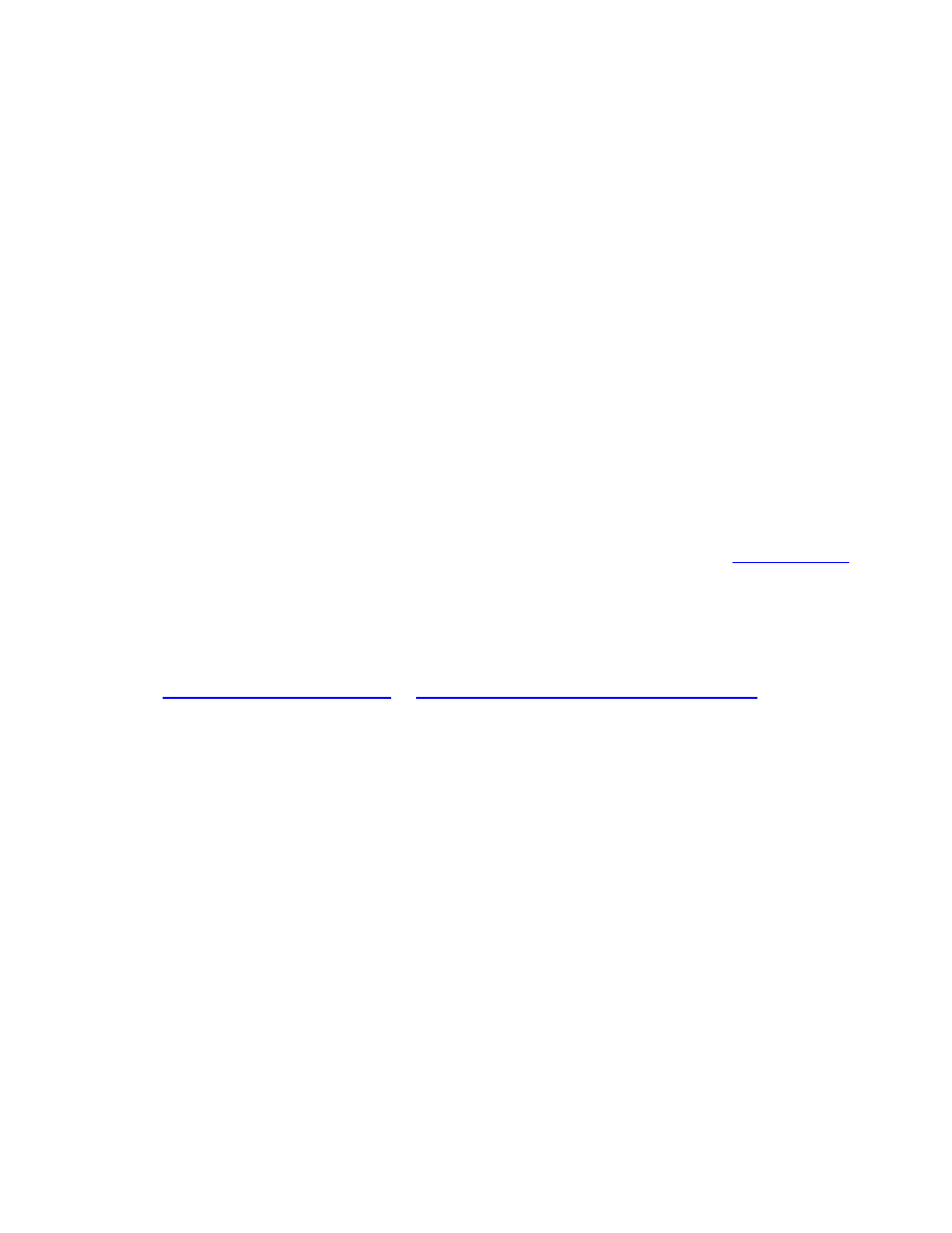
Guardian Performance Analyzer (GPA) User Guide
– (544541-006) Page 32 of 131
Running Measure
In this step, you run Measure to collect performance data for the system. When you run
Measure, you specify the measurement window and data collection interval that you
established in the previous step. (Refer to the Measure User‟s Guide for more
information on using this product.)
Determining the Analysis Period
The object of this step is to examine the data collected with Measure in the preceding step
to determine the most appropriate period of system use for GPA to analyze. Keep in
mind the following:
The analysis period should include the time of heaviest use, but should not be so
narrow as to result in tuning the system for just a sharp peak. For a system in
consistent daily use for 24 hours or some other large part of the day, the busiest
three hour period is the most suitable for analysis.
The analysis period should be a minimum of one hour.
Editing the GPA Text Statements
This is an optional step and is required only if you want to change the GPA text statements
Section 3: Description of GPA Reports
them from the GPA report entirely. Editing the text statements, contained in a file named
TUNEDATA, requires some care and in doing so, you should bear in mind the following:
To edit the statements, use a NonStop system editor (e.g. EDIT, TEDIT).
GPA inserts performance data and variable information in the text statements by
means of a keyword-and-code-character analysis. Therefore, to maintain the
integrity of this information, do not change any of the code characters. These
characters precede each statement paragraph and are sometimes also embedded in
the text as shown in Figure 2-2.
Each statement paragraph is also preceded by a two-digit decimal number that
indicates the total number of lines in the paragraph, including blank lines (Figure
2-2). If you change the number of lines in any paragraph, be sure to change the
corresponding number.
Figure 2-2. Code Characters in a GPA Text Statement Paragraph
