Advanced topics, Software component configuration – HP Integrity rx2660 Servers User Manual
Page 90
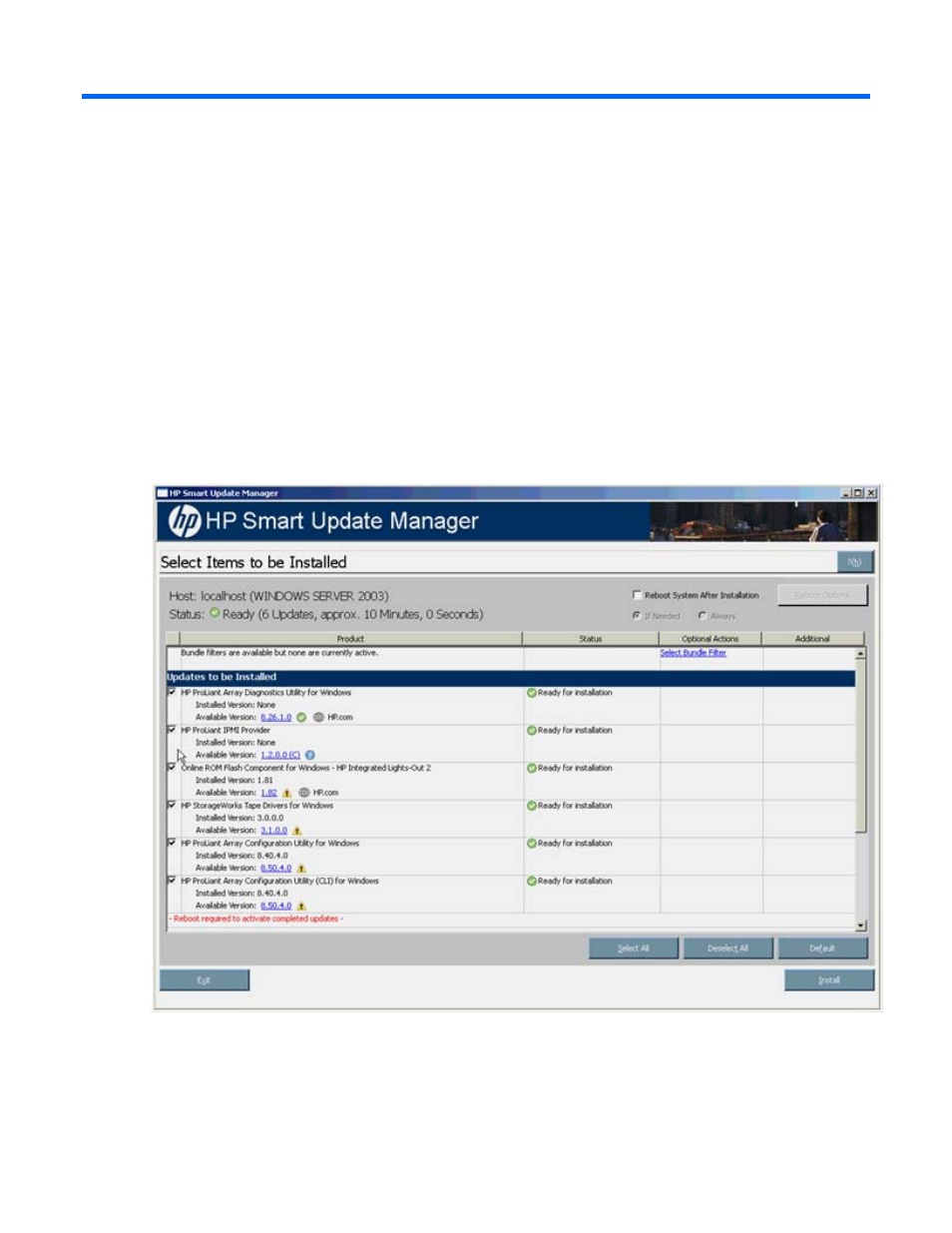
Advanced topics 90
Advanced topics
Software component configuration
Some components might have required or optional configuration settings. Configuration parameters can
include information necessary to set up the component correctly or passwords required for software
installed by the component. If the optional configuration data of a component is not provided and the
component has not been installed previously, then default values for that configuration data are used. If
the component has been previously installed and configured and no changes are made to the
configuration data, then the existing configuration information is preserved. Component configuration
requires that Smart Components are in a write-accessible location. A CD/DVD or read-only network share
is not supported.
Configurable components are indicated in the Optional Actions column on the Select Items to be Installed
screen. To configure a component, click Configure Now.
Follow the instructions when the Item Configuration screen appears. When the configuration is complete,
the Select Items to be Installed screen reappears.
- Integrity rx7640 Server Integrity rx3600 Server Integrity BL870c Server-Blade Integrity BL860c Server-Blade Integrity BL860c i2 Server-Blade SmartStart-Software Integrity rx2800 i2 Server Integrity rx6600 Server Integrity rx8640 Server Integrity Superdome sx2000 Server Integrity BL870c i2 Server-Blade
