HP Integrity rx2660 Servers User Manual
Page 28
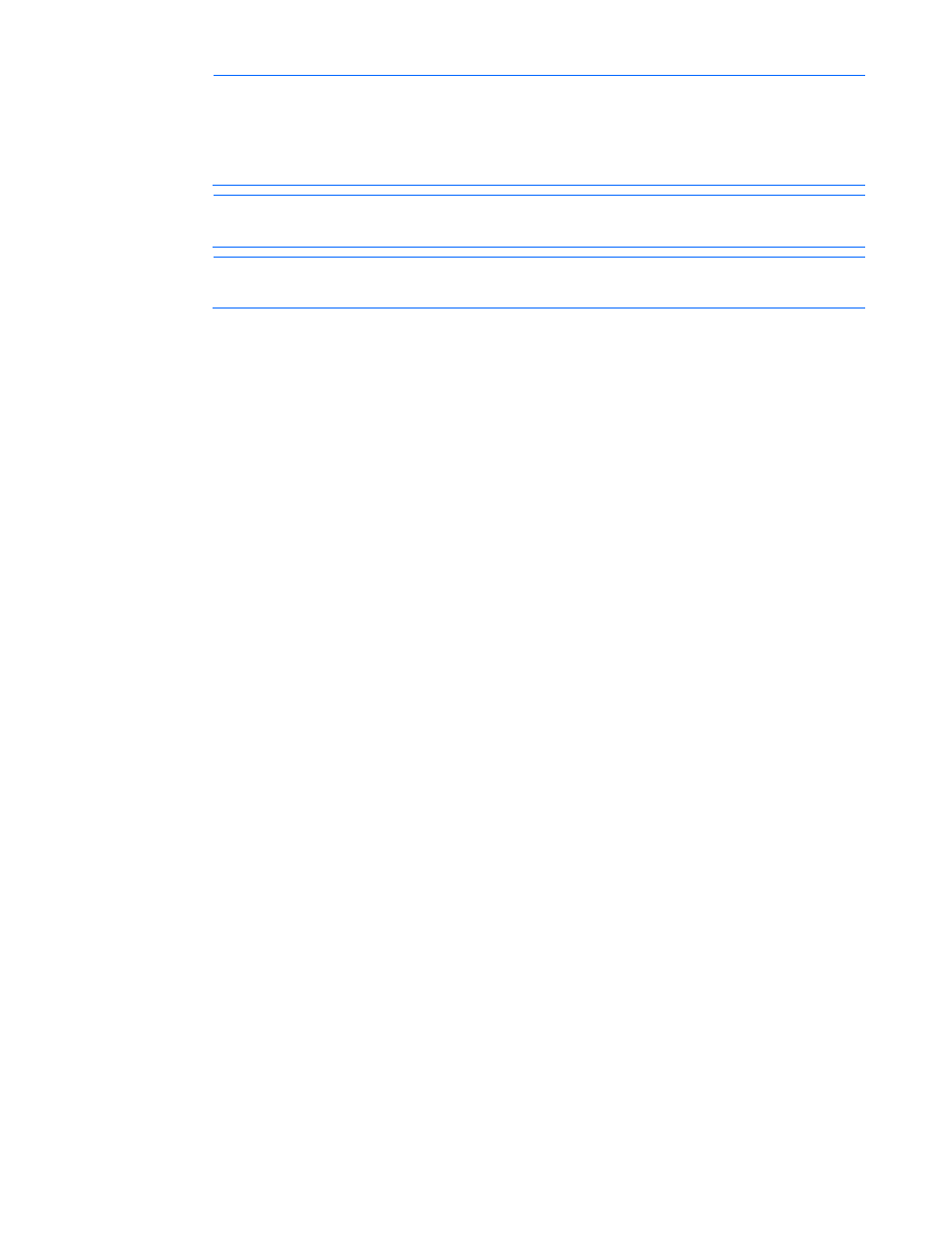
HP SUM User Interface 28
NOTE:
FTP downloaded from HTTP proxy fails. Components from the HP FTP site are only
presented for selection on the Select Items to Install screen if their versions are newer than
what is already on the system. If a system has all of the latest versions of firmware and
software, no components from HP.com are presented on the Select Items to be Installed
screen.
NOTE:
HP SUM does not support the ability to download the latest Linux RPMs and Virtual
Connect components from ftp.hp.com for ProLiant servers.
NOTE:
HP SUM does not support the ability to download the latest components from
ftp.hp.com to HP Integrity servers.
•
Include components previously downloaded from HP.com—This option includes the components that
have been previously downloaded from the HP FTP site as available for selection on the Select Items
to be Installed screen. The default location for the previously downloaded components is
%TEMP%\hp_sum\RepositoryManager\Repxx\
components already downloaded from the HP website, select this checkbox.
To begin the inventory process, click Start Inventory. The Inventory Progress screen appears while the HP
SUM builds an inventory of available updates.
- Integrity rx7640 Server Integrity rx3600 Server Integrity BL870c Server-Blade Integrity BL860c Server-Blade Integrity BL860c i2 Server-Blade SmartStart-Software Integrity rx2800 i2 Server Integrity rx6600 Server Integrity rx8640 Server Integrity Superdome sx2000 Server Integrity BL870c i2 Server-Blade
