Viewing the installation results – HP Integrity rx2660 Servers User Manual
Page 43
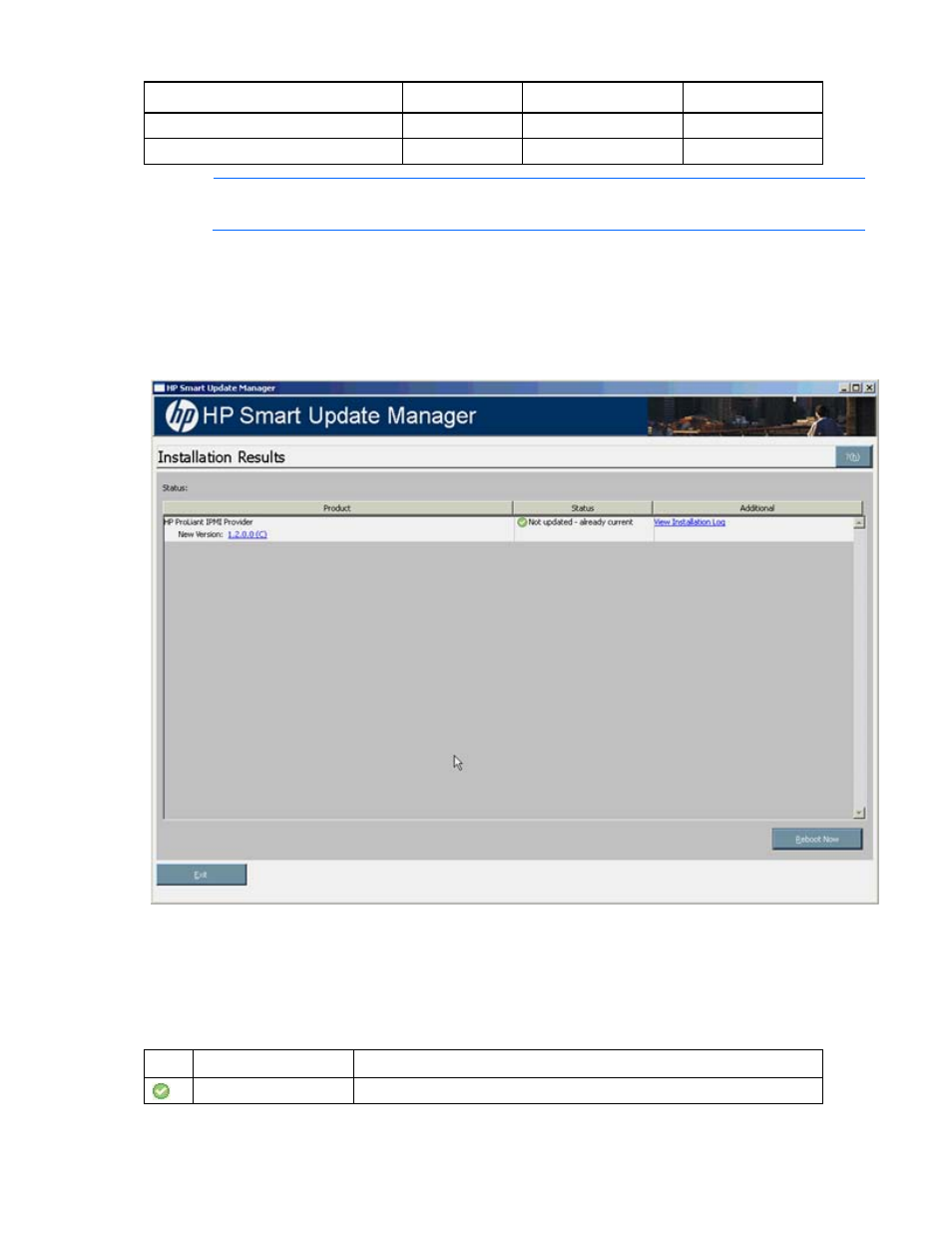
HP SUM User Interface 43
Default
Allow downgrades
Allow rewrites
Firmware upgrade v3.05
No change
3.05
3.10
Firmware upgrade v3.10
No change
No change
3.10
NOTE:
When updating installation for NIC components, select the devices to be updated in
the window that appears.
After you have selected all the components that you want to install, click Install to proceed with the
installation. The Installation Progress screen appears.
Viewing the installation results
When the installation is complete, the Installation Results screen appears.
The Installation Results screen is divided into the following columns:
•
Product—Specifies the name of the installed component. To view the component version history, click
the version number.
•
Status—Specifies the installation status of the component.
The following icons might appear in the Status column.
Icon Text
Description
Success
The component was installed successfully.
- Integrity rx7640 Server Integrity rx3600 Server Integrity BL870c Server-Blade Integrity BL860c Server-Blade Integrity BL860c i2 Server-Blade SmartStart-Software Integrity rx2800 i2 Server Integrity rx6600 Server Integrity rx8640 Server Integrity Superdome sx2000 Server Integrity BL870c i2 Server-Blade
