HP Integrity rx2660 Servers User Manual
Page 67
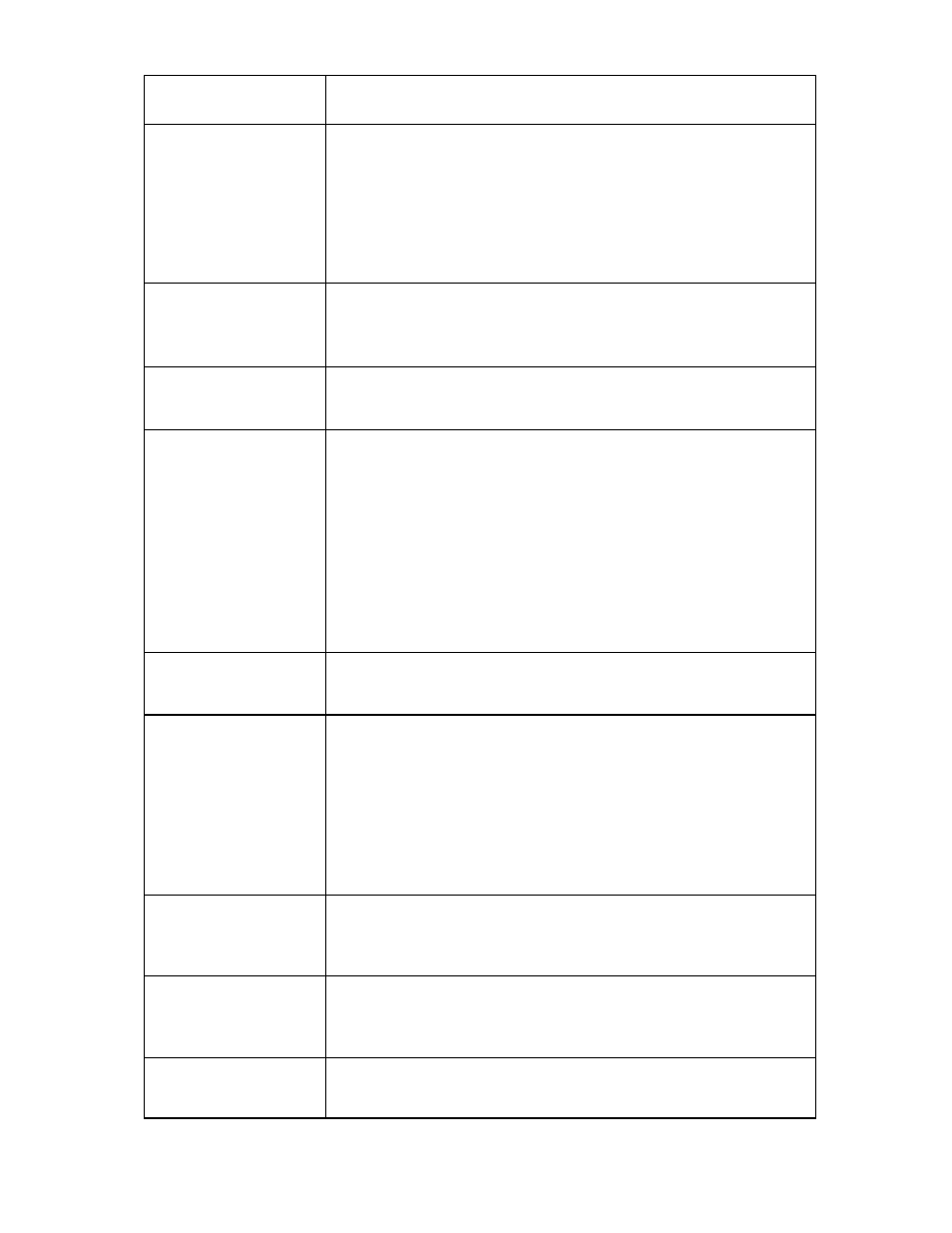
Scripted deployment 67
Command-line
argument
Description
/s[ilent]
This argument causes the installation to run silently with no GUI or console
output. All data writes to the log file. Any generated prompts use the default
option and continue the installation without user input. If a component
requires input before installation (such as configuration information), then the
component installation fails, and an error message writes to the log file.
Failed dependencies are not reported to the user when using the /s[ilent]
argument. To check for failed dependencies, remove the /s[ilent]
argument, reissue the command line, and then the HP SUM GUI appears.
/allow_update_to_bu
ndle
This argument is a filter switch and enables the user to install newer versions
of components defined in a PSP, ISP, or firmware bundle.
This argument enables these components to replace the older versions of the
same component that might have shipped with the bundles.
/allow_non_bundle_c
omponents
This argument is a filter switch and enables the user to install components that
are not included in the bundle but reside in the directory with the components
in the bundle.
/b[undle]
This argument specifies the bundles to install. Bundles to install can be
specified with or without the /b[undle] argument.
•
If using the /b[undle] argument, then only one bundle can be specified
with the argument. However, multiple /b arguments and bundles can be
specified on the same line.
•
If the /b[undle] argument is not used, then multiple bundles can be
specified at the same time, but the bundles need to be separated by a
blank and listed after all the arguments on the command line.
Multiple components and bundles can be specified on the same command
line. When mixing components and bundles on the command line, the filter
switches control what components and bundles are installed.
/express_install
This argument starts express install (for local host only). HP SUM performs
discovery, install, or exit without user interaction. The user can cancel or
terminate HP SUM.
/use_location
“file_share”
This argument specifies a directory or file share that contains the PSP, ISP,
and components for use with HP SUM. The file_share format must be a
mapped file share and not in UNC format.
If you do not specify this argument, the directory containing hpsum.exe or HP
SUM is used by default. The logged-in account must have access to this
location.
The /user and /passwd arguments do not have any effect when attempting
to access the file share. You can use those arguments only when connecting
to a target system.
/use_web
This argument specifies that the checkbox for Check ftp.hp.com on the Source
Selection screen is selected. This enables components to be retrieved from
hp.com and used in the list of possible updates. This argument is not
supported on HP Integrity Servers.
/use_proxy
server>
This argument enables the inclusion of a proxy server (and port number) to
access ftp.hp.com. This parameter must be used with /use_web. For
example, /use_web /use_proxy <1.22.33.44:80>. This argument is
not supported on HP Integrity Servers.
/proxy_script
script>
This argument enables the inclusion of a proxy script to access ftp.hp.com.
This parameter must be used with /use_web. For example, /use_web
/proxy_script
- Integrity rx7640 Server Integrity rx3600 Server Integrity BL870c Server-Blade Integrity BL860c Server-Blade Integrity BL860c i2 Server-Blade SmartStart-Software Integrity rx2800 i2 Server Integrity rx6600 Server Integrity rx8640 Server Integrity Superdome sx2000 Server Integrity BL870c i2 Server-Blade
