Test host bus adapters, Modify test options, Restart host bus adapters – HP StorageWorks Modular Arrays User Manual
Page 55: Input/output, Maintenance
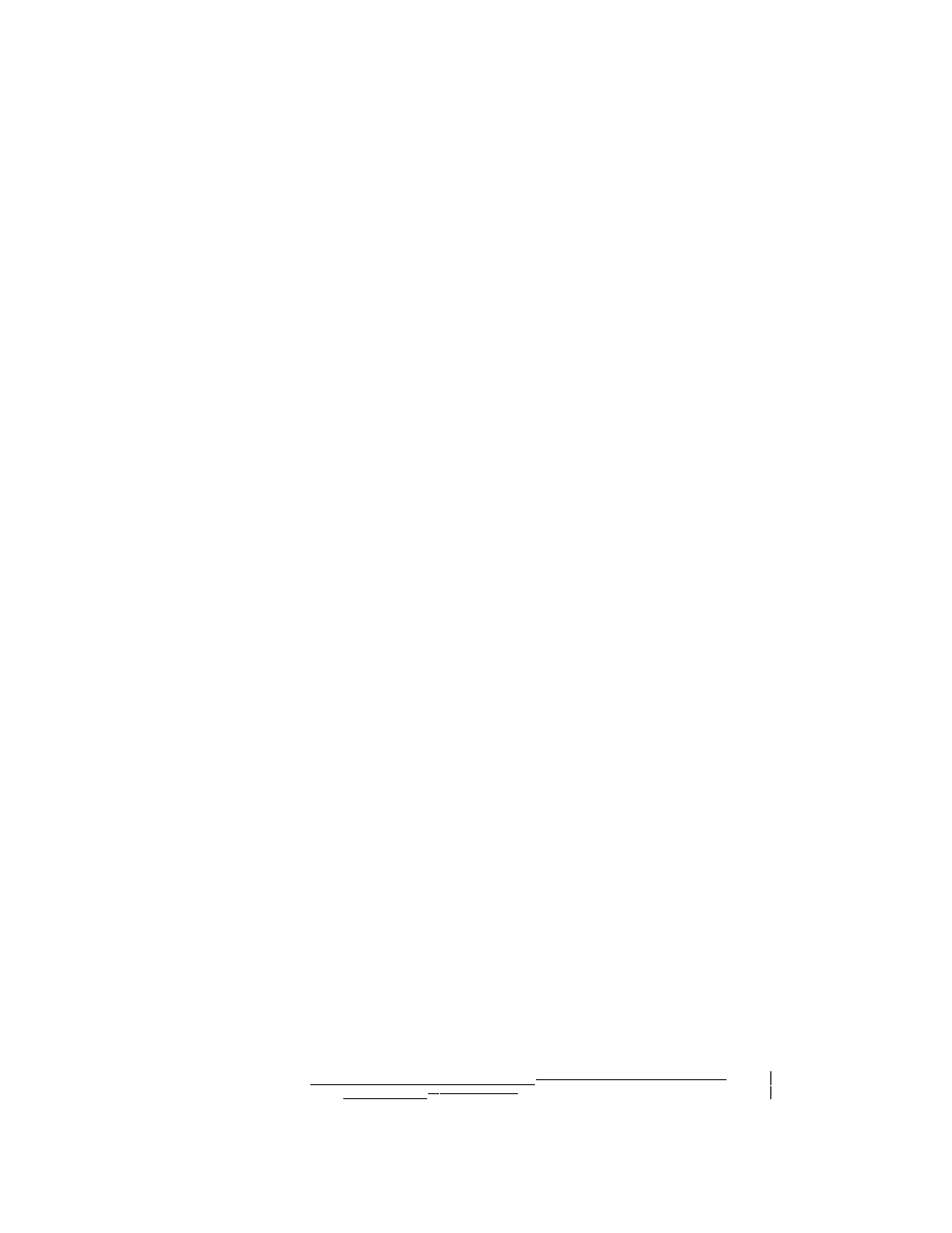
Firmware and Diagnostic Utility 5-7
Compaq Confidential – Need to Know Required
Writer: Bill Reitz Project: Compaq StorageWorks 64-Bit PCI-To-Fibre Channel Host Bus Adapter User Guide Comments:
Part Number: AA-RKPDA-TE 173941-001 File Name:
F-CH5 FIRMWARE AND DIAGNOSTIC UTILITY.DOCf-ch5 Firmware and Diagnostic Utility.doc
Last
Saved On:
12/28/99 8:56 AM12/21/99 11:52 AM
Test Host Bus Adapters
Select this option to run host-based internal and external loopback tests on the
HBAs. Internal BIU PCI loopback and other loopback tests are run
automatically. External loopback tests are disabled by default: 0 = No,
1 = Yes. The default is 0.
Choose 0 (No) if you do not have an external loopback connector.
NOTE: Testing the HBA while it is connected to an arbitrated loop is not recommended.
Modify Test Options
Select Test and specify the number of passes on one or more of these tests:
PCI loopback, Internal loopback, External Loopback, or all three.
Choose the number of passes (default is 0x50; 0=infinity), and the action to
take upon encountering errors (0 = stop, 1 = repeat, 2 = ignore). 0 is the
default.
Restart Host Bus Adapters
Select this option to reset the HBA. When a restart HBA occurs, the HBA will
perform POST testing and will reload functional firmware.
Input/Output
Select this option to open or close input and output files. The contents of the
Input file are interpreted and executed by the program. The output file
contains a log of all messages. Note that nesting of input files is not
supported.
Maintenance
Select this option to update firmware or non-volatile parameters in the flash
ROM. This option also displays program images (load list) stored in the
HBA’s memory. You must reboot the HBA for the new firmware to take
effect.
