Show adapter command – HP StorageWorks Modular Arrays User Manual
Page 27
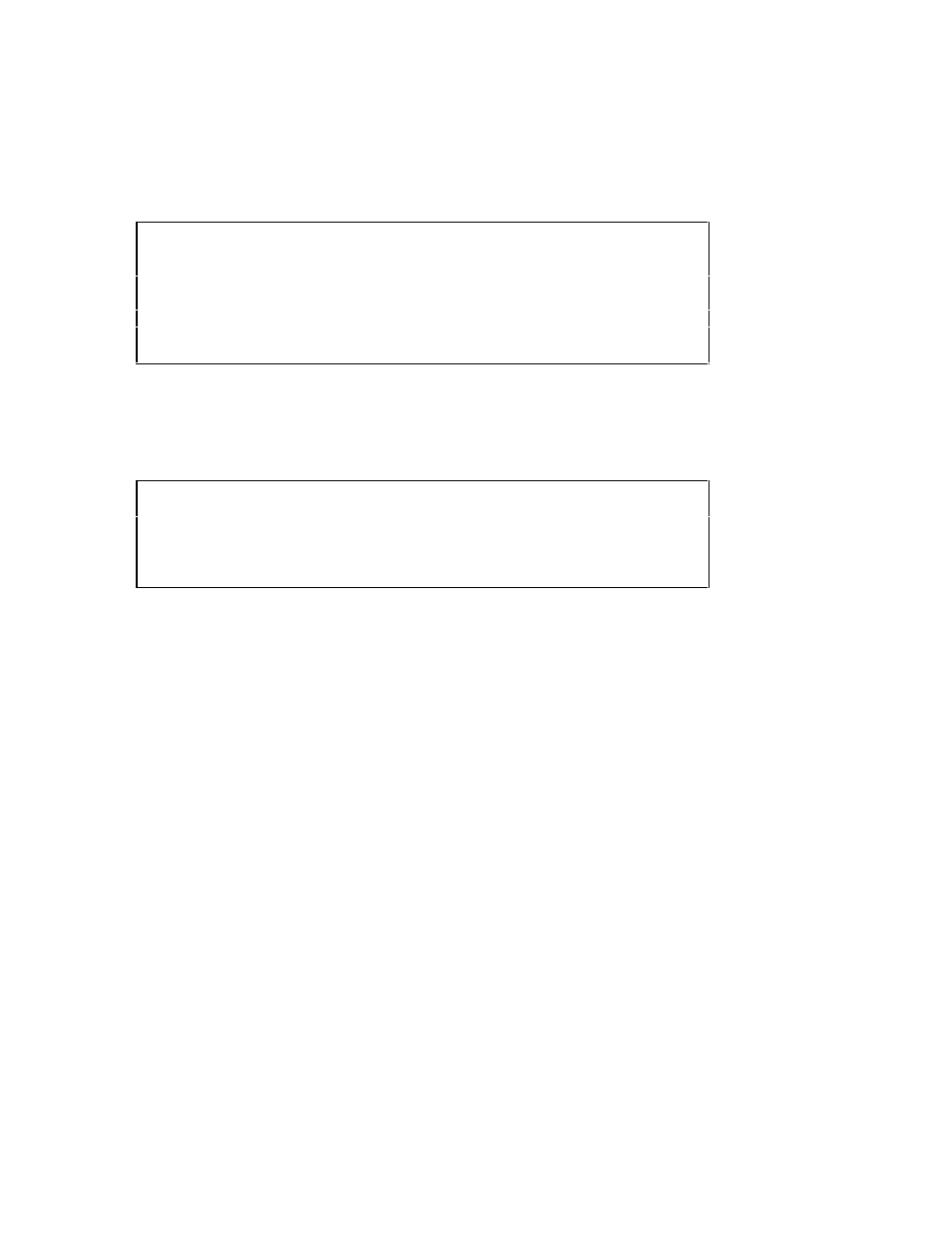
Device Driver Installation 3-5
Compaq Confidential – Need to Know Required
Writer: Bill Reitz Project: Compaq StorageWorks 64-Bit PCI-To-Fibre Channel Host Bus Adapter User Guide Comments:
Part Number: AA-RKPDA-TE 173941-001 File Name: D-CH3 DEVICE DRIVER INSTALLATION.DOC Last Saved On: 12/8/99 10:52 AM
-SHOW ADAPTER Command
The HBA configuration can be displayed with the command (see Figures 3-1
and 3-2):
WWIDMGR-SHOW ADAPTER
P00>>>wwidmgr-show adapter
Item
adapter
WWN
Cur. Topo
Next Topo
kgpsaa0.0.0.4.6 – Nvram read failed
[0]
kgpsaa0.0.0.4.6
1000-0000-c921-0c22
fabric
unavail
kgpsab0.0.0.8.6 – Nvram read failed
[1]
kgpsab0.0.0.8.6
1000-0000-c921-027a
loop
unavail
[9999] All of the above.
Figure 3-1. – SHOW ADAPTER with an unformatted NVRAM
In Figure 3-1, note the warning message “ Nvram Read Failed.” This indicates
that the NVRAM on the HBA has not been initialized and formatted. This is
expected and can be corrected by issuing a – SET ADAPTER command as
described in the next section.
LP00>>>wwidmgr-show adapter
Item
adapter
WWN
Cur. Topo
Next Topo
[0]
kgpsaa0.0.0.4.6
1000-0000-c921-05ab
fabric
fabric
[1]
kgpsab0.0.0.8.6
1000-0000-c921-0ce0
fabric
fabric
[9999] All of the above.
Figure 3-2. – SHOW ADAPTER display
Figure 3-2 shows a display from WWIDMGR-SHOW ADAPTER where there
are two HBAs in the system. See the following for a detailed look at a line
item:
[0]
kgpsaa0.0.0.4.6
1000-0000-c921-05ab
fabric
fabric
■
[0]
−
Item Number. The bracketed value is used as a parameter to the
–item qualifier in the WWIDMGR-SET ADAPTER command. You can
select which HBA to configure by its item number. An item number of
9999 selects all HBAs.
■
Kgpsaa0.0.0.4.6
−
Adapter Mnemonic. Error messages and displays use
this identifier.
■
1000-0000-c920-05ab
−
WWN of the HBA. This value is used to
identify the HBA to other nodes on the fibre channel link.
