Private loop device mapping – HP StorageWorks Modular Arrays User Manual
Page 39
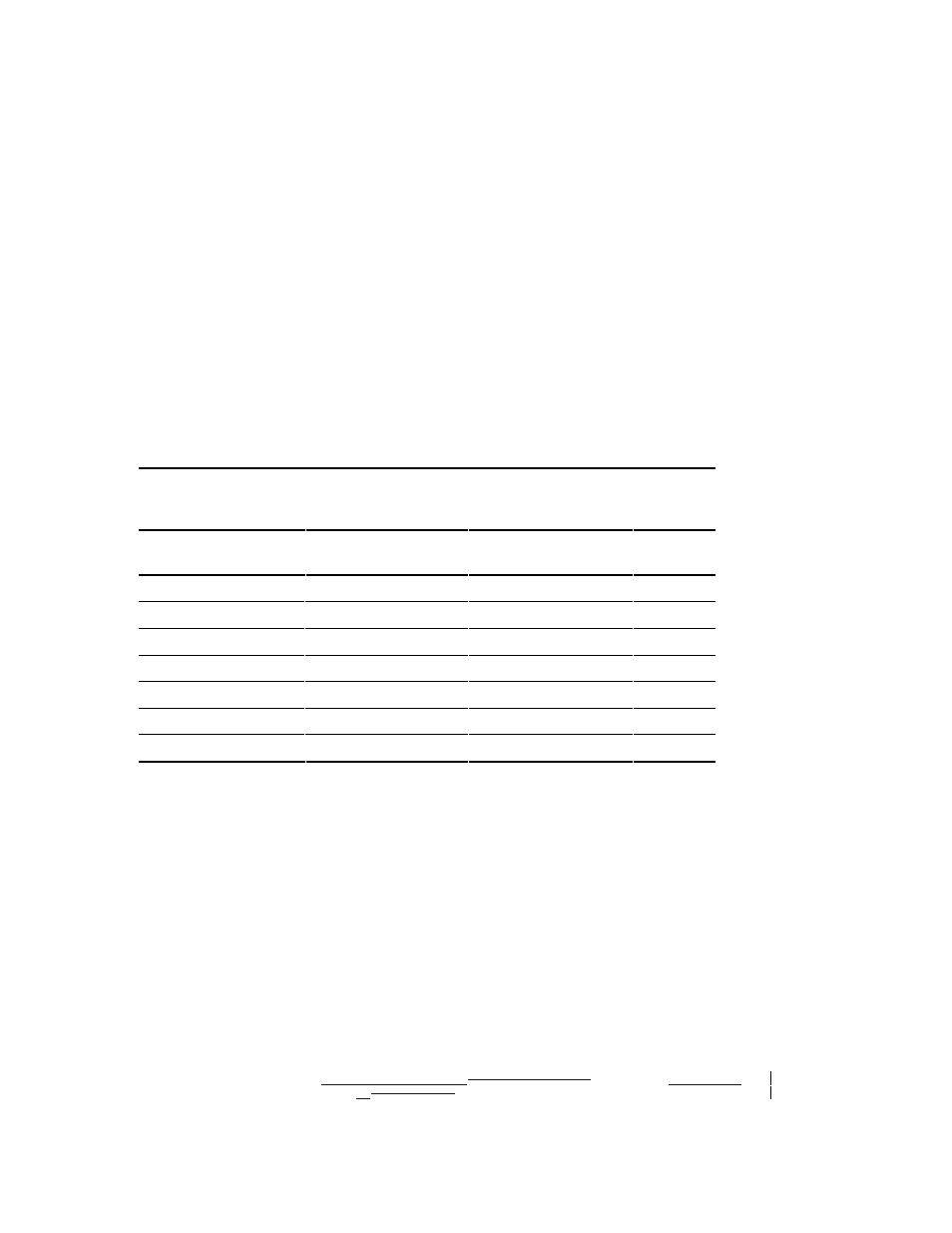
Troubleshooting 4-9
Compaq Confidential – Need to Know Required
Writer: Bill Reitz Project: Compaq StorageWorks 64-Bit PCI-To-Fibre Channel Host Bus Adapter User Guide Comments:
Part Number: AA-RKPDA-TE 173941-001 File Name:
E-CH4 TROUBLESHOOTING.DOCe-ch4 Troubleshooting.doc
Last Saved On:
12/22/99 10:10
AM12/20/99 6:07 PM
Private Loop Device Mapping
In a private loop environment (FCAL, no switch), devices are initially created
based on a fixed address ordering. Once created (at boot), the devices
continue to be tracked based on:
– WWPN:
HardAddress=0;MapNodeName=0
– NodeName:
HardAddress=0;MapNodeName=1
– D_ID:
HardAddress=1; (MapNodeName=don’t care)
This section identifies the initial fixed mapping between the Windows NT
bus/target/lun and a fibre channel native address (AL_PA/SEL_ID). There are
two potential mappings based on a registry parameter [ScanDown=0 (driver
default); use *, ScanDown=1;].
The index into Table 4-5 can be derived by:
#define TARGETS_PER_BUS 32
i = (Srb->PathId > 0) ? Srb->PathId-1 : 0; //Bus 0 = dummy bus nodeInx = ((I *
(TARGETS_PER_BUS-1)) + Srb->TargetId;
Table 4-5
Current Private Loop Device Mapping
Bus #
0
Target#
0-31
Lun#
0-7
*AL_PA
None
*SEL_ID
None
**AL_PA
None
**SEL_ID
None
1***
0
0-7
0x01
0x7D
0xEF
0x00
1
0-7
0x02
0x7C
0xE8
0x01
2
0-7
0x04
0x7B
0xE4
0x02
3
0-7
0x08
0x7A
0xE2
0x03
4
0-7
0x0F
0x79
0xE1
0x04
5
0-7
0x10
0x78
0xE0
0x05
6
0-7
0x17
0x77
0xDC
0x06
* Use this translation if registry ScanDown = 0 (default)
** Use this translation if registry ScanDown = 1
*** If MapBus0=1;, then device addressing starts with Bus #0, not #1
continued
