Recover windows active directory (windows only), Disaster recovery for newer windows – HP Data Protector Express Basic-Software User Manual
Page 80
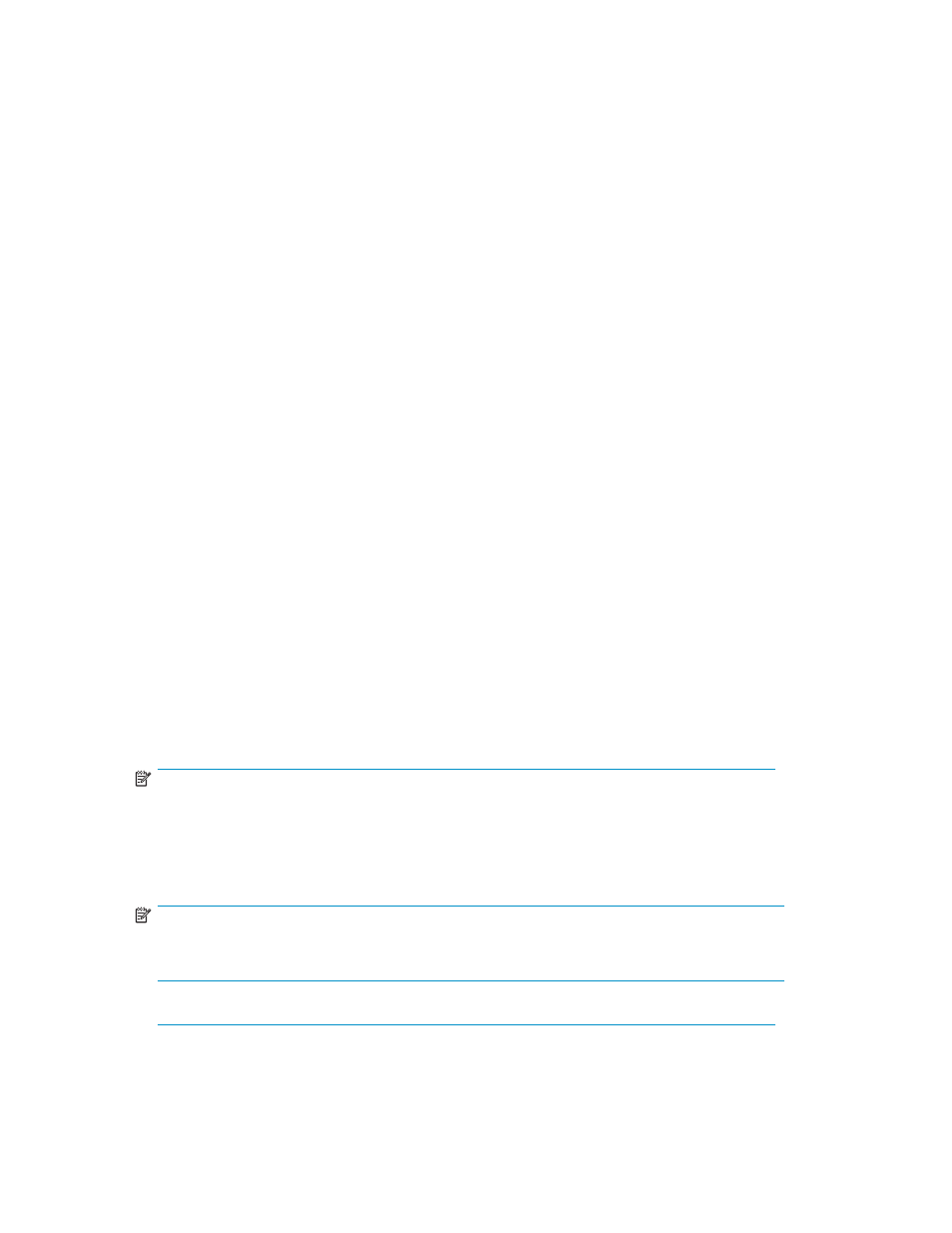
If you had incremental and differential backup media since the last full backup, now use Data Protector
Express to restore the data from your incremental and differential backup media.
Recover Windows Active Directory (Windows only)
When performing disaster recovery on a system with Windows Active Directory, use the following
general steps:
1.
Perform the general system-level disaster recovery to restore the basic system data.
2.
When the Starting Windows screen appears during system startup, press F8.
3.
Select Directory Services Restore Mode and press Enter.
4.
Log in to the system.
5.
Log in to Data Protector Express.
6.
Create a restore job.
7.
Select Windows Active Directory for the restore job from the Selection page.
8.
Run the restore job.
9.
Exit Data Protector Express.
10.
Restart the computer, letting Windows load normally.
11.
Verify that Windows active directory is running properly.
Disaster recovery for newer Windows
This section is applicable to ...
•
Windows Vista and newer
•
Windows Server 2008 and newer.
To perform Disaster Recovery for one of the operating system listed above, do the following:
1.
Insert the first bootable media into a drive or, if using a library, into any slot that can be booted from.
2.
Perform any special steps for booting your computer from the bootable device. (Refer to your device
and system documentation.) Most bootable drives use a combination of power cycling and pressing
the Eject button on the front panel. Many also require that you update the computer BIOS.
NOTE:
For disaster recovery, use only full backup media that were created with the Overwrite all media
option. After disaster recovery is complete and your system has restarted, use the standard Data
Protector Express options to restore any incremental or differential media to your system. The
standard Data Protector Express restore procedure optimizes restoration and restores incremental
and differential media faster than the disaster recovery process.
NOTE:
One-Button Disaster Recovery (OBDR) may take several minutes to boot to a screen which
indicates progress. During this time, the screen will appear blank.
3.
When the computer boots from the recovery media, the Disaster Recovery Wizard welcome screen
appears. Click the Continue button.
4.
The Disaster Recovery Wizard starts up the skeleton operating system and the recovery manager.
80
Disaster Recovery
