HP System Management Homepage-Software User Manual
Page 72
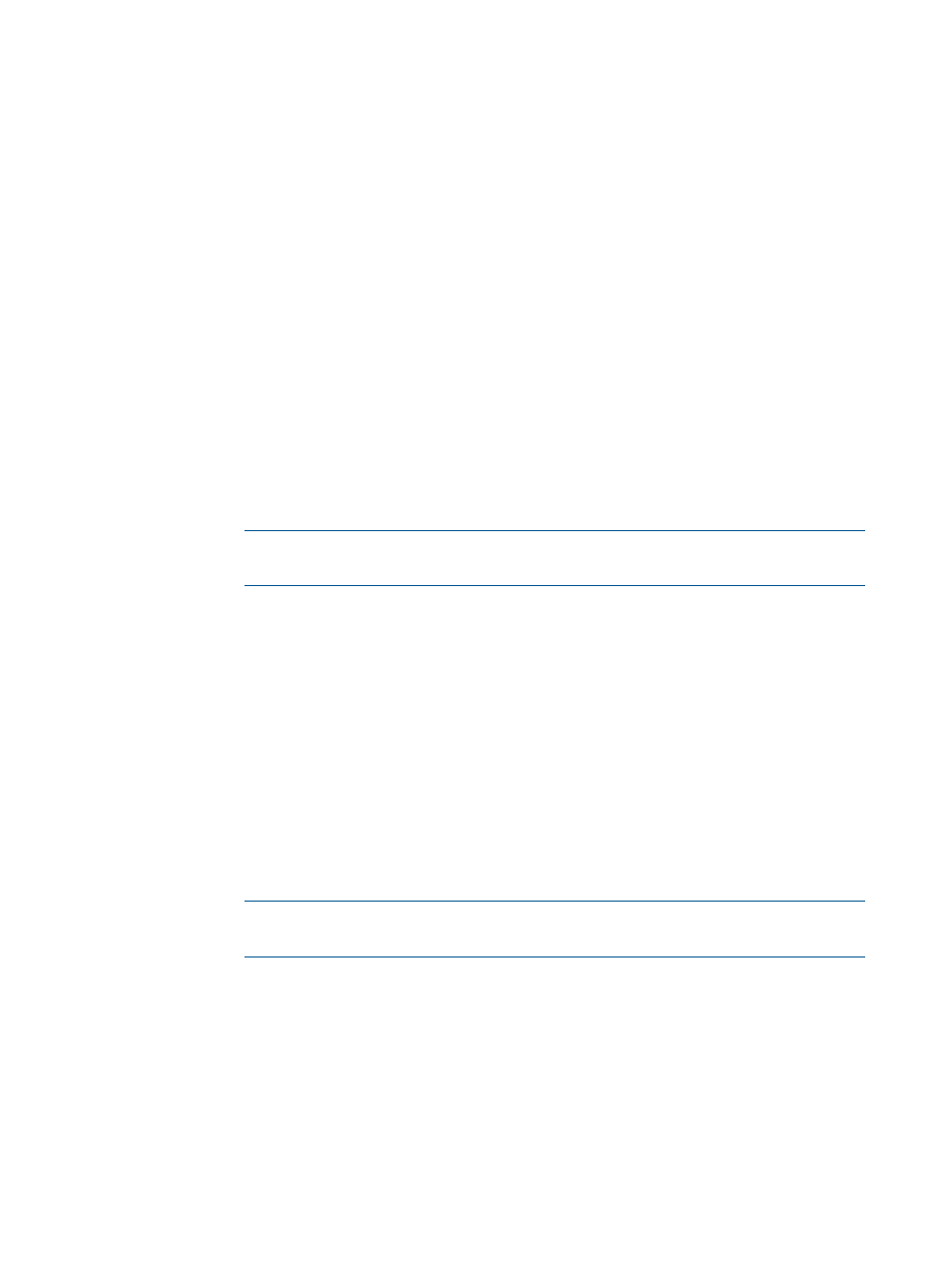
or SMH failed to verify it against CRL
. In such a case, you have to
manually log in to SMH.
To use a CA Certificate for SSO, follow the prerequisites listed here to:
•
•
Get the signed certificate from CA
•
Get the Root Certificate and the CRL from CA
•
Import the signed certificate in SIM
•
•
Create a certificate request:
1.
Log in to SIM.
2.
Select Options
→Security→HP System Insight Manager Server Certificate.
3.
Click Import.
4.
Click more… at the end of first option Create a Certificate Signing Request
(CSR).
5.
Click Create to download PKCS 10 certificate file and save it.
6.
Submit the certificate request to CA to get a signed certificate.
Get the signed certificate from CA:
NOTE:
You can also set up local certificate services such as Microsoft Certificate
Services to get the signed certificate.
1.
Access http://hostname/certsrv, where hostname is the name of the
machine having certificate services.
2.
Select Request a certificate.
3.
Select Advanced certificate request.
4.
Select Submit a certificate request by using a base-64-encoded CMC, PKCS
#10 file, or Submit a renewal request by using a base-64-encoded PKCS #7
file.
5.
To download a certificate that is pending for approval:
a.
Access http://hostname/certsrv, where hostname is the name
of the machine having certificate services.
b.
Click View the status of a pending certificate request and download the
signed certificate to save it.
Get the Root Certificate and the CRL from CA:
NOTE:
You can also set up local certificate services such as Microsoft Certificate
Services to get the Root Certificate and the CRL.
1.
Access http://hostname/certsrv, where hostname is the name of the
machine having certificate services.
2.
Select Download a CA certificate, certificate chain, or CRL.
3.
Select Base64 as encoding method.
4.
Select Download a CA certificate.
5.
Click Save.
6.
Click Download latest base CRL.
7.
Click Save to save the CRL.
Import the signed certificate in SIM:
1.
Log in to SIM.
72
Troubleshooting topics
