Anonymous/local access category – HP System Management Homepage-Software User Manual
Page 30
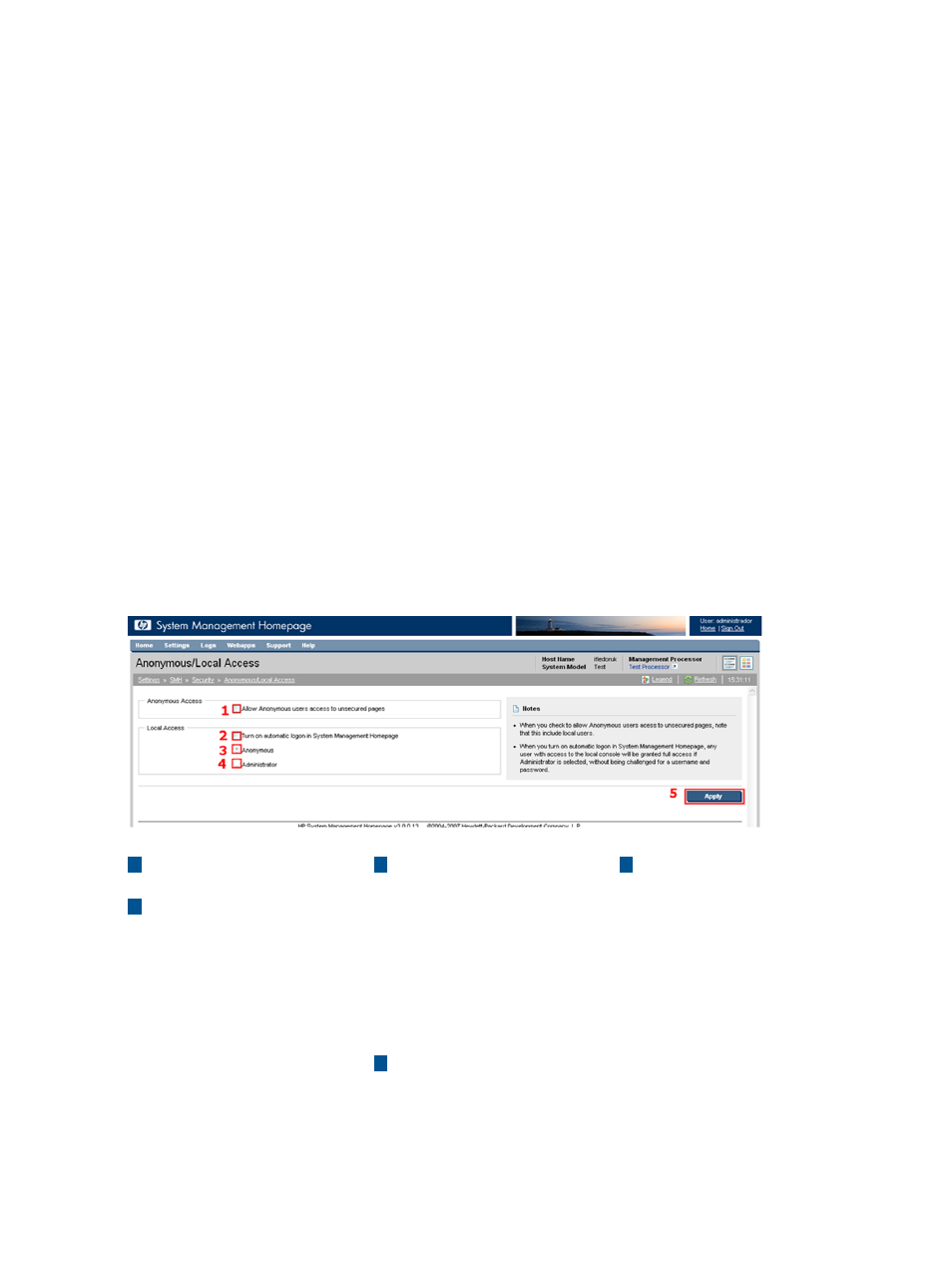
•
“Trusted Management Servers category” (page 41)
•
“Kerberos Authentication category (Windows only)” (page 41)
•
“User Groups category” (page 44)
•
“Handling (proper) of the HP SMH certificate revocation” (page 47)
•
“Detecting and handling memory leak at runtime (Windows only)” (page 48)
To access Security, select Settings from the menu, and then click the Security link in the System
Management Homepage box.
Anonymous/Local Access category
Anonymous/Local access enables you to select the following settings to include:
•
Anonymous Access
(Disabled by default). Enabling Anonymous Access enables a user to access the HP SMH
without logging in. If Anonymous is selected, any user, local or remote, has access to unsecured
pages without being challenged for a username and password.
Caution: HP does not recommend the use of anonymous access.
•
Local Access
(Disabled by default). Enabling Local Access means you can gain local access to HP SMH
without being challenged for authentication. This means that any user with access to the local
console is granted full access if Administrator is selected.
Caution: HP does not recommend the use of local access unless your management server
software enables it.
5
3
Anonymous Access
Enables a user to access the
HP SMH without logging in.
1
Allow Anonymous users
access to unsecured pages.
Apply
Save page data.
2
Turn on automatic logon in
HP System Management
Homepage
If Anonymous is selected,
any user, local or remote,
has access to unsecured
pages without being
challenged for a username
and password.
4
Enables a Administrator to
access the HP SMH without
logging in.
To enable anonymous access:
1.
Select Settings from the menu.
2.
In the System Management Homepage box, click the Security link.
30
The Settings page
