Typographic conventions, Websites – HP System Management Homepage-Software User Manual
Page 82
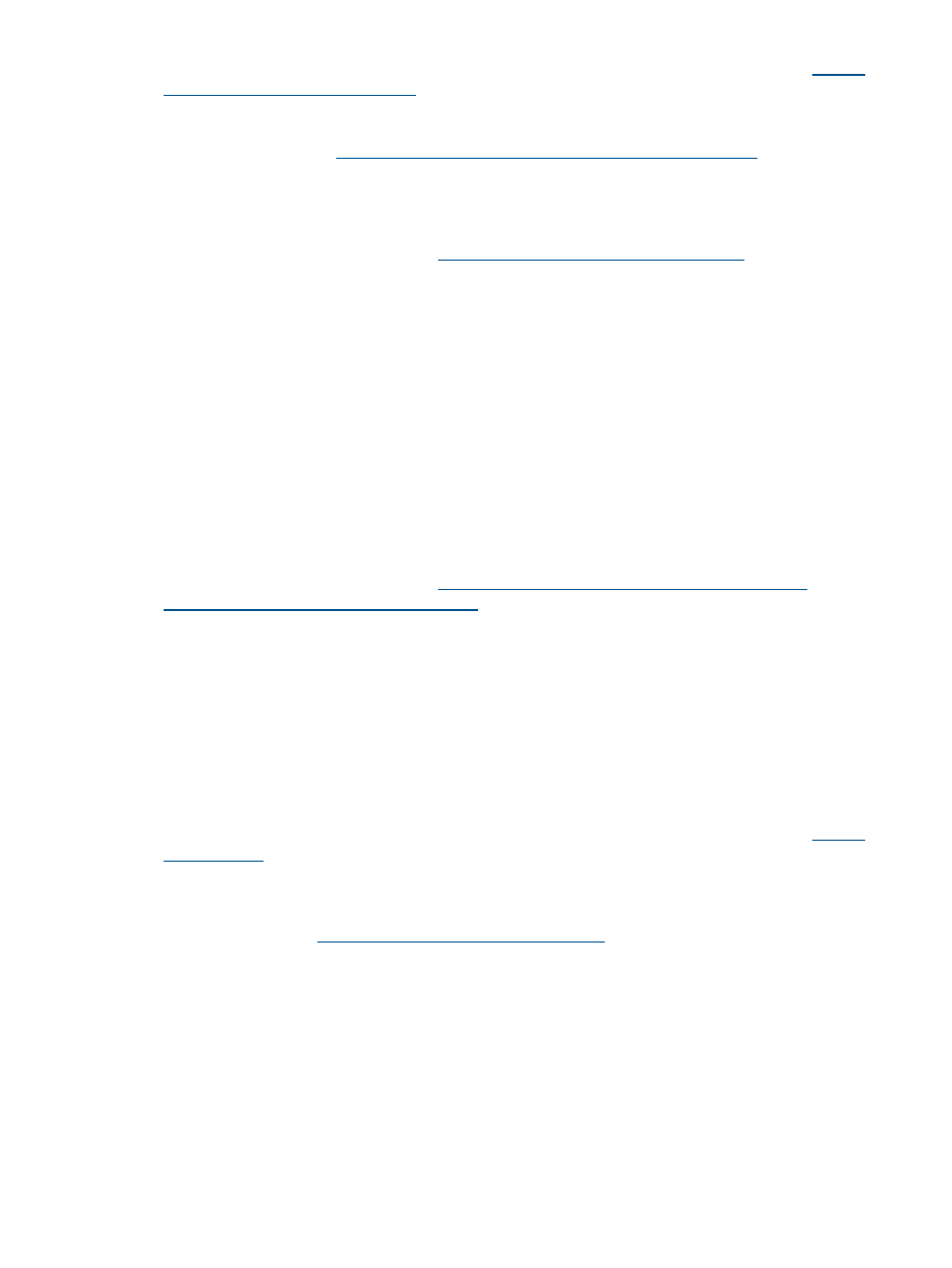
SMH. The installation guide is available on the HP Technical Documentation website at
select HP-UX System Administration for the latest documents
and for previous versions of the documents, select either HP-UX 11i v1 or HP-UX 11i v2. Also,
for Linux and Windows operating system releases, the installation guide is available at the
HP SMH web page at
•
Next generation single-system management on HP-UX 11i v2 (B.11.23)
This white paper introduces HP SMH and its various plug-ins. The use cases involving HP SMH
plug-ins highlight the features provided by HP SMH. The white paper is available on the HP
Technical Documentation website at
select HP-UX
11i v2 and search with the document title "Next generation single-system management on
HP-UX 11i v2 (B.11.23)."
•
hpsmh (1m) manpage
For HP-UX releases, the manpage is available from the command line using the man hpsmh
command. This information is not available for Linux and Windows operating systems.
•
smhstartconfig (1M) manpage
For HP-UX operating system releases, the manpage is available from the CLI using the man
smhstartconfig
command. This information is not available for Linux and Windows
operating systems.
•
sam(1M) manpage
For HP-UX operating system releases, the manpage is available from the CLI using the man
sam
command. This information is not available for Linux and Windows operating systems.
Note: SAM functionality changes in
•
smh (1m) manpage
This command is available in HP-UX 11i v3 (B.11.31) only. This is an enhanced version of
the sam(1m) command. For HP-UX operating system releases, the manpage is available from
the CLI using the man smh command. This information is not available for Linux and Windows
operating systems.
Websites
•
HP System Management Homepage website
The website provides HP SMH information and product links. Go to the HP website at
or to the Software Depot home at and search for System Management
Homepage.
•
HP Insight Essentials software page
This web page is at
Typographic conventions
This document uses the following typographical conventions:
Book title
The title of a book. On the web, this can be a hyperlink to the
book itself.
Command
A command name or command phrase, for example ls -a.
Computer output
Information displayed by the computer.
Ctrl+x or Ctrl-x
A key sequence that indicates you must hold down the keyboard
key labeled Ctrl while you press the letter x.
ENVIRONMENT VARIABLE
The name of an environment variable, for example, PATH.
82
