Port list, Port list (external selected in port tree) – HP XP Data Shredder Software User Manual
Page 70
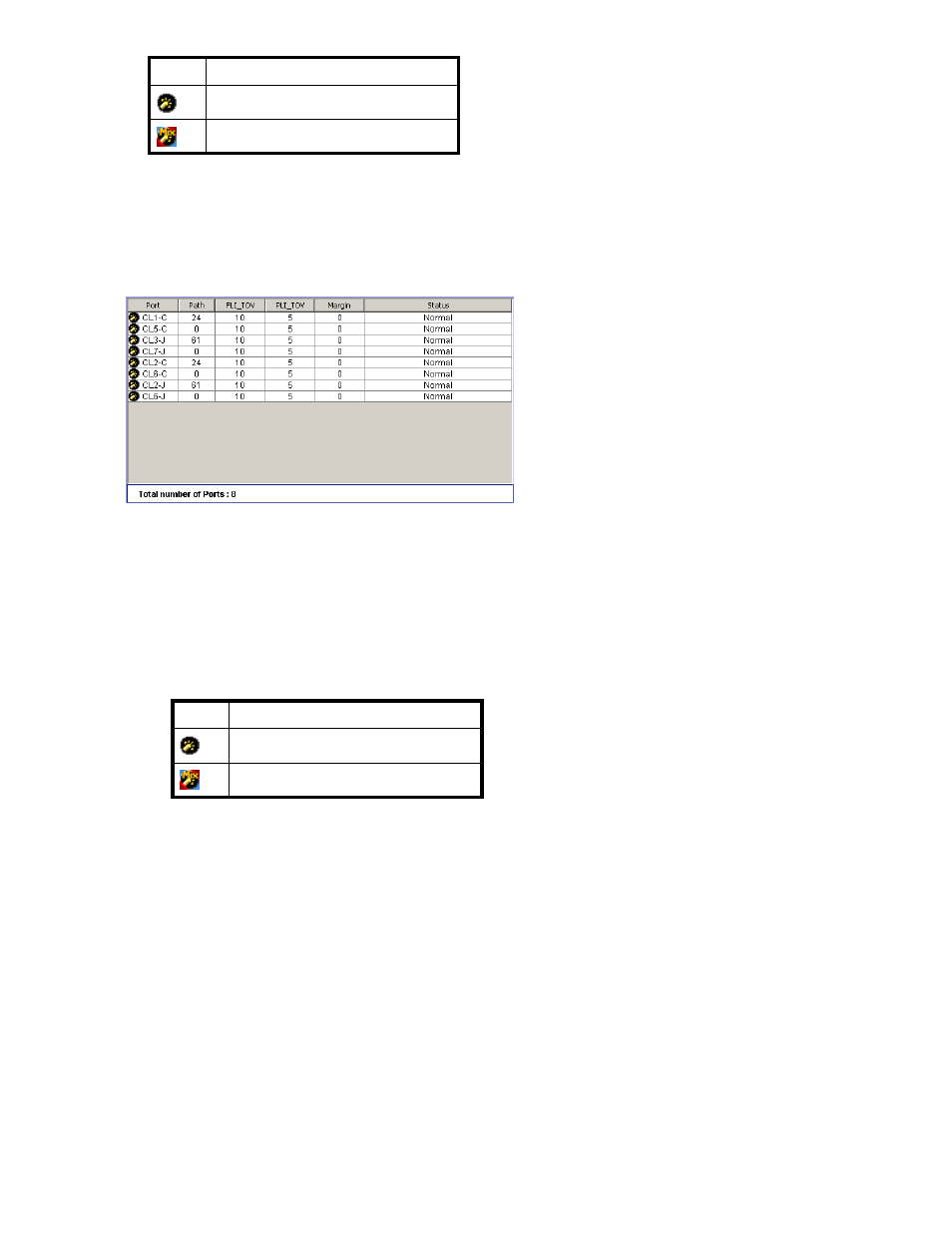
Icon
Description
Port in Standard mode.
Port in Initiator/External MIX mode.
Port list
Displays information about the ports and paths of the local array or external array, depending on the
item selected in the Port tree. You can sort the list by displayed items. For instance, to sort the items by
the port number, select Port on the list.
Figure 34 Port list (External selected in Port tree)
The displayed contents changes depending on the item selected in the Port tree.
•
Subsystem
When selected, displays nothing in the Port tree. Subsystem is selected when you initially display
the Port tree.
•
External
• Port: Port of the local array with the port attribute is set to External. One of the following
icons appears for each port:
Icon
Description
Port in Standard mode.
Port in Initiator/External MIX mode.
• Path: Number of set paths.
• FLI_TOV: Wait time (in seconds) from the switch to FLOGI when the switch is connected.
External Storage XP automatically sets this value. You cannot change the value.
• PLI_TOV: Wait time (in seconds) of PLOGI to the external array when the switch is not
connected. External Storage XP automatically sets this value. You cannot change the value.
• Margin: Additional wait time (in seconds) to FLI_TOV (FLOGI wait time) or PLI_TOV (PLOGI
wait time). External Storage XP automatically sets this value. You cannot change the value.
As a result, the sum of the FLI_TOV time and margin time, or the sum of the PLI_TOV time
and margin time is set as a total wait time.
• Status: Status of the path set in the port identified by the WWN. The highest emergency level
status is displayed when two or more paths are set. One of the following statuses is displayed:
• Normal: Path is normal.
• Unknown: Path status is unknown.
• Blockade: Path is blocked.
70
External Storage XP panes
