Disabling the hp updates sync advertisement – HP Integrity rx4640 Server User Manual
Page 44
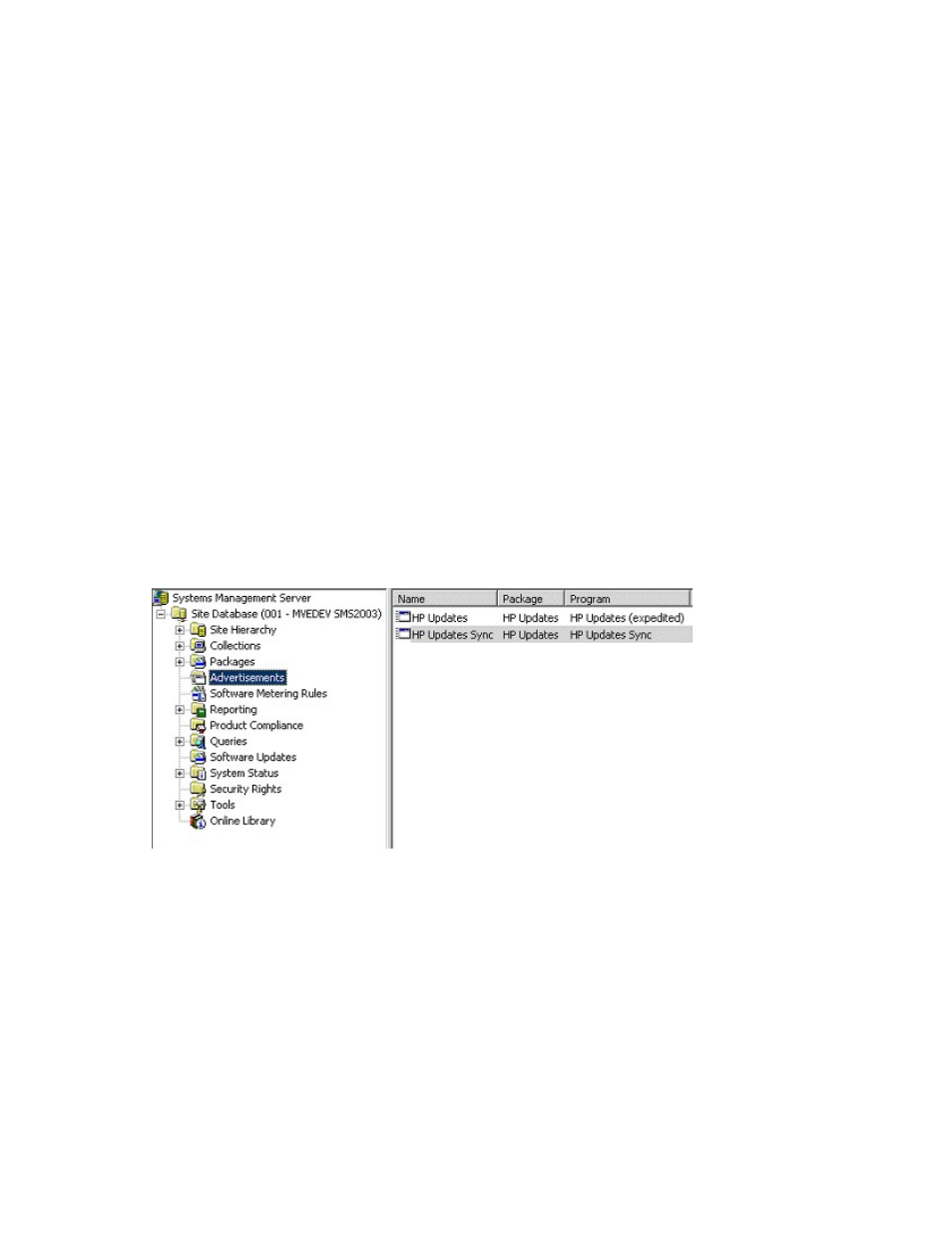
Providing WMI permissions for the remote sync host machine
1.
On the SMS site server desktop, right-click My Computer, and select Manage. The Computer
Management window appears.
2.
Click Local Users and Groups.
3.
Double-click Groups, right-click Administrators, and select Add To Group. The Administrators
Properties window appears.
4.
Click Add. The Select Users, Computers, or Groups window appears.
5.
Click Object Types, and then select the type of computer.
6.
Click OK.
7.
In Select Users, Computers, or Groups window, enter the host name of the remote sync host machine
(for example, domain\synchostmachine$), and click OK.
8.
Add the remote sync host machine to the network share server's Administrator Group when
obtaining the catalog manifest from a network share instead of the Internet.
9.
Click OK in the Administrators Properties window, and close the Computer Management window.
Disabling the HP Updates Sync advertisement
After the setup process completes, the HP Updates Sync advertisement schedules the sync tool to run on
the server specified during the setup process, and then the sync tool downloads the latest HP manifest
catalog. To turn off this automatic update process:
1.
In the SMS Administrator console, select Systems Management Server>Site
Database>Advertisements.
Advanced topics 44
- Integrity rx7620 Server Integrity rx7640 Server Integrity rx2620 Servers Integrity rx3600 Server Integrity rx2660 Servers Integrity rx2600 Servers Integrity rx6600 Server Integrity rx8640 Server Integrity rx8620 Server Integrity BL860c Server-Blade Integrity rx1620 Servers Integrity Superdome sx1000 Server Integrity rx5670 Server Integrity Superdome sx2000 Server
