Recovering an inoperable logical server – HP Matrix Operating Environment Software User Manual
Page 83
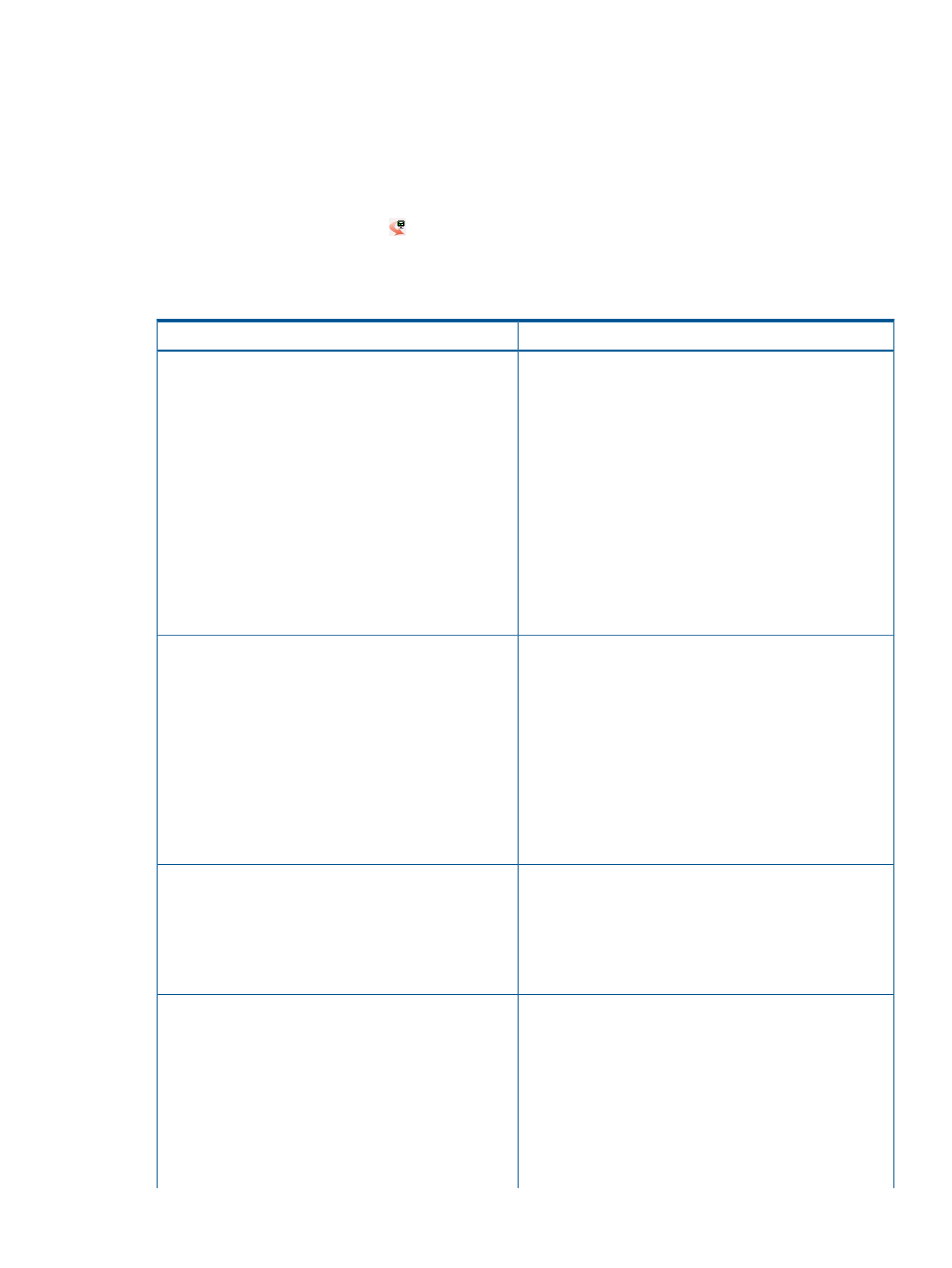
4.
If the above steps do not correct the problem, unmanage the logical server. From the HP Matrix
OE visualization screen, select Delete
→Unmanage Logical Server....
5.
Import the server with Virtual Connect or virtual machine as a logical server when the resource
is available.
Recovering an inoperable logical server
You cannot perform operations on an inoperable logical server except to delete or unmanage it.
Click on the logical server icon
(or use the Report
→View Logical Server Details... menu selection)
to see details about the logical server. The logical server is inoperable if the Inoperable field is
marked Yes.
Table 10 Recovering an inoperable logical server
Suggested action
Possible cause
Perform one of the following actions:
The server with Virtual Connect or VM Host resources
associated with a logical server have been made
•
Refresh the appropriate logical server resources (VC or
VM) using Logical Servers
→Tools→Refresh.
unavailable for further management operations. Examples
are:
•
Reverse the operation which made the underlying server
blade or VM Host unavailable for management
•
Using Virtual Connect Enterprise Manager to remove
a domain group from management or to move a
domain into maintenance mode
operations. If the underlying resource is a blade, consider
restoring the domain group or bringing the domain group
back from maintenance mode. For a VM Host, reregister
•
Using virtual machine management to unregister or
shut down a VM Host
the VM Host with virtual machine management, or restart
the VM Host.
Refresh the appropriate logical server resources (Virtual
Connect or Virtual Machine) using Tools
→Logical
Servers
→Refresh....
•
Unmanage the inoperable logical server.
Perform the following sequence of steps:
Both the blade and VM guest resources of a
cross-technology logical server have been activated and
1.
Unmanage the inoperable logical server
are operating simultaneously. When blade or VM guest
2.
Determine which of the underlying resources is the
intended instance, and delete the other instance. Delete
resources associated with logical servers are activated
using VCEM or virtual machine management, dialog
the underlying virtual machine with virtual machine
boxes appear warning that such activation is not
recommended.
management, or delete the blade instance using VCEM.
1
3.
Verify the integrity of the remaining instance; if necessary,
restore the remaining instance from backup and
unmanage and re-import the recovered instance. If the
integrity of the remaining instance cannot be verified
then remove it and recreate.
Inoperable logical server appears immediately after a
failure of the HP Logical Server Automation service or of
1.
Unmanage the inoperable logical server.
2.
Re-import the logical server.
the entire CMS. Partially completed operations, such as
move operations, will not resume after the LSA service or
CMS restarts, and the CMS may not be able to
synchronize the state of the recovered underlying resource
with the logical server.
For an ESX virtual machine logical server, unregister the
virtual machine using virtual machine management . For a
Logical server is marked inoperable during a roll back of
virtual machine registration after credentials were not
retrieved from Systems Insight Manager.
Hyper-V virtual machine logical server, use the virtual
machine management CLI to unregister the virtual machine:
1.
CD to the installed virtual machine management directory
and CD to clientapi\bin
C:\Program Files\HP\Insight Control virtual
machine management\clientapi\bin
2.
Authenticate the session using the “adminlogin.cmd”
command:
Recovering an inoperable logical server
83
