Modifying physical servers – HP Matrix Operating Environment Software User Manual
Page 75
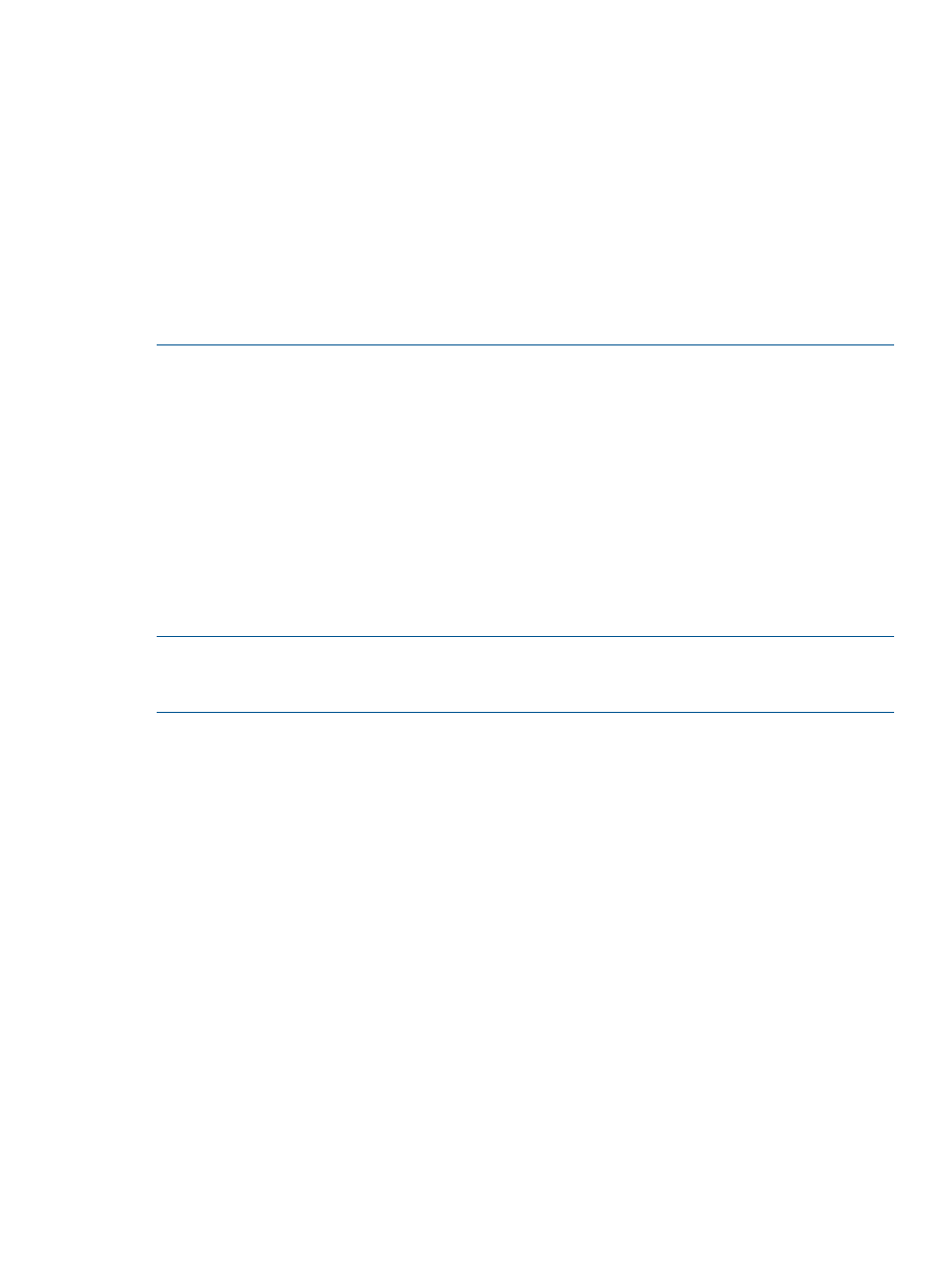
Modifying physical servers with local disk information
In a Virtual Connect environment, the Matrix OE software automatically gathers information about
server blades (memory, processors, and potential connectivity). Local disk information (also referred
to as DAS – Direct Attached Storage) is not currently gathered, so it is necessary to annotate the
collected server information to indicate if it has a local disk with particular properties. Local disk
boot volumes are not represented by storage pool entries.
HP Matrix OE infrastructure orchestration (Insight Orchestration) includes support for Virtual Connect
logical servers using a local disk for boot. Although these logical servers lack the flexible movement
of those using boot from SAN, a logical server using local disk boot can be initially activated on
a server, the operating system installed on the local disk, and then later suspended and activated
back onto that same physical server. If the logical server is activated on a different physical server
(with a local disk of suitable size), the operating system must be re-deployed.
NOTE:
You cannot create a logical server and specify a local disk using the Create Logical
Server wizard. You must specify boot from SAN disks. Local disk support is available only for
logical servers created by Matrix OE infrastructure orchestration.
The lsmutil -export –an command exports an XML file with a filename of your choice using
the -file filename.xml parameter which contains the physical resources representing server
blades on which a logical server can be activated. That XML file can be annotated to indicate the
server blades that have local disks.
The file is then imported using -import –an. After the import, Matrix OE is aware of the compute
resources that have local disks that can be used as boot volumes. That information is shared with
Matrix infrastructure orchestration along with information about storage pool entries. Matrix
infrastructure orchestration can then determine the appropriate resources to support instantiating
a given service template.
A file specified by you using the –file filename parameters contains a
element for each physical server blade capable of hosting a logical
server. The file can be modified to indicate local disk information within the
element under the
disk to be used for boot.
Key properties in
to identify the disk
set to LOCAL
set to false
set to MB
set to NONE
Using LSMUTIL with logical server storage
75
