Activating a logical server on an integrity vm – HP Matrix Operating Environment Software User Manual
Page 79
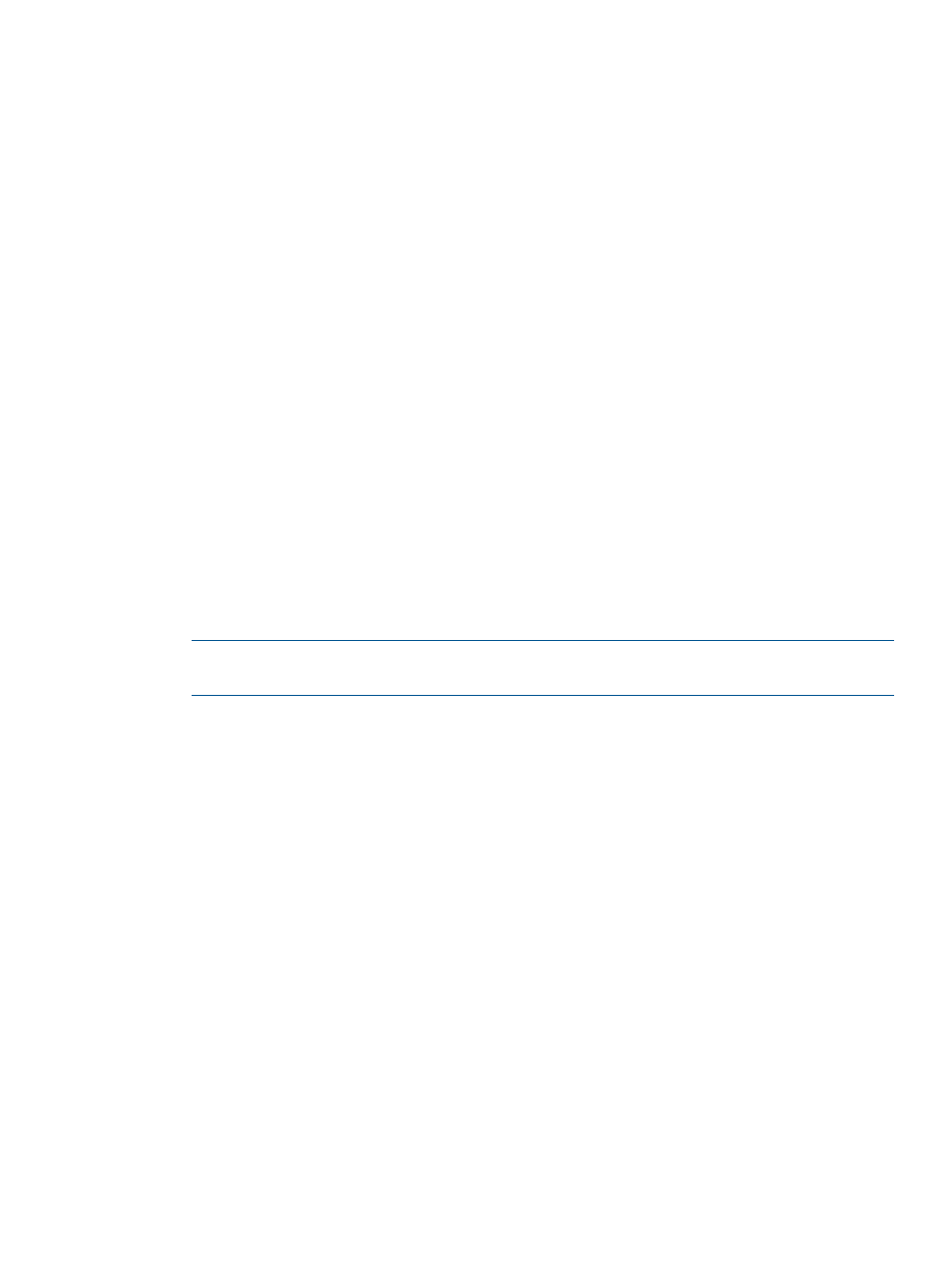
Typically some changes made to an Integrity VM guest are reflected in the associated logical server
on the next refresh of virtual machine management resources. However, this does not include virtual
Fibre Channel HBA (NPIV also known as VMSAN devices), so as a result the logical server and
the Integrity VM guest will be unsynchronized which can result in problems if the logical server is
subsequently moved to a server with Virtual Connect.
Suggestion action
To avoid this situation, do not manage an Integrity VM guest’s virtual Fibre Channel HBA using
tools external to logical server management when the guest is associated with a logical server.
Activating a logical server on an Integrity VM
Activation of a logical server on an Integrity VM fails with the following message:
The operation has failed. (The save Configuration operation on virtual
machine configuration [vm://16.92.97.33/vsels_g1] failed: [manageVNics]
Error: [addVirtualSystemResources] : Failed to Add the VM's Resources.
Exception: Unable to add guest resources - Network device add failed.)
A message similar to the following also appears in the Integrity VM command.log
(/var/opt/hpvm/common/command.log): 09/01/11
10:40:38|ERROR|host|root|Invalid Ethernet MAC Address '0x00215A9B0004'
- Linkloop failure.
Activation of a logical server on an Integrity VM can fail when performing the following procedure:
1.
Create and activate a logical server on an Integrity VM. The guest gets a MAC address
allocated from VCEM .
2.
Reinstall the CMS, such as an upgrade. The Integrity VM guest remains installed.
3.
Create and activate a new logical server on an Integrity VM. The guest gets a MAC address
identical to the first guest because VCEM's allocation pool was reset during reinstallation.
NOTE:
The hosts for the logical servers in
and
do not necessarily need to be
the same host.
Suggested action
To resolve this, import the existing guest and its MAC address is reserved by VCEM.
Moving a server blade configured as a VM Host to another server blade
A VM Host may be incorrectly put in the Rejected Target Host list with a hard exception of Device
is unavailable
when attempting to activate a VM logical server. This can occur after moving
an Integrity VM Host from one Integrity server blade to another Integrity server blade using the
logical server management Move operation.
displays the details.
Troubleshooting use of HP-UX portable image
79
