HP Matrix Operating Environment Software User Manual
Page 31
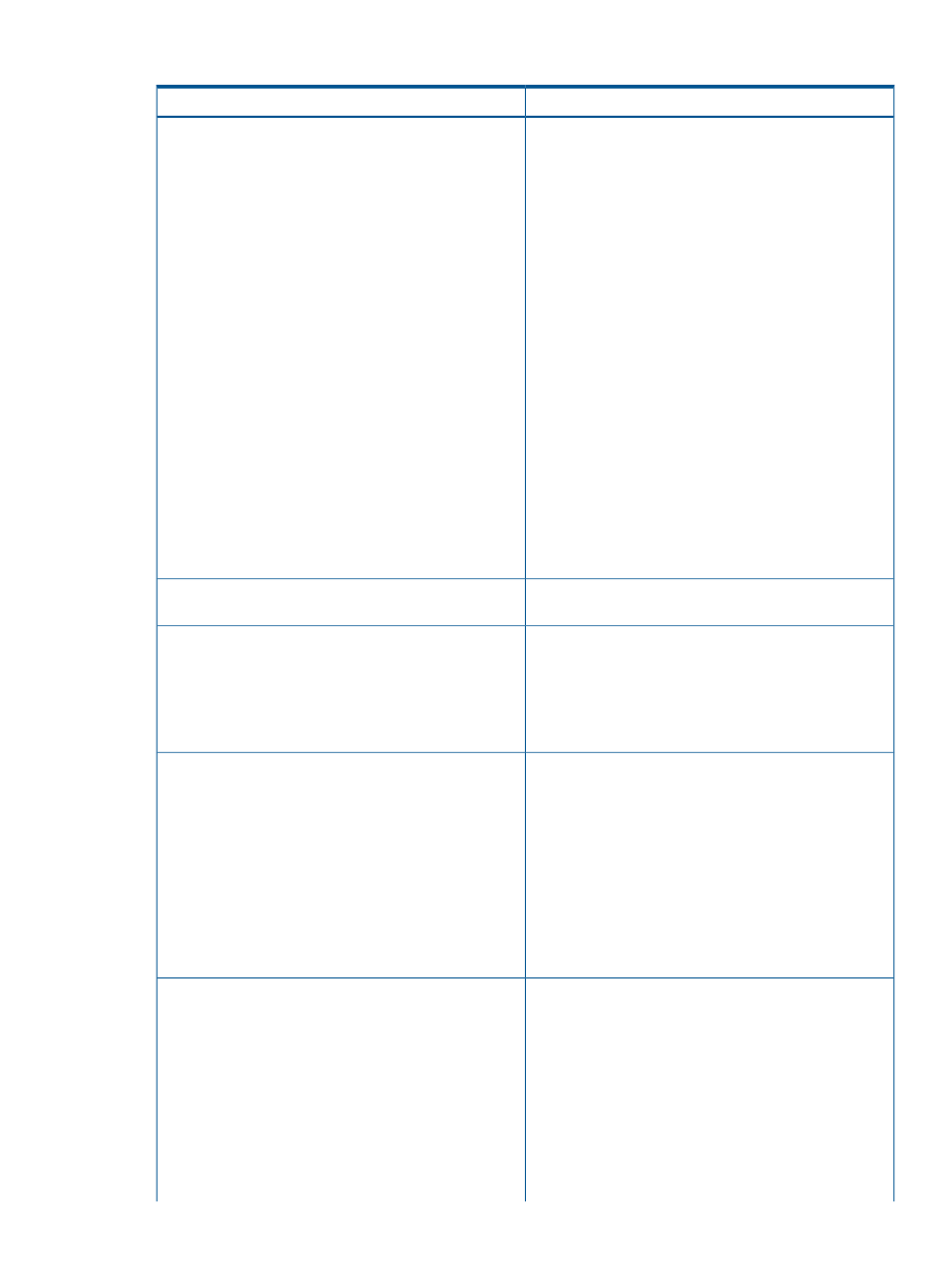
Table 5 Integrity VM and HP-UX logical server features
Description
Feature
Enables full logical server management life cycle support
for Integrity VM guests configured with NPIV (or SAN-based
Integrity VM logical server using SAN-based storage
storage) and supports the following logical server
operations:
•
Create
•
Modify
•
Delete
•
Activate
•
Deactivate
•
Import
•
Copy
•
Unmanage
•
Power on
•
Power off
•
Move
NOTE:
During logical server creation you can select
SAN-based storage and configure the appropriate SAN
ports and volumes the same way a Virtual Connect server
would use them. You can also create pre-allocated storage
pool entries (SPEs) using the Logical Server storage pool
feature.
Creates user-defined portability groups that contain Integrity
VM Hosts and Virtual Connect Domain Groups.
Integrity VM and Virtual Connect portability groups
Creates pre-allocated storage pool entries (SPEs) that can
be subsequently attached or detached to an Integrity VM
logical server using NPIV or SAN-based storage.
NOTE:
SAN catalog storage pool entries and SAN
Pre-populated catalog storage pool entries are only
supported on servers with Virtual Connect logical server.
Storage pool management
Moves a logical server that is assigned to a physical server
with Virtual Connect to an Integrity VM guest on a VM Host
Seamless moves between physical servers and virtual
servers
and also moves a logical server activated on a VM Host
as an Integrity VM guest to a physical server with Virtual
Connect. The following components are supported:
•
Physical servers—All Integrity blades using Virtual
Connect
•
VM Hosts—All Integrity servers (racks and blades).
NOTE:
The logical server must be created in a
user-defined Integrity VM and Virtual Connect Portability
Group.
Moves a logical server assigned to a physical blade to
another physical blade that may not be of the same model
Physical to unlike physical moves
or have the same mezzanine card types. This move will
not require any user intervention to reconfigure any OS
related network or storage configuration information. In
addition, all of the EFI variables (including boot information)
are automatically moved and properly reconfigured on the
target blade. The following list describes supported moves:
•
BL8x0c to BL8x0c i2
•
BL8x0c i2 to BL8x0c
•
BL8x0c to BL8x0c
Integrity VM and HP-UX cross-technology logical servers
31
