San fabric setup, Setting up san fabrics on the vm host – HP Matrix Operating Environment Software User Manual
Page 33
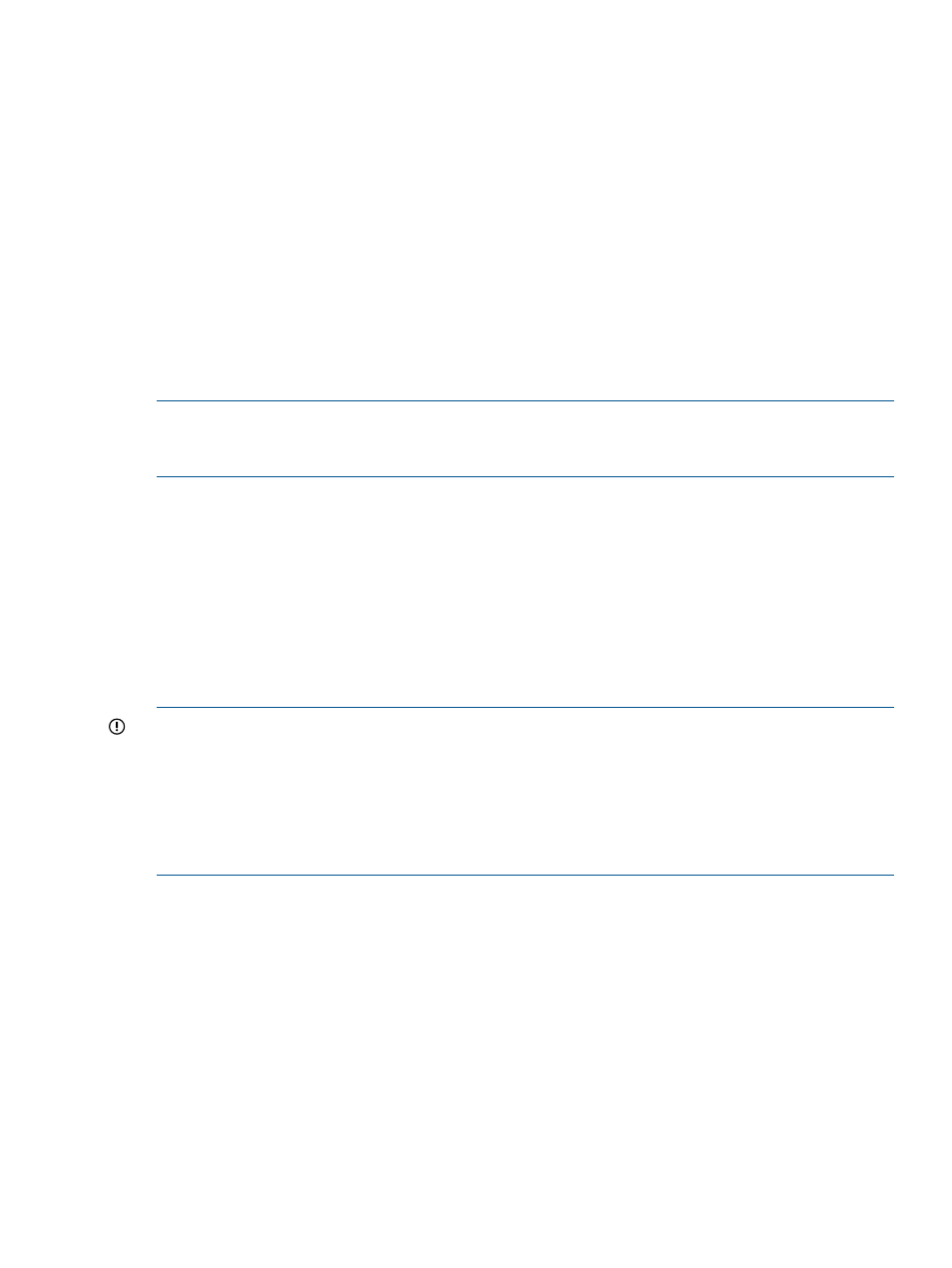
SAN fabric setup
For HP Matrix OE logical server management, Integrity VM Hosts introduce a new concept that
requires all supported FC HBA devices to be named with a SAN fabric name. The FC HBA SAN
fabric names must match exactly with the VC FC SAN fabric names that have been defined for
the VC Domain Group that is configured in the same portability group as the VM Host. This is
conceptually similar to the network naming model where we assign vSwitch names to be consistent
with VC Ethernet uplink names.
This allows the target selection logic in logical server management to properly identify valid Integrity
VM Hosts available for physical to virtual move operations. In addition, virtual to physical move
operations are able to properly match up physical servers that are available for move operations
by validating the SAN fabric matches with one of the VC FC SAN fabric names.
Setting up SAN fabrics on the VM Host
The following commands must be entered to set a SAN fabric name on Integrity VM Hosts being
used for NPIV life cycle operations and cross-technology logical server move operations:
NOTE:
Before setting up the fabric names on the Integrity VM Hosts, ensure that the names being
used match exactly with the names of the VC FC SAN fabric for cross-technology logical server
move operations. The following list describes various sample command scenarios:
•
To label an FC HBA device instance with SAN fabric name BLUE enter:
hpvmdevmgmt-a gdev:/dev/fcd0:attr:FABRIC=BLUE,PRESERVE=YES
•
To label an existing FC HBA device instance with SAN fabric name GREEN, enter:
hpvmdevmgmt-m gdev:/dev/fcd0:attr:FABRIC=GREEN,PRESERVE=YES
These commands will only work for valid FC HBA device instances. "FABRIC" is reserved as a
keyword to be used exclusively for naming SAN fabrics.
The command PRESERVE=YES must be set for each fabric. Otherwise, the fabric name will be
deleted once the last Integrity VM guest reference in the DSF is deleted.
IMPORTANT:
Configure Integrity VM Host SAN fabrics only on Physical Fibre Channel (PFC)
devices. SAN Fabric names must be defined for each Integrity VM Host Physical HBA that will be
used to present SAN-based or NPIV-based storage to Integrity VMs. Be sure to assign SAN Fabric
names to Physical HBAs (PFCs) and never to a Virtual HBA.
Check the device file type before assigning a SAN Fabric name. Use the fcmsutil command
on the HP-UX Device Special File (DSF). For example use fcmsutil /dev/fcd0 and check the
TYPE to verify that it is PFC (and not VFC).
Physical server to physical server SAN fabric setup
When moving a logical server instantiated as an Integrity VM Host from one server with Virtual
Connect to another, you must verify that the SAN fabrics on the target server with Virtual Connect,
Integrity VM Host are enabled on valid FC HBA ports. Since the move of one Integrity VM Host to
another server with Virtual Connect could result in a change to physical FC HBAs, it is important
to ensure that the fabric names match the new physical server FC HBA names.
For example, if you move a logical server instantiated on a server with Virtual Connect that has
SAN fabrics set up on /dev/fcd0 and /dev/fcd1 to a new server with Virtual Connect that
has /dev/fcd4 and /dev/fcd5, you must manually create new SAN fabric names on those
devices. This will ensure that the Integrity VM Host hpvmdevmgmt database on the new server
with Virtual Connect remains a valid target for future Integrity VM logical server activation requests.
Integrity VM and HP-UX cross-technology logical servers
33
