HP Matrix Operating Environment Software User Manual
Page 60
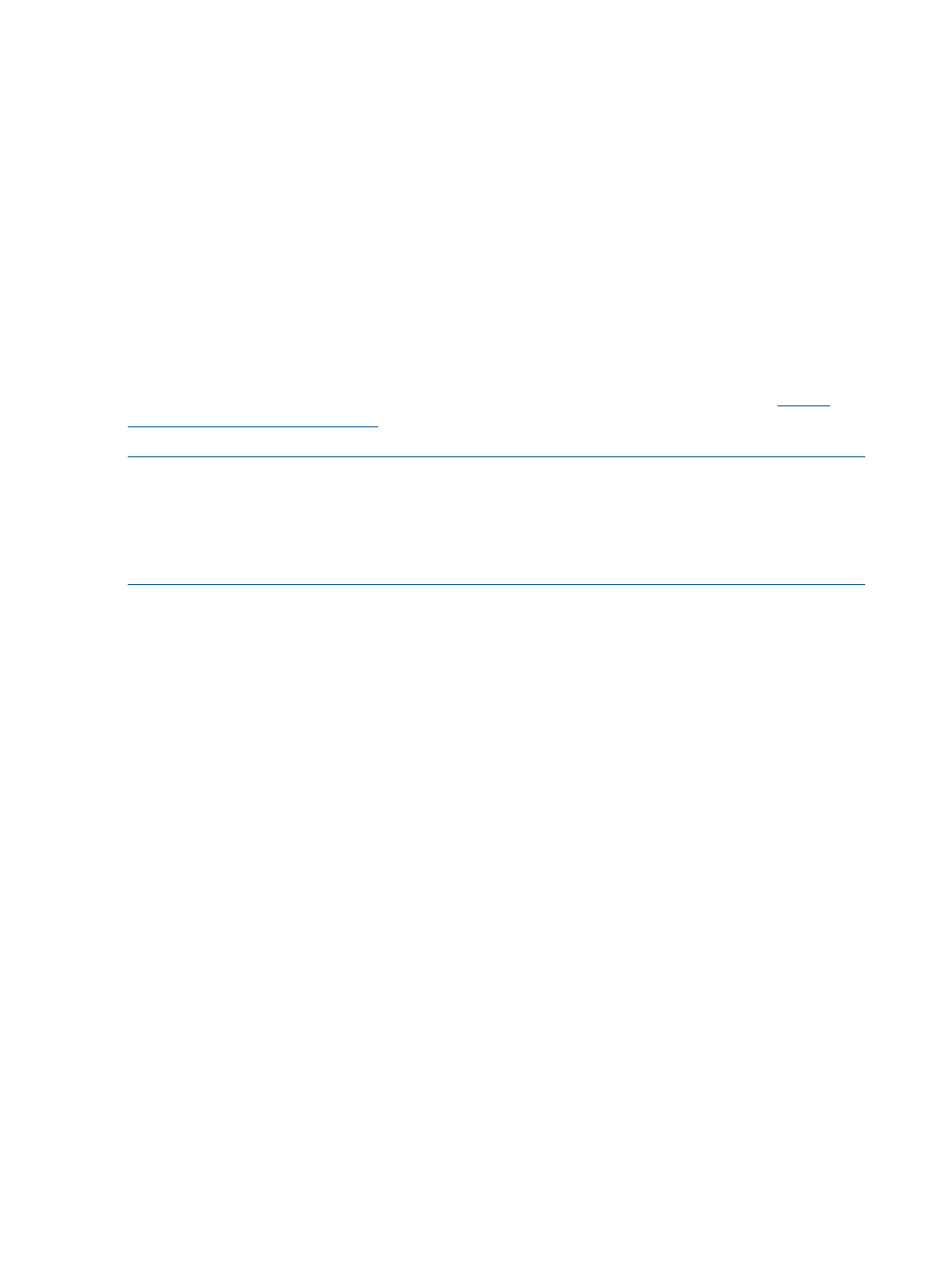
Storage operations (such as changing operating system mode or adjusting LUN masking) is
performed automatically, if appropriately authorized. Changing OS mode automatically enables
a smaller number of volumes to be pre-provisioned, with Matrix Operating Environment adjusting
the host mode as appropriate when a storage pool entry is affiliated with a logical server. LUN
masking can be used to ensure a data volume is made invisible prior to operating system
deployment, and then made visible again after successful operating system installation without
requiring manual intervention by the storage administrator.
SPM receives storage requests from a server administrator using logical server management screens.
It then identifies all volume services on the network and returns that list to the Add/Modify Storage
Pool Entry: SAN screen. This screen is viewable by selecting Modify
→Logical Server Storage
Pools..., selecting the SAN Catalog Storage Entry or SAN Pre-populated Catalog Storage Entry
storage type, and clicking Add Entry. The server administrator can then select the appropriate
volume service(s) to fulfill the storage requests.
For information about configuring SPM, see
“Configuring Storage Provisioning Manager (SPM)”
.
For more information, see the HP Storage Provisioning Manager (SPM) User Guide at
. The online help for SPM is available at
https://localhost:8000/help/index.html
.
NOTE:
By default, Matrix OE finds and communicates with the SPM service using the host
specification of “localhost”. If you want to use SPM from Matrix OE in a clustered environment,
edit the lsa.properties file, found in the default location at C:\Program Files\HP\Virtual
Server environment\conf\lsa
.
Change the SPM_HOSTlocalhost property to
60
Defining storage for logical servers
