AT&T System 85 User Manual
Page 91
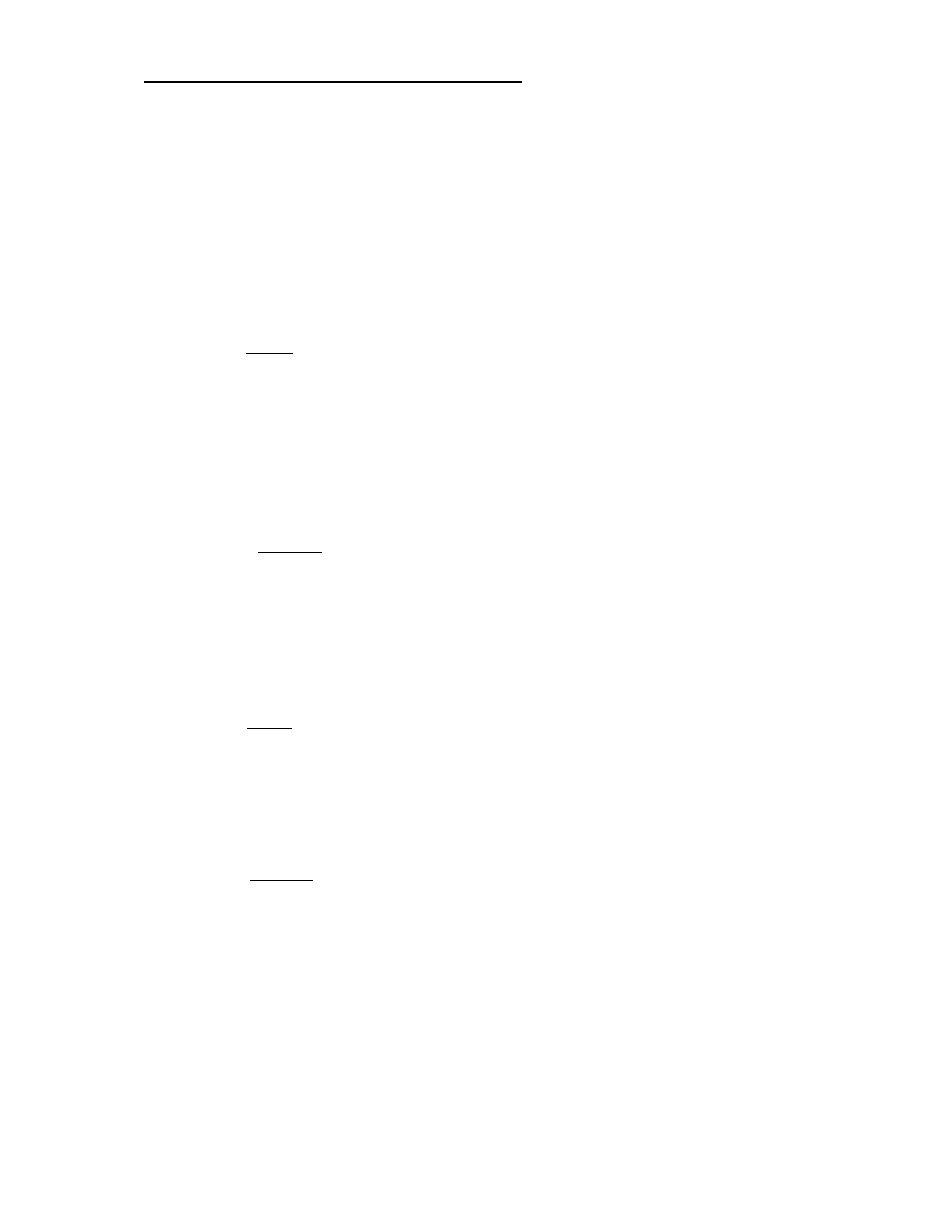
CHAPTER 4. OPERATING FEATURES
To activate routing of calls to a common service terminal:
You can route all calls, intended for your console, to a specific extension number when you
activate the common service terminal.
1.
Press an idle loop button.
ATND light goes on.
2 .
Press
[START]
.
Listen for dial tone.
3 .
Dial the Common Service Terminal access code.
Listen for dial tone.
4.
Press DXS button for the telephone/voice terminal to receive routed calls.
Listen
5.
Press
ATND
for confirmation tone. Calls are now routed to the common service terminal.
[RELEASE]
.
light goes off.
To cancel routing of calls to a common service terminal:
1.
Press an idle loop button.
ATND light goes on.
2 .
Press
[START]
.
Listen for dial tone.
3 .
Dial Common Service Terminal Clear code.
Listen for confirmation tone. Calls are no longer routed to the common service
terminal.
4 .
Press
[RELEASE]
.
ATND light goes off.
To override routing of calls to a common service terminal:
You can route “after hours” calls to a night security desk (default service terminal) when you
override routing of calls to a common service terminal. However, only your System Manager
can assign the default service terminal.
4-69
