AT&T System 85 User Manual
Page 69
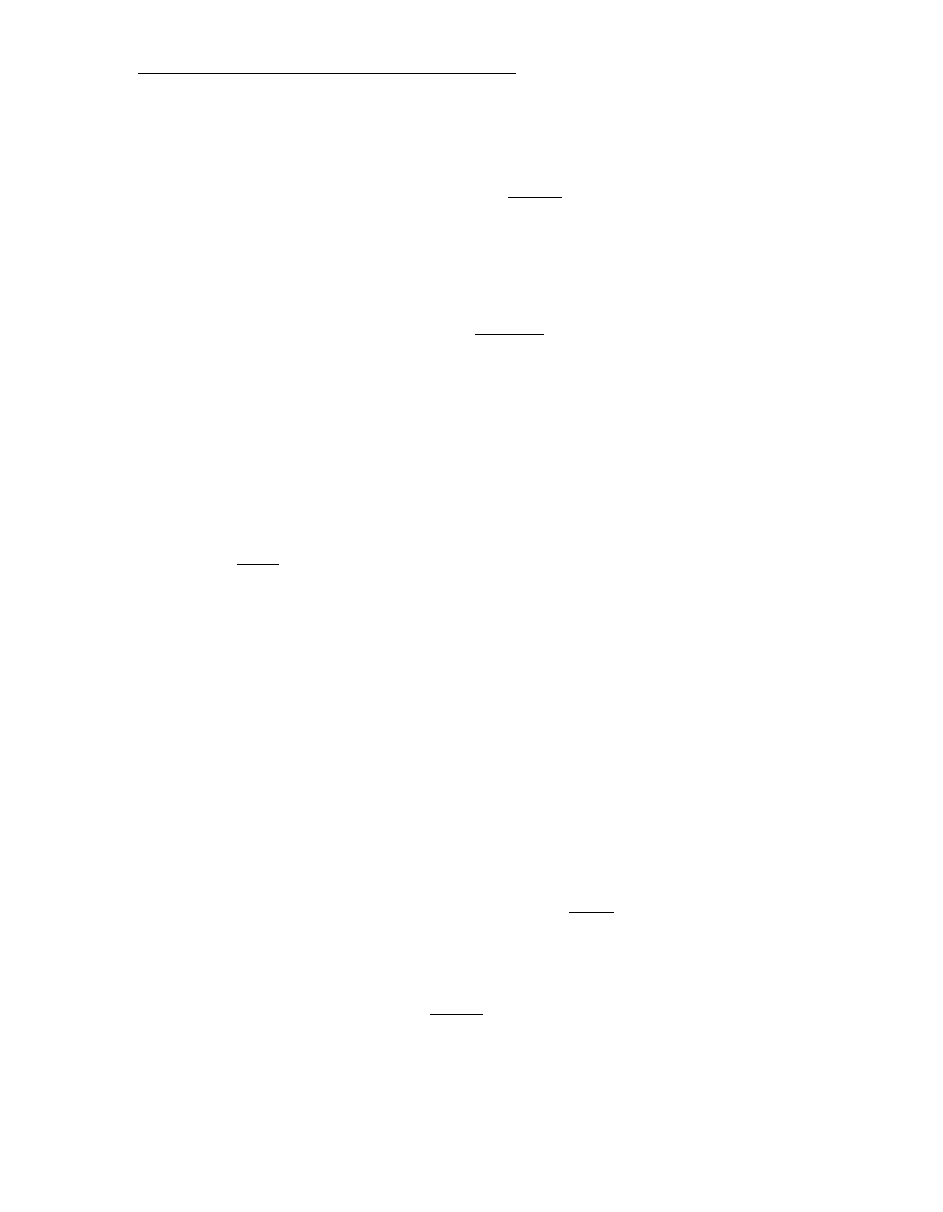
CHAPTER 4. OPERATING FEATURES
9.
10.
11.
12.
b.
If unable to add the conferee, press
[CANCL]
.
Called party is released.
You have reestablished a connection to the
conference. Advise the conferees.
To add voice terminal users as requested, press the appropriate group select button
and the DXS button for the desired extension number.
To release from the conference, press
[RELEASE]
. However, before releasing, make
sure one conferee is an extension number user and is local to the attendant.
Otherwise, outside parties will be disconnected.
When a conference recall occurs after. you have released, press loop button
associated with the flashing ATND light.
ATND light goes on. Audible ring stops. Display shows
CONF .
Give information or assistance as necessary.
To place a conference on hold:
1.
2.
3.
Press
[HOLD]
.
ATND and conference CONT lights go off. PA and HOLD lights go on.
To reenter a conference on hold, press loop button associated
conference.
ATND and conference CONT lights go on. PA and HOLD lights go off.
with the held
If you are recalled by the conference that is on hold, the HOLD light flashes. You
hear timed-reminder tone. Press the loop button below the flashing HOLD light.
Ringing tone stops. ATND and conference CONT lights go on. PA and HOLD lights
go off.
To handle an outgoing conference call placed in queue:
If queuing is available and all outgoing trunks are in use, the system places the conference
call in queue. You hear audio (music or recorded announcement).
1.
To inform conferees that the trunks are busy, press
[SPLIT]
.
SPLIT light goes off. Audio stops. Connection is reestablished with conferees.
2 .
Give report.
3.
To cancel the queued call, press
[CANCL]
.
4-47
