The basics, Opening and closing the apps screen, Opening the apps screen – LG LGVS876 User Manual
Page 36: Closing the apps screen
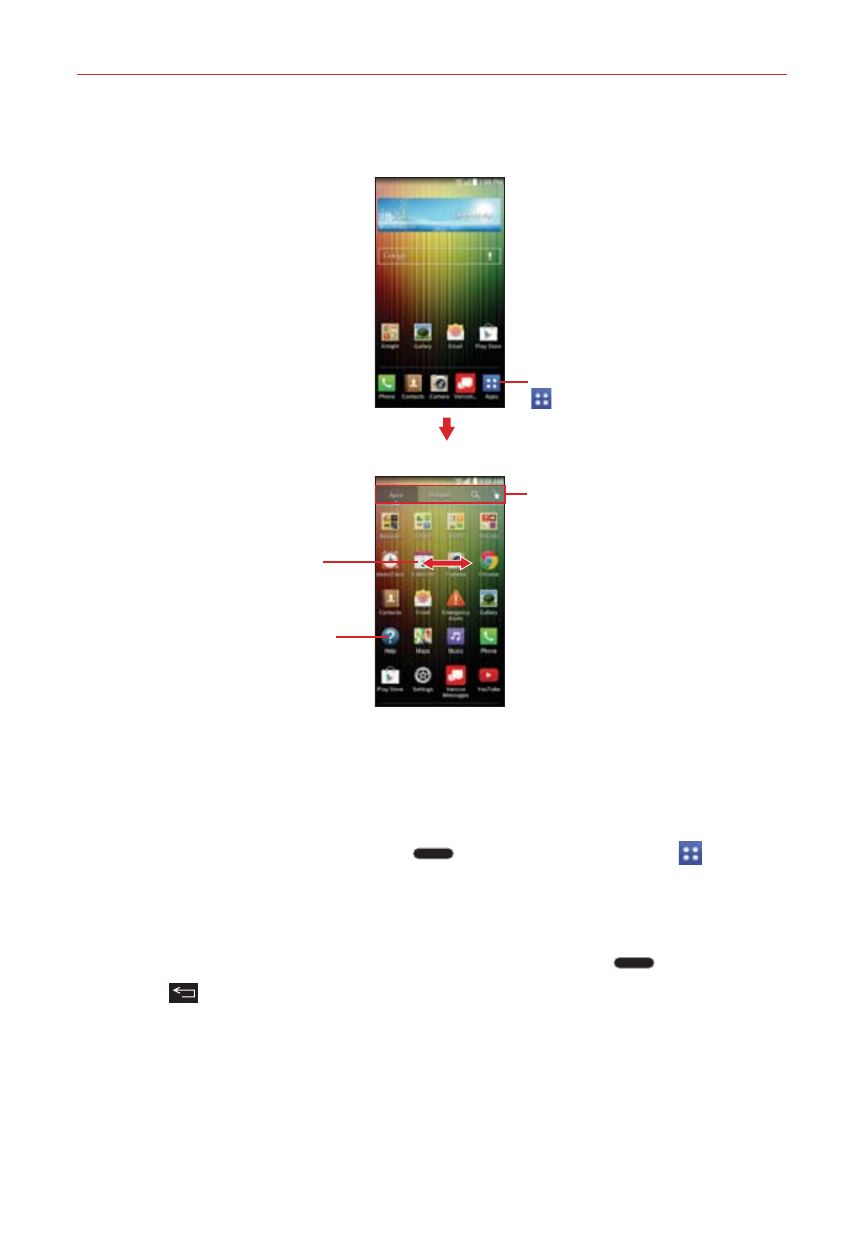
34
The Basics
Home screen
Apps screen
Tap an app icon to open
the app.
Tap these to select Apps,
Widgets, Search, or Edit.
Tap the Apps icon
to open the
Apps screen.
Slide the screen left or
right to bring more icons
into view.
Opening and Closing the Apps screen
Opening the Apps screen
It’s easy to access the Apps screen no matter what feature you’re currently
using. Simply press the Home Key
, then tap the Apps icon
(in the
QuickTap Bar).
Closing the Apps screen
To manually close the Apps screen, press the Home Key
or tap the
Back Key
.
NOTE
The Apps screen closes automatically when you tap an icon to open its app. Dragging an
icon onto your Home screen also closes the Apps screen automatically.
This manual is related to the following products:
