Personal – LG LGVS876 User Manual
Page 180
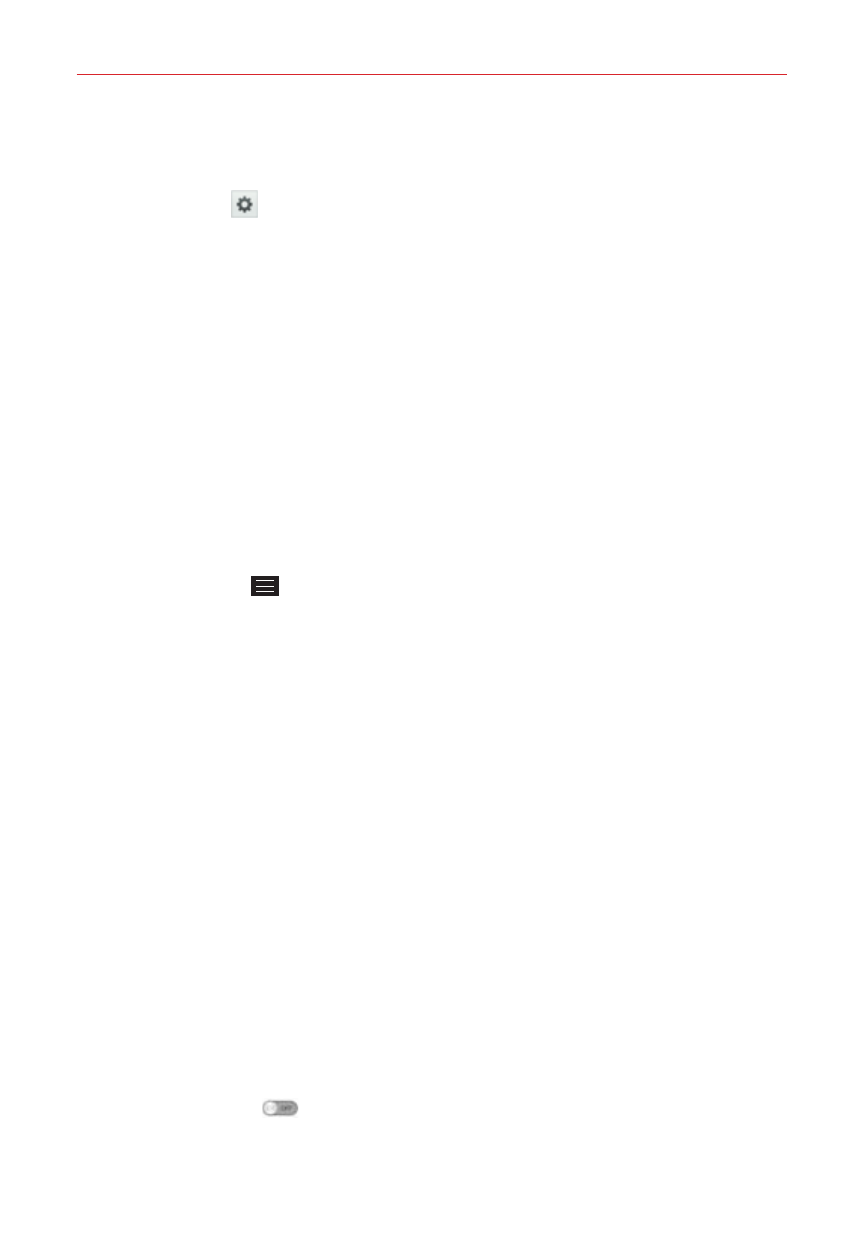
178
Settings
Touch key light: Checkmark to set how long the Touch Key lights (below
the touchscreen) illuminate when Battery saver is activated. Tap the
Settings icon
to change the setting.
Notification light: Checkmark to turn off the LED light for notifications
when Battery saver is activated.
Help: Displays tips for using the Battery saver function.
Application manager
Use the App manager menu to view details about the apps installed on your
phone, manage their data, and force them to stop.
Swipe left and right to select one of the tabs across the top of the screen to
view detailed information for DOWNLOADED, RUNNING, and ALL. Tap an
entry to view more information, tap Stop (or Force stop or Disable), then OK
to confirm.
Tap the Menu Key
to access Reset app preferences, Reset default apps,
Idle apps, Uninstall apps, Show cached processes, Sort by size, and Sort
by name.
Tap & pay
When NFC is turned on, you can use the Tap & pay feature to pay for items
just by touching your phone to a reader at a register. If your device doesn’t
have a default app, you can browse Google Play for payment apps.
PERSONAL
The Personal category allows you to configure and manage your personal
information.
Guest mode
Use Guest mode when you let someone else use your phone. They’ll only be
able to use the apps that you’ve selected. Once you set it up, you can easily
put your phone in Guest mode by drawing a specified guest pattern on the
Lock screen that you set, which is different from your normal pattern. Tap the
Guest mode switch
to toggle it On or Off.
