Canon Color imageCLASS MF9220Cdn User Manual
Page 36
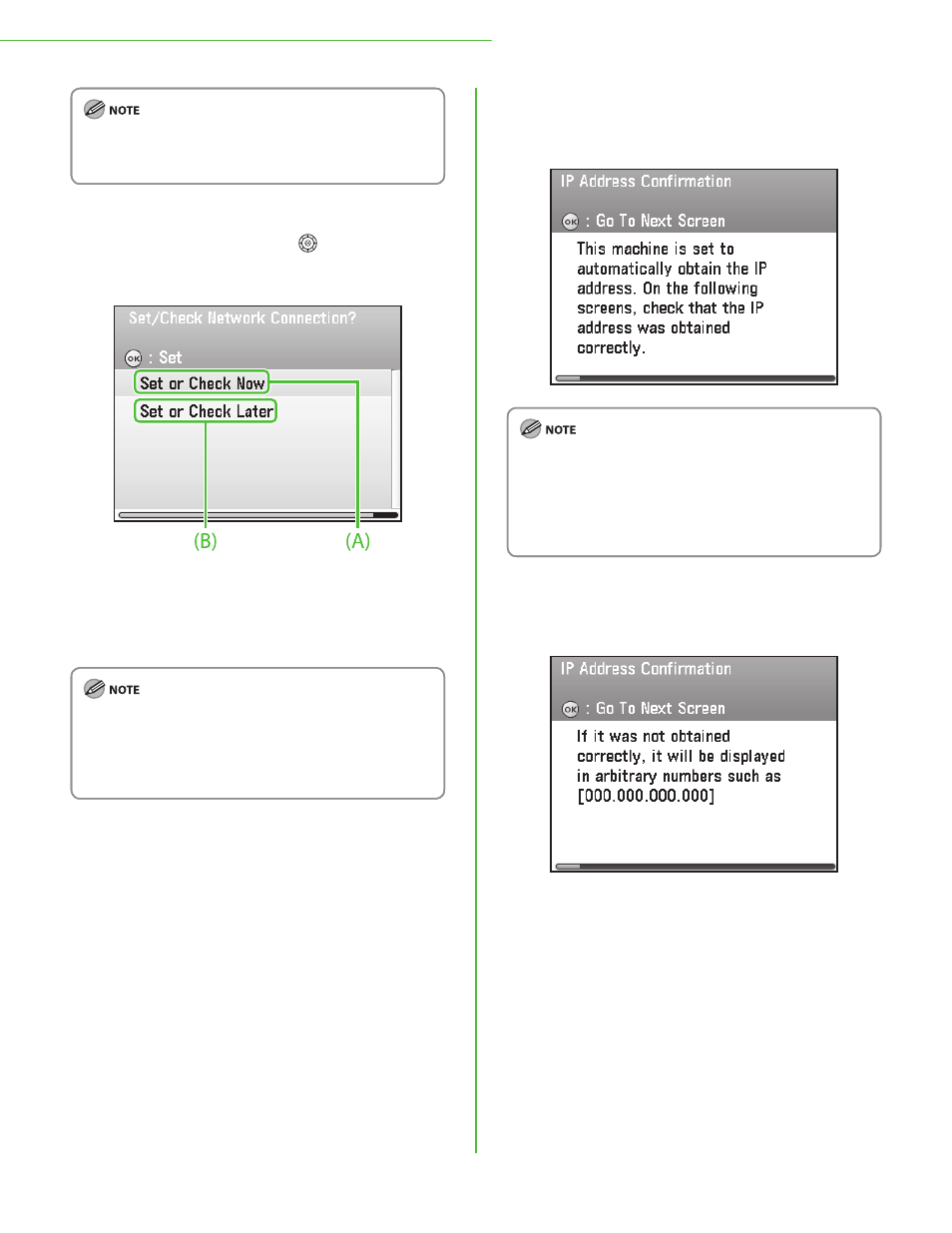
34
1 Settings Necessary to Use the Machines Functions
The “Setup Guide” only supports IPv4.
By default, the IP address is automatically assigned to the
machine by the DHCP server.
1
Make sure the following screen is displayed on
the display. Use [▼], [▲] or (Scroll Wheel) to
select Later>. A: When you use the machine through the network, select OK ]. B: When you do not use the machine through the network, Select OK ]. (Go to “Finish ‘Setup Guide’,” on p. 36.) The setting for IPv6 is not supported with the “Setup Guide.” – – 2 Make sure the following screen is displayed on the display, then press [ OK ] to proceed to the “Setup Guide.” If the LAN cable is not connected to the machine, a screen 3 Make sure the following screen is displayed on the display, then press [ OK ] to proceed to the “Setup Guide.” – –
When you want to use the machine on the IPv6
environment, select
finishing the “Setup Guide.” See “Network Settings,” in the
e-Manual.
instructing you to connect the LAN cable will appear
before this screen.
If the machine dose not get the IP address 3 minutes after
you connect the LAN cable, check the IP address settings
and the network cable.
