Canon Color imageCLASS MF9220Cdn User Manual
Page 25
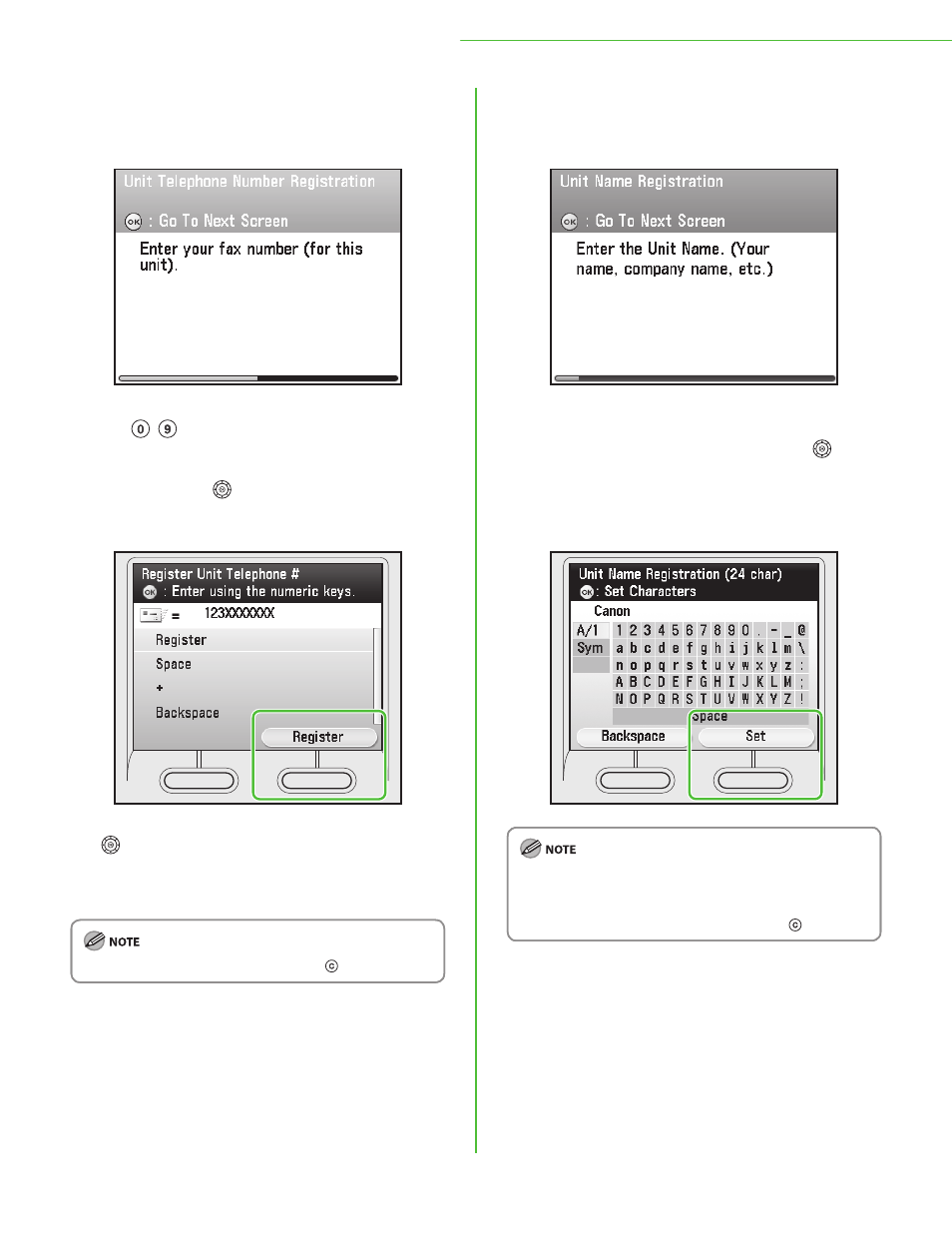
23
1 Settings Necessary to Use the Machines Functions
1
Make sure the following screen is displayed on
the display, then press [
OK
] to proceed to the
“Setup Guide.”
2
Use – (numeric keys) to enter your fax
number (up to 20 digits). To confirm your entry,
press the right Any key to select
use [▼], [▲] or (Scroll Wheel) to select
register, then press [
OK
]. (For information on
how to enter characters, see p. 22.)
Following keys are available by selecting with [▼], [▲] or
(Scroll Wheel).
Inserts a space.
<+>:
Inserts a plus sign.
To delete all of the entered number, press (Clear).
3
Make sure the following screen is displayed on
the display, then press [
OK
] to proceed to the
“Setup Guide.”
4
Enter the unit name (your name, company
name, etc.) using [▼], [▲], [◀], [▶] or (Scroll
Wheel) to select the characters then press [
OK
]
to enter. To confirm your entry, press right Any
key to select
enter characters, see p. 22.)
You can register only one unit name.
To delete the last entered characters, press the left Any
key to select
To delete all of the entered characters, press (Clear).
–
–
–
