Selecting the video quality (recording, Mode) 49, Cop y – Canon XA10 User Manual
Page 49: Selecting the video quality (recording mode)
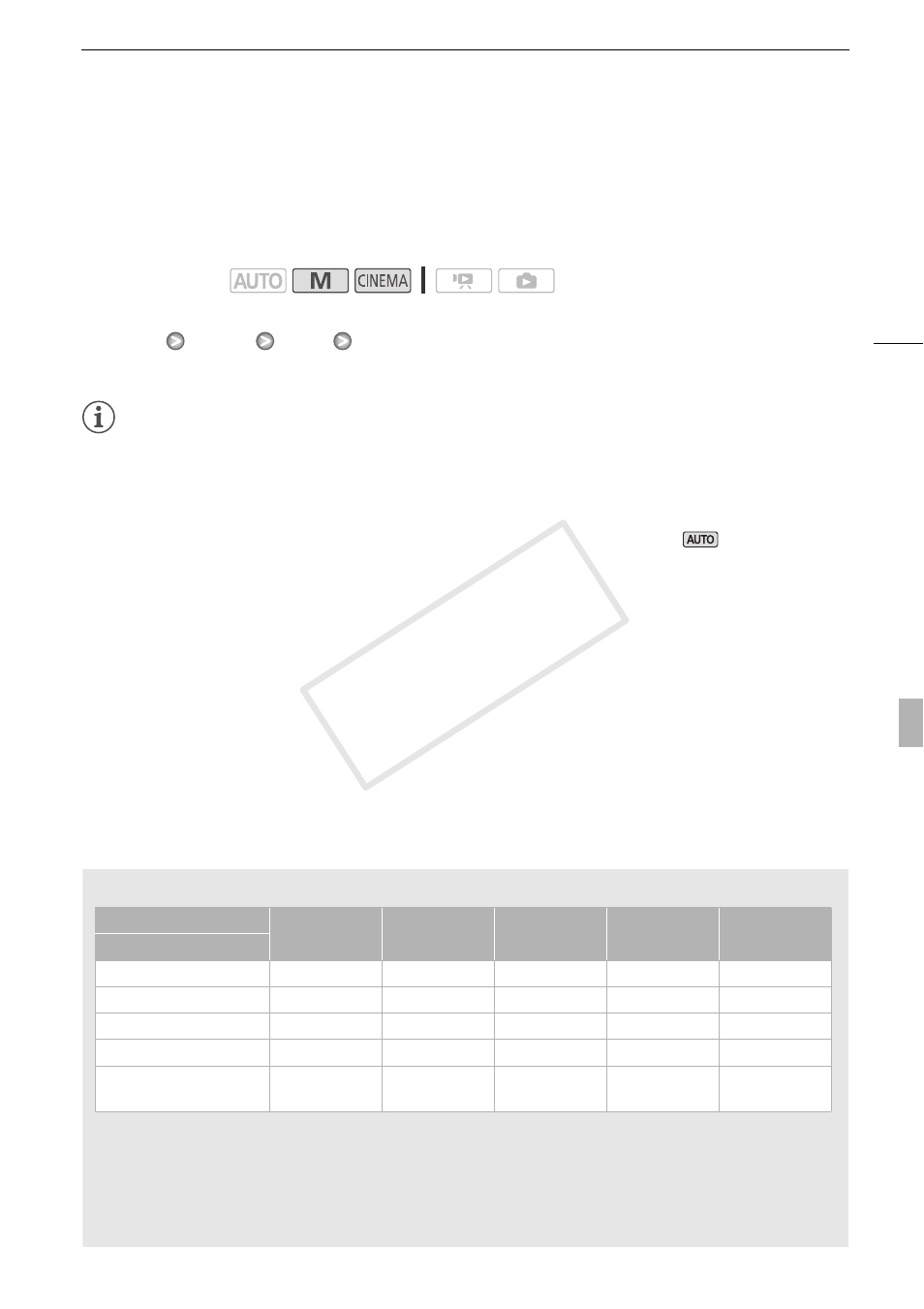
Selecting the Video Quality (Recording Mode)
49
Selecting the Video Quality (Recording Mode)
The camcorder offers 5 recording modes. Changing the recording mode will change the recording
time available on the memory. Select MXP or FXP mode for better movie quality; select LP mode for
longer recording times. The following table gives approximate recording times.
1 Open the [Recording Mode] screen.
[FUNC.]
[MENU]
8
[Recording
Mode]
2 Touch the desired recording mode and then touch [a].
NOTES
• Movies recorded in MXP mode cannot be saved on AVCHD discs. Use an external Blu-ray Disc
recorder to copy MXP movies onto Blu-ray discs.
• The camcorder uses a variable bit rate (VBR) to encode video so the actual recording times will vary
depending on the content of the scenes.
• The camcorder retains the last setting used even if you set the camcorder to
mode.
Operating modes:
Approximate recording times
Default value
1
Recorded in 1,920 x 1,080 resolution. Movies recorded using other recording modes are recorded
in 1,440 x 1,080 resolution.
2
At the time of purchase, the built-in memory contains about 70 MB of music files (background
music) and 5 MB of image files (image mix frames).
3
A single scene can be recorded continuously for 12 hours; at that point, the camcorder will stop
for about 3 seconds before resuming recording.
Recording mode
→
MXP
1
FXP
1
XP+
SP
LP
Memory
↓
4 GB Memory card
20 min.
30 min.
40 min.
1 hr. 10 min.
1 hr. 30 min.
8 GB Memory card
40 min.
1 hr.
1 hr. 25 min.
2 hr. 20 min.
3 hr.
16 GB Memory card
1 hr. 25 min.
2 hr. 5 min.
2 hr. 50 min.
4 hr. 45 min.
6 hr. 5 min.
32 GB Memory card
2 hr. 55 min.
4 hr. 10 min.
5 hr. 45 min.
9 hr. 35 min.
12 hr. 15 min.
3
64 GB Memory card/
Built-in memory
2
5 hr. 55 min.
8 hr. 20 min.
11 hr. 30 min.
19 hr. 10 min.
3
24 hr. 30 min.
3
COP
Y
