Adding decorations 110, Decorating scenes while, Recording 110 – Canon XA10 User Manual
Page 110: 110) t, Cop y
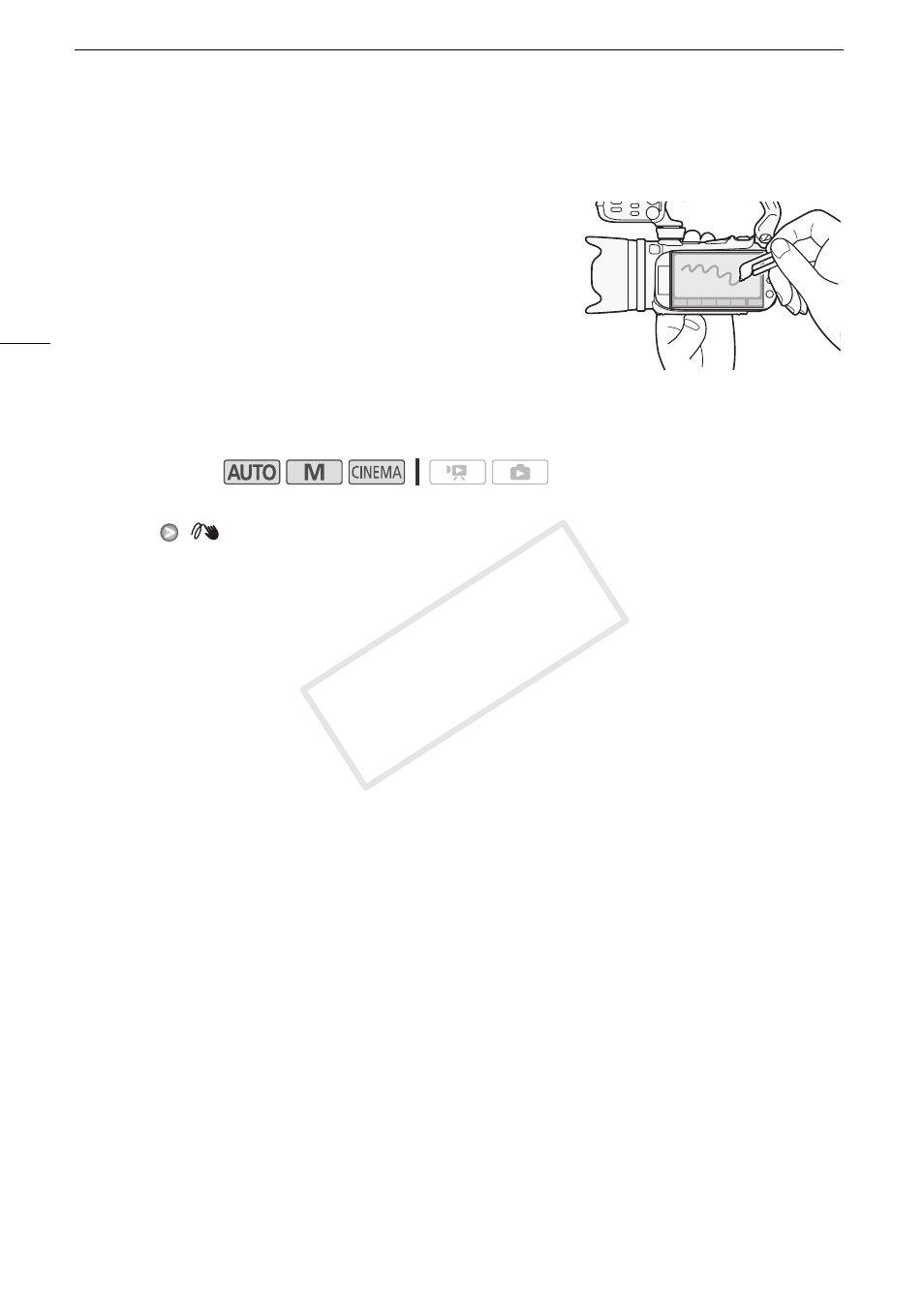
Adding Decorations
110
Adding Decorations
Using the decoration function, you can add various graphical
elements to the picture, such as stamps, watermarks, the
date/time, and even your own freehand drawings. Freehand
drawings can help emphasize a portion of the picture to attract
viewers' attention. The supplied stylus pen will be especially
useful for adding decorations.
You can decorate scenes as they are being recorded, during
playback or just before converting them to standard definition.
Decorating Scenes while Recording
1 Open the decoration screen.
[FUNC.]
[
Decoration]
• The decoration screen will open automatically also when you stow the LCD panel with the touch
screen facing out.
2 Use a tool from the toolbar as explained in the following procedures.
3 Press
g
to record movies with your decorations.
• You can add decorations even while recording a scene.
4 Touch [a] to exit the decoration screen.
Operating modes:
COP
Y
