Changing a story’s title 123, Cop y – Canon XA10 User Manual
Page 123
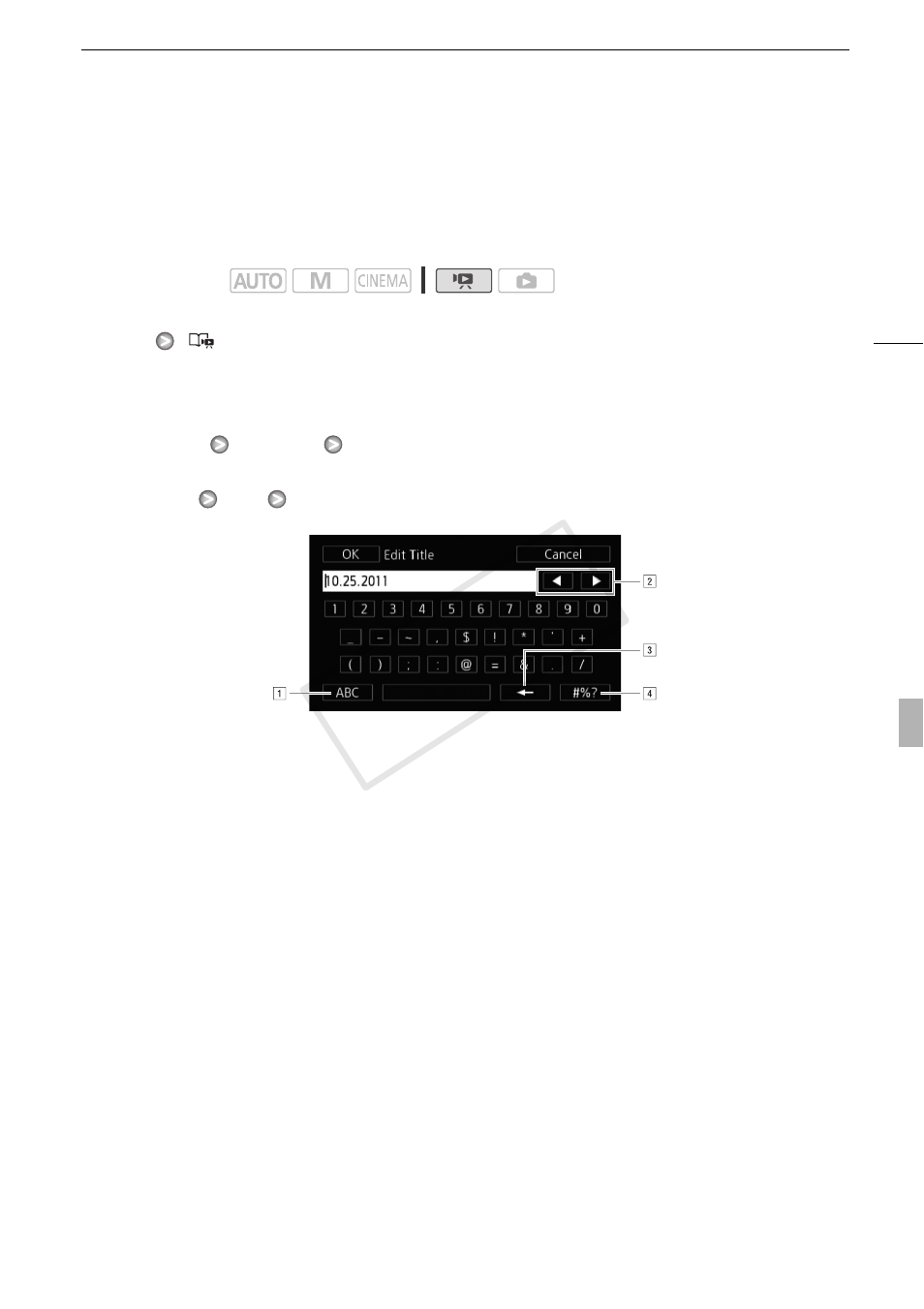
Changing a Story’s Title
123
Changing a Story’s Title
When you first create a story, the current date will be used as the story’s title but you can change the
title later on. The title can be up to 14 characters long (available characters are limited). The title of the
two preexisting stories, [Unsorted] and [Video Snapshot] cannot be changed.
1 Open the gallery.
[b]
[
Gallery]
2 Select the story whose title you want to change.
• Drag your finger right/left to bring the desired story to the front.
3 Open the [Edit Title] screen.
[Story Details]
[Edit Story]
[Edit Title]
4 Use the virtual keyboard to change the title.
5 Touch [OK]
[f]
[f] to return to the gallery.
Operating modes:
ASwitch between letters and numbers/special characters.
BChange the position of the cursor.
CDelete the character to the cursor’s left (backspace).
DCaps Lock. When the numerical keyboard is displayed, [#%?] switches between set 1
and set 2 of special characters.
COP
Y
- XHA1S (155 pages)
- GL2 (163 pages)
- FS11 (110 pages)
- XH A1 (159 pages)
- V (42 pages)
- EF-M (72 pages)
- AF514XL-S (121 pages)
- 50 (162 pages)
- DC 310 (87 pages)
- 512XL (45 pages)
- E800 (79 pages)
- 2691B001 (19 pages)
- DC 310 (93 pages)
- Digital Video Camcorder FS20 (50 pages)
- QL19 (40 pages)
- AF-7 (9 pages)
- AT 1 (127 pages)
- C30 (18 pages)
- HF M300 (201 pages)
- Elura 10 (152 pages)
- E 600 (96 pages)
- XF100 (37 pages)
- EOS C300 (196 pages)
- EOS C300 (44 pages)
- XF100 (2 pages)
- XF100 (2 pages)
- EOS C300 (186 pages)
- XF100 (2 pages)
- EOS C300 (194 pages)
- XF100 (37 pages)
- EOS C300 (186 pages)
- XF100 (2 pages)
- XF100 (2 pages)
- XF100 (2 pages)
- EOS 1D X (19 pages)
- XF100 (2 pages)
- EOS C500 (38 pages)
- WITE32 (29 pages)
- 5000QD (64 pages)
- Elura 100 (132 pages)
- Elura 100 (12 pages)
- DIGITAL VIDEO CAMCORDER MD160 (94 pages)
- A35 (63 pages)
- T 90 (218 pages)
- Elura 2 MC (147 pages)
