10 additional information 144, Appendix: menu options lists 144, Func. panel 144 – Canon XA10 User Manual
Page 144: Cop y, Additional information, Appendix: menu options lists
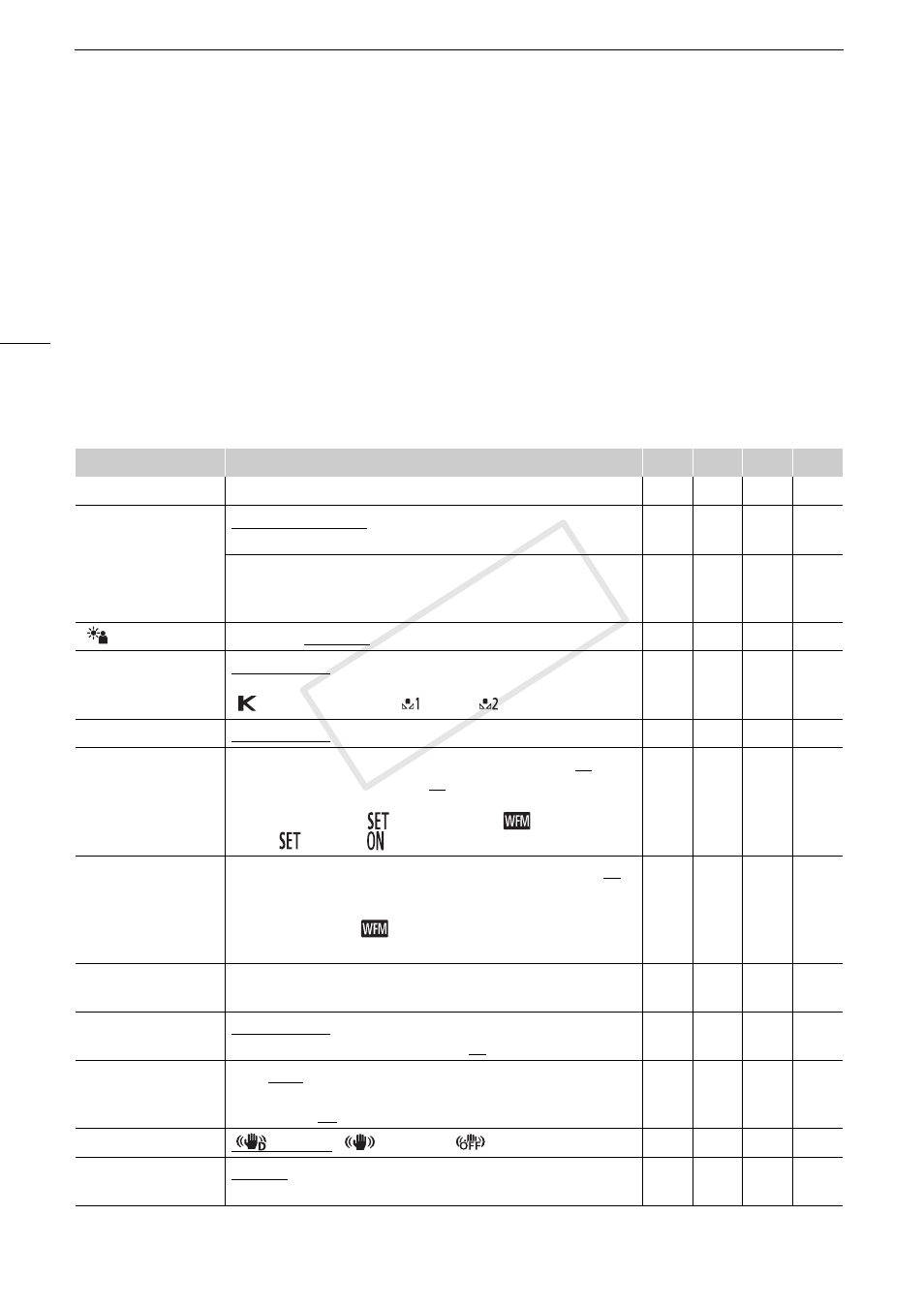
Appendix: Menu Options Lists
144
Additional Information
Appendix: Menu Options Lists
Menu items not available appear grayed out. For details about how to select an item, refer to Using the
Menus (
0 32). For details about each function, see the reference page. Menu options without a
reference page are explained after the tables. Underlined menu options indicate default values.
FUNC. Panel
FUNC. Panel - Recording Modes
Control Button
Setting options/Function
AUTO
y
CINEMA
0
[MENU]
Open the menus
–
z
z
[Rec. Programs]
[
A Programmed AE], [B Shutter-Pri. AE],
[
C Aperture-Pri. AE], [y Manual Exposure]
–
z
z
62,
[
F Portrait], [G Sports], [q Night Scene], [I Snow],
[
J Beach], [K Sunset], [p Low Light], [L Spotlight],
[
M Fireworks]
–
z
–
[
BLC Always On] [
A On], [B Off]
–
z
z
[
m White Balance] [Y Automatic], [a Daylight], [b Shade], [c Cloudy],
[
e Fluorescent], [f Fluorescent H], [d Tungsten],
[
Color Temperature], [
Set 1], [
Set 2]
–
z
z
[
P AGC Limit]
[
z Automatic], [y Manual]
–
z
z
[
X Focus]
Touch AF frame; [
2] (manual focus): Toggle on or off;
[
d] (peaking): Toggle on or off; [5] (settings):
[Peaking and B&W], [Peaking Color]
When [
2] is on - [
] (focus preset), [
] (edge monitor)
When [
] is on - [
] (return to preset focus position)
–
z
z
[
e Exposure]
Touch AE frame; [
y] (manual adjustment): Toggle on or off,
[
5] (settings); [AE Lock (touch)], [Zebra Pattern];
[
a] or [b] (zebra pattern)
When [
y] is on - [
] (waveform monitor), exposure
adjustment dial
–
z
z
[ZOOM]
Zoom controls, [START]/[STOP] control (for movies) and
[PHOTO] control (for photos)
1
z
z
z
[
c Mic. Level]
2
[
z Automatic], [y Manual]
[Audio Level Indicator]: Toggle on or off
–
z
z
[Image Effects]
[ON], [OFF]
When [ON] - [Color Depth], [Sharpness], [Contrast],
[Brightness]: ±0 (-2 to +2)
–
z
–
[Image Stabilizer]
[
Dynamic], [
Standard], [
Off]
–
z
z
[
O Faders]
1
[
N Off], [0 Fade Trigger/Once], [6 Fade Trigger/
Always], [
1 Wipe/Once], [7 Wipe/Always]
–
z
z
10
Additional Information
COP
Y
