Cop y – Canon XA10 User Manual
Page 150
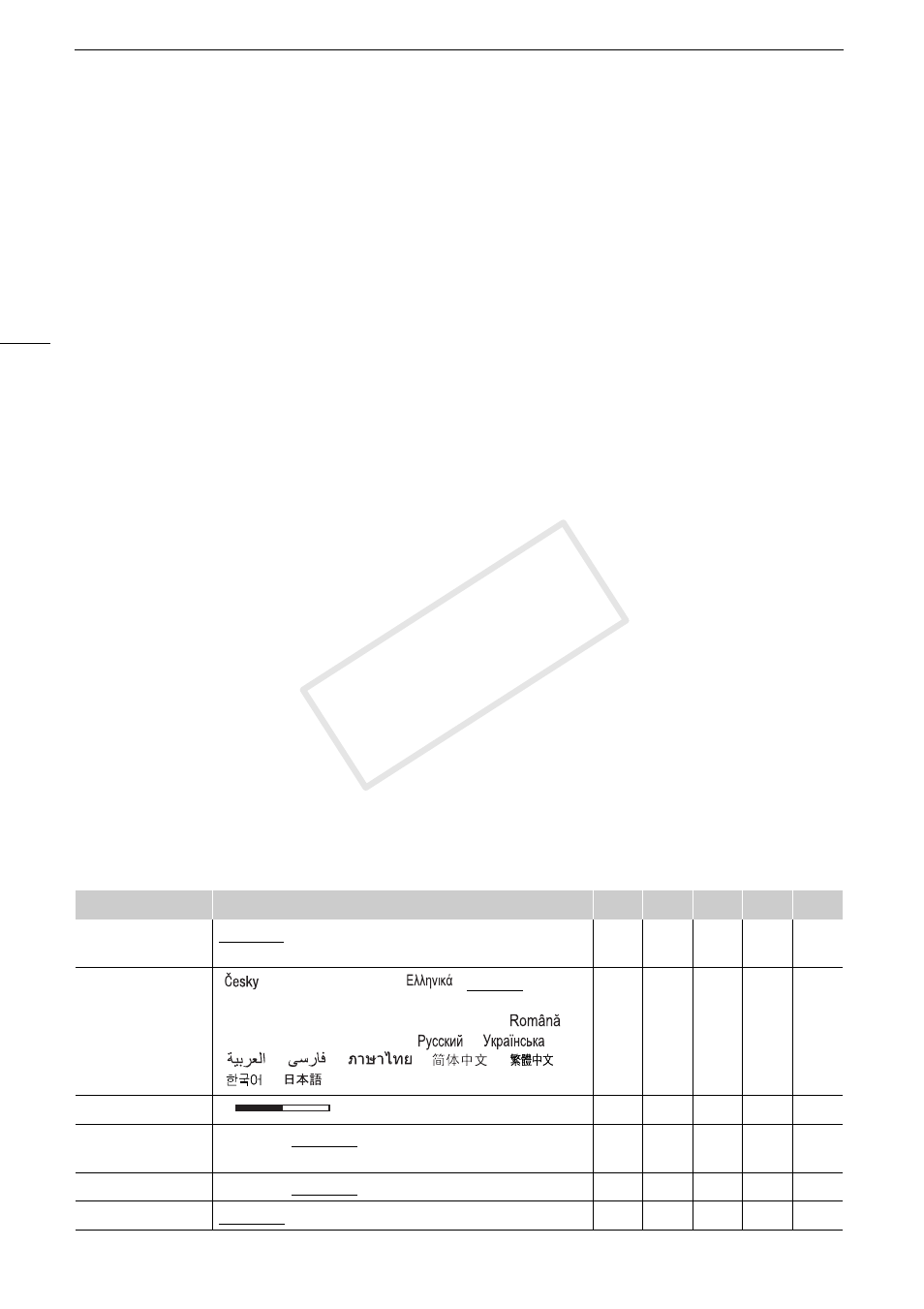
Appendix: Menu Options Lists
150
[Rate Scenes (Recording)]:
When set to [A On], the scene rating scene will appear after every scene
you record.
[Scan Reverse Rec]:
Inverts the recorded image horizontally, vertically or horizontally and vertically.
[Memory Info]:
Displays a screen where you can verify how much of the built-in memory or the memory
card is currently in use (l total recording time and k total number of photos) and how much space
remains available for recording.
• Estimated figures about available movie recording time and available number of photos are
approximate and based on the recording mode and photo quality/size settings currently in use.
• In the information screen of a memory card you can also check its Speed Class.
• The [Total space] shown for the built-in memory indicates actually usable space. It may be slightly
smaller than the nominal built-in memory capacity listed in the specifications.
[x.v.Color]:
Uses a color space with an extended gamut to achieve deeper colors, closer to real life.
• Use this function to record video only when you intend to play back your recordings on an HDTV
compatible with x.v.Color, connected to the camcorder using an optional HDMI cable. If recordings
made with x.v.Color are played back on a non-compatible TV, colors may not be reproduced
correctly.
[Photo Numbering]:
Select the photo numbering method to be used on a new memory card. Photos
are automatically assigned consecutive numbers from 0101 to 9900, and stored in folders containing
up to 100 photos. Folders are numbered from 101 to 998.
[a Reset]: Photo numbers will restart from 101-0101 every time you insert a new memory card.
[b Continuous]: Photo numbers will continue from the number following that of the last photo
recorded with the camcorder.
• If the memory card you insert already contains a photo with a larger number, a new photo will be
assigned a number one higher than that of the last photo on the memory card.
• We recommend using the [b Continuous] setting.
• The photo number indicates the name and location of the file on the memory card. For example, the
file name of a photo numbered 101-0107 is “IMG_0107.JPG”, stored under the folder
“DCIM\101CANON”.
6 System Setup
Menu item
Setting options
y
CINEMA
1
2
0
[Output Onscreen
Displays]
[
A On], [B Off]
z
z
z
z
–
[Language
a]
[
], [Dansk], [Deutsch], [
], [English],
[Español], [Français], [Italiano], [Magyar], [Melayu],
[Nederlands], [Norsk], [Polski], [Português], [
],
[Suomi], [Svenska], [Türkçe], [
], [
],
[
], [
], [
], [
], [
],
[
], [
]
z
z
z
z
[LCD Brightness]
z
z
z
z
–
[LCD Screen
Dimmer]
[
A On], [B Off]
z
z
z
z
–
[LCD Mirror Image] [
A On], [B Off]
z
z
–
–
–
[AV/Headphones]
[
H AV], [J Headphones]
z
z
z
z
k
l
COP
Y
