Automatic aperture, Exposure compensation - ae shift, Cop y – Canon EOS C300 PL User Manual
Page 72
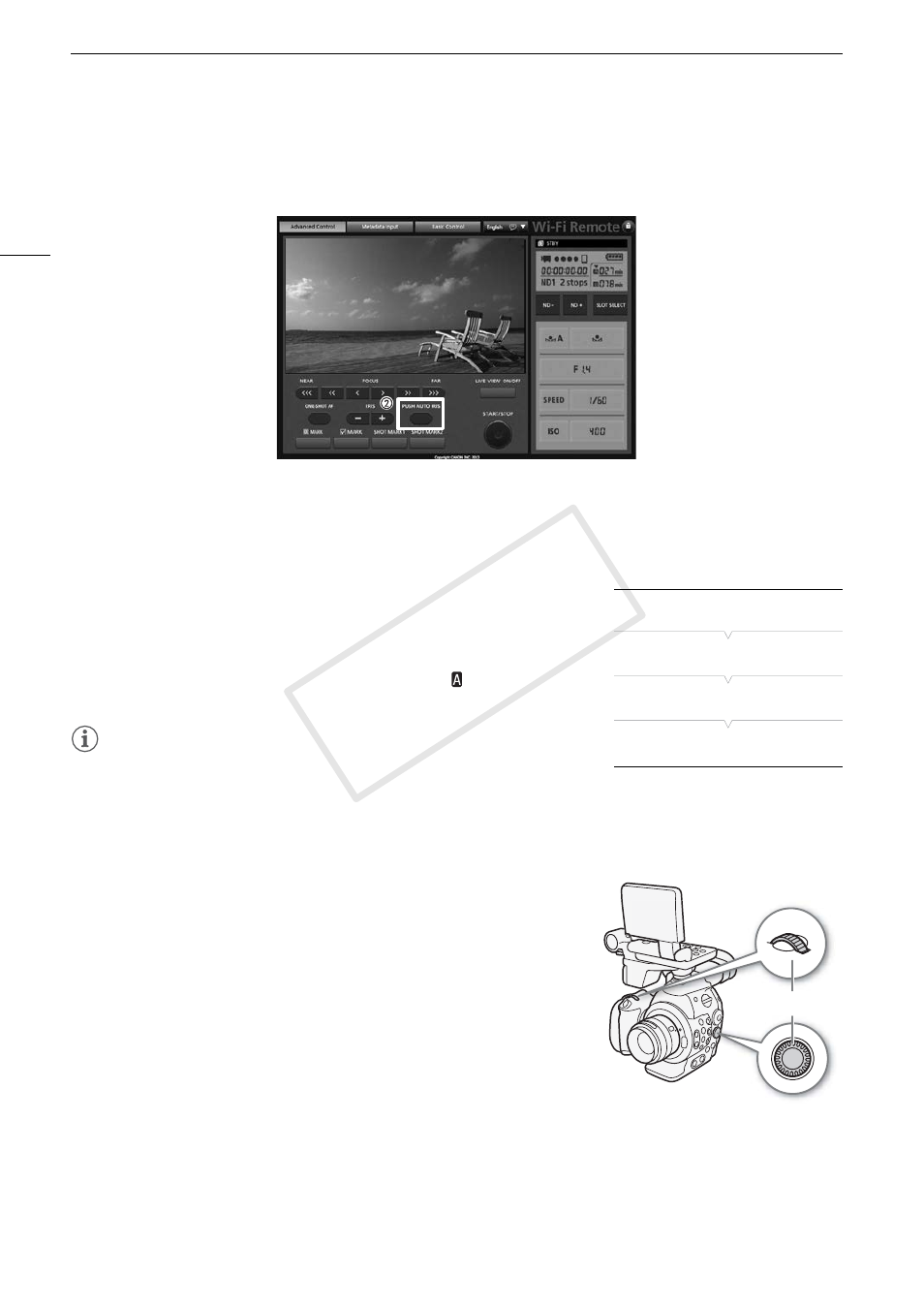
# Adjusting the Aperture
72
• During the automatic adjustment, the aperture value on the Wi-Fi Remote screen will be grayed out. Once
the adjustment is finished, the aperture value will turn black and be available again.
Automatic Aperture
When a lens compatible with automatic aperture is attached to the camcorder, you can have the camcorder
automatically adjust the aperture (f/stop).
1 Open the aperture [Mode] submenu.
[~ Camera Setup] > [Iris] > [Mode]
2 Select [Automatic] and then press SET.
• When the camcorder is set to automatic aperture, will appear on
the screen next to the aperture value.
NOTES
• If you set an assignable button to [Iris Mode] (A 111), you can press the
button to toggle between the [Automatic] and [Manual] settings when a
lens compatible with automatic aperture is attached to the camcorder.
Exposure Compensation - AE Shift
Use AE shift to compensate the exposure that was set using automatic
aperture, in order to darken or lighten the image. You can select from 15
available AE shift levels.
You can compensate the exposure using the control dial on the camcorder
or that on the grip unit. By default, both control dials’ function is set to
aperture control. If it has been changed, set a control dial’s function to [Iris]
in advance (A 69).
[~ Camera Setup]
[Iris]
[Mode]
[Manual]
Control dial
COP
Y
