Brother MFC-9130CW User Manual
Page 5
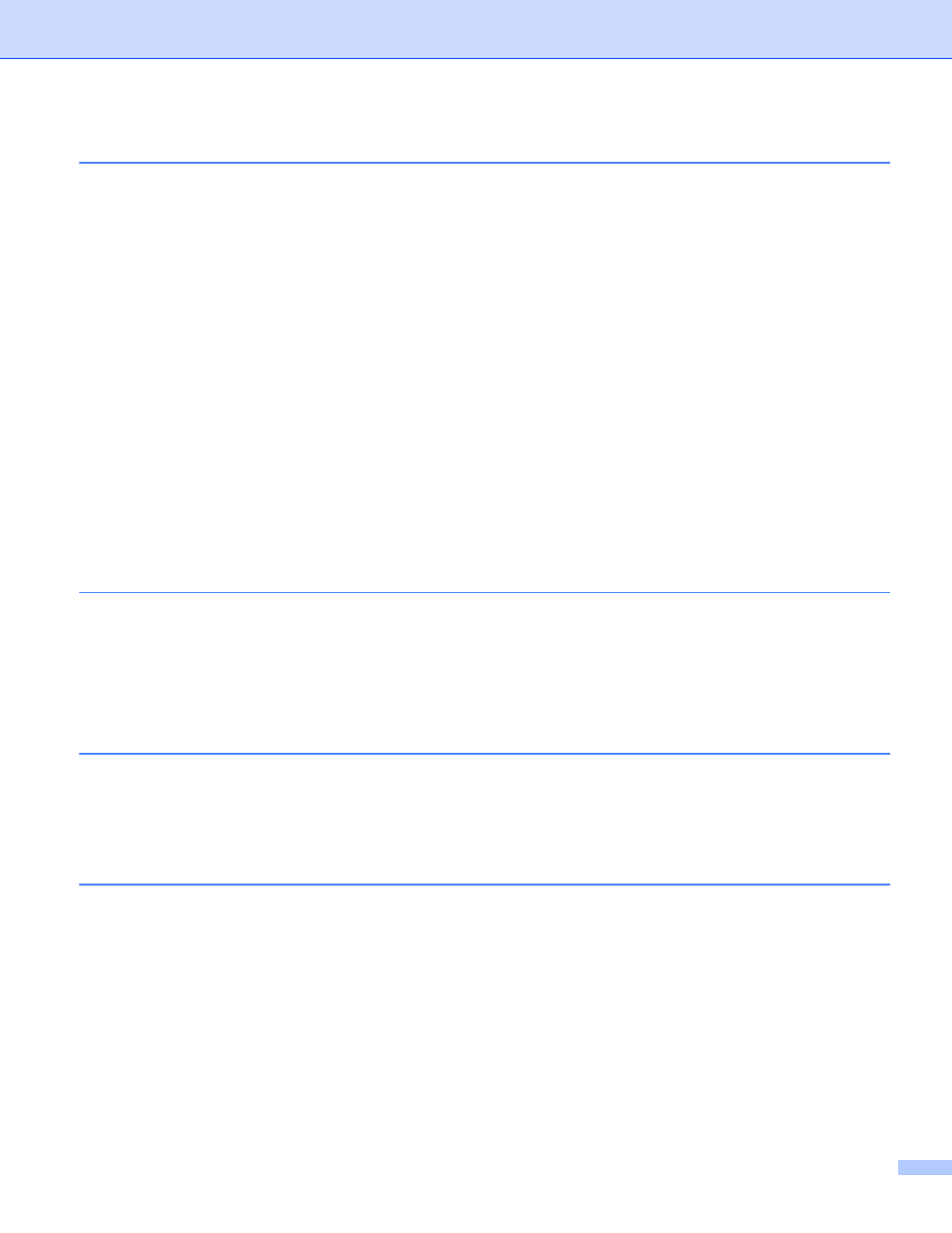
iv
Overview..................................................................................................................................................83
Using Certificates for device security.......................................................................................................84
Configure certificate using Web Based Management .......................................................................85
Creating and installing a certificate....................................................................................................86
Choosing the certificate .....................................................................................................................88
How to install the self-signed certificate on your computer ...............................................................89
Import and export the certificate and private key...............................................................................93
Import and export a CA certificate .....................................................................................................94
Managing multiple certificates .................................................................................................................94
Managing your network machine securely using SSL/TLS .....................................................................95
Secure Management using BRAdmin Professional 3 (Windows
)..........................................................97
Printing documents securely using SSL/TLS...........................................................................................98
Sending or Receiving an E-mail securely ................................................................................................99
Configuration using Web Based Management (web browser) ..........................................................99
Sending an E-mail with user authentication ....................................................................................100
Sending or Receiving an E-mail securely using SSL/TLS...............................................................101
IEEE 802.1x authentication configuration using Web Based Management (web browser).............102
Types of network connections and protocols
Configuring your machine for a network
IP address .......................................................................................................................................120
Subnet mask....................................................................................................................................121
Gateway (and router).......................................................................................................................121
