Brother MFC-9130CW User Manual
Page 3
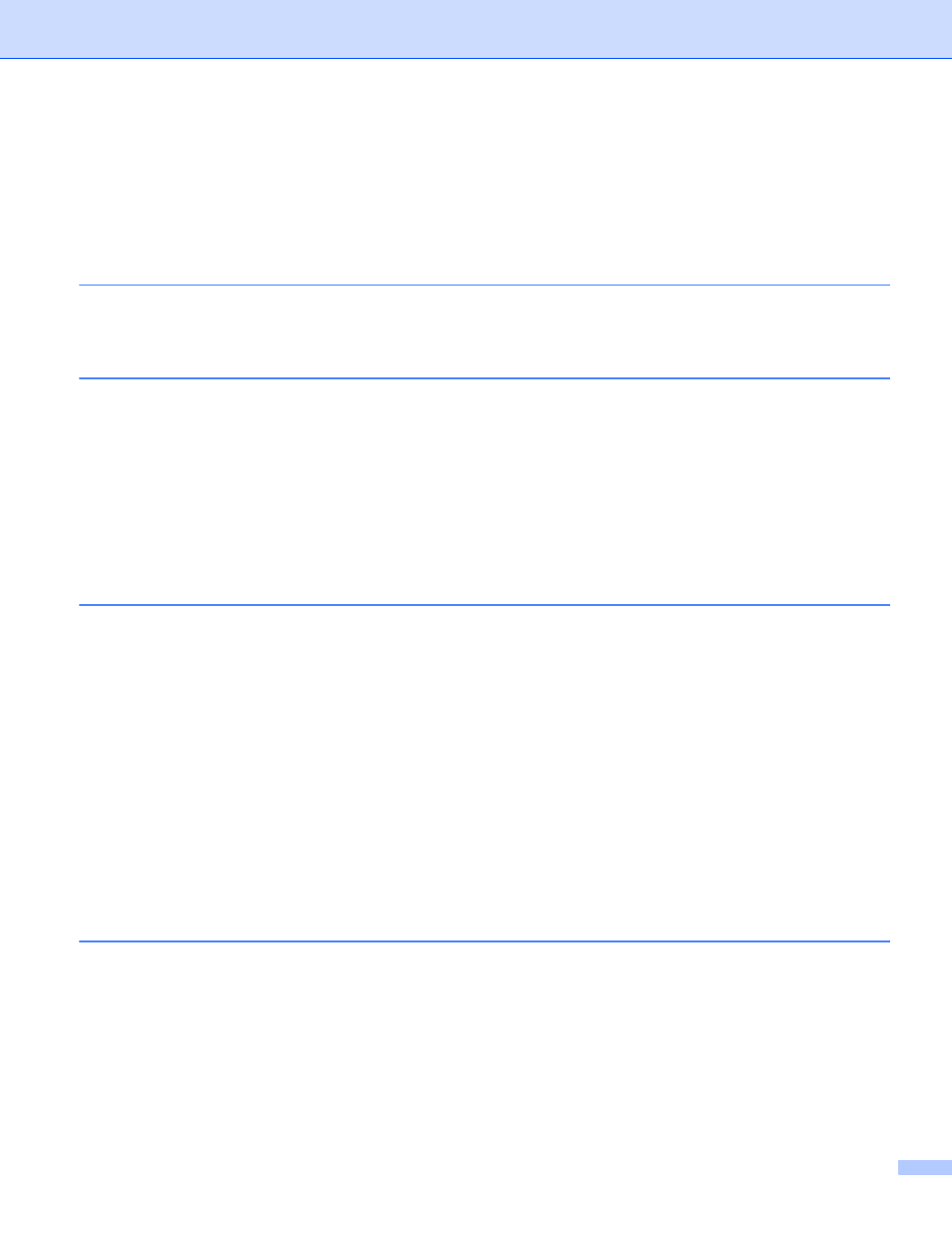
ii
Changing your machine’s network settings
How to change your machine’s network settings
) ........................................................................................8
Overview..................................................................................................................................................10
Confirm your network environment..........................................................................................................11
Connected to a computer with a WLAN access point/router in the network (Infrastructure mode) ...11
Connected to a wireless capable computer without a WLAN access point/router in the network
Wireless configuration temporarily using a USB cable (Recommended) ................................................13
Configuration using the machine’s control panel Setup Wizard ..............................................................18
Manual configuration from the control panel .....................................................................................19
Configuring your machine when the SSID is not broadcast ..............................................................21
Configuring your machine for an enterprise wireless network...........................................................23
One push configuration using WPS (Wi-Fi Protected Setup) or AOSS™ ...............................................27
Configuration using the PIN Method of WPS (Wi-Fi Protected Setup) ....................................................29
Configuration in Ad-hoc mode .................................................................................................................32
Using configured SSID ......................................................................................................................32
Using a New SSID.............................................................................................................................34
TCP/IP ...............................................................................................................................................36
Ethernet (wired network only)............................................................................................................39
Wired Status (For DCP-9020CDN, DCP-9020CDW, MFC-9140CDN, MFC-9330CDW and
Table of Contents
