Brother DCP-395CN User Manual
Page 9
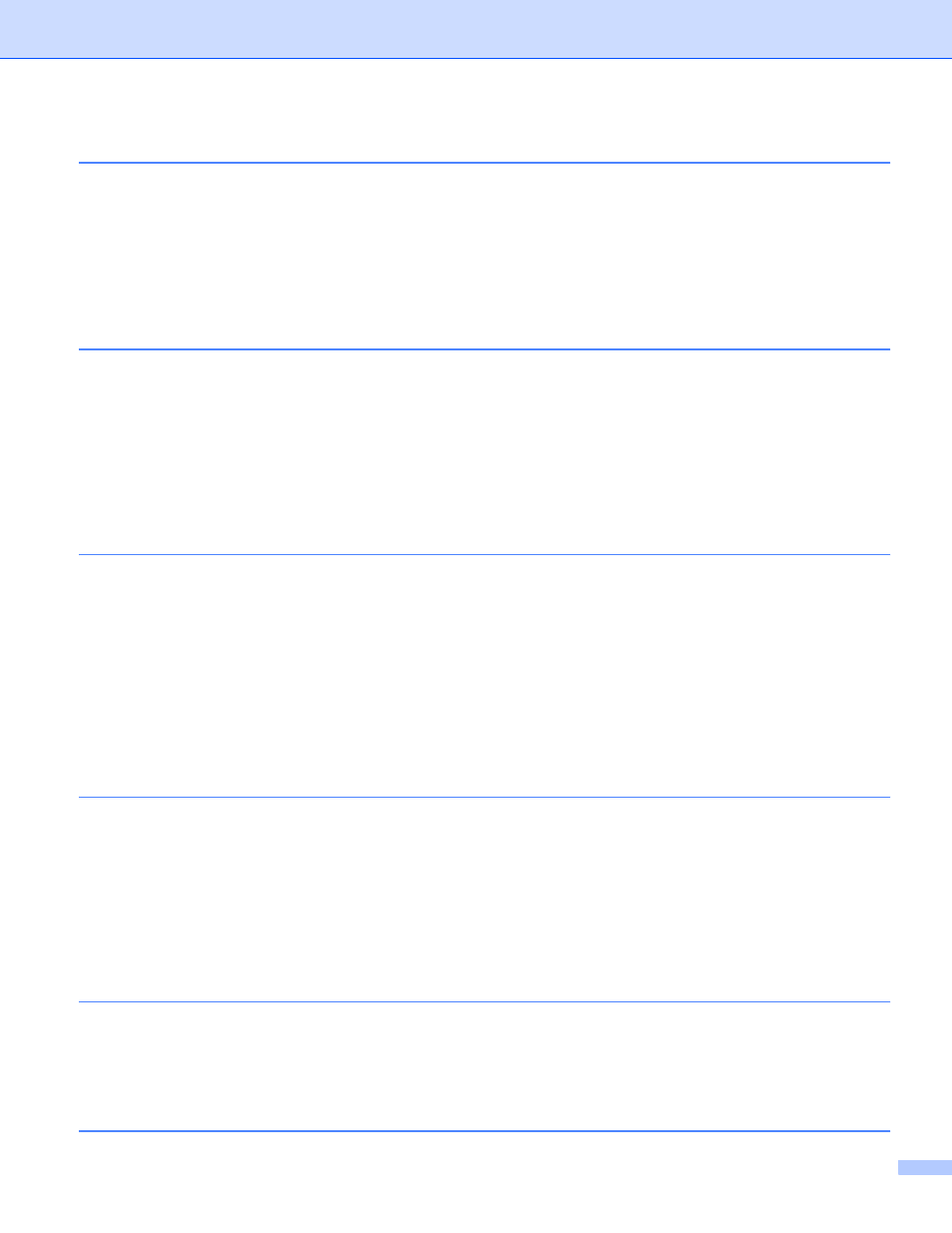
viii
Network printing from a Macintosh
Changing the configuration using the Remote Setup (Not available for DCP models,
Overview................................................................................................................................................129
General problems ..................................................................................................................................129
Network print software installation problems .........................................................................................131
Printing problems...................................................................................................................................133
Scanning and PC Fax problems............................................................................................................134
Wireless network troubleshooting..........................................................................................................136
Using DHCP to configure the IP address ........................................................................................137
Using BOOTP to configure the IP address......................................................................................138
Using RARP to configure the IP address ........................................................................................139
Using APIPA to configure the IP address........................................................................................139
Using ARP to configure the IP address ...........................................................................................140
Using the TELNET console to configure the IP address .................................................................141
Installation when using a Network Print Queue or Share (printer driver only).......................................142
Installation when using Web Services (Windows Vista
) ......................................................................143
Wired network (Not available for MFC-253CW, MFC-255CW and MFC-257CW) ..........................144
Wireless network (Not available for DCP-365CN, DCP-395CN and MFC-295CN).........................145
Function table and default factory settings ............................................................................................147
Entering Text .........................................................................................................................................154
For Touchscreen models ................................................................................................................154
For MFC models..............................................................................................................................155
For DCP models ..............................................................................................................................156
Part of the software embedded in this product is gSOAP software.................................................157
This product includes SNMP software from WestHawk Ltd. ..........................................................157
OpenSSL statements ......................................................................................................................158
