P-touch template settings tool user’s guide, In p – Brother MW-260 User Manual
Page 6
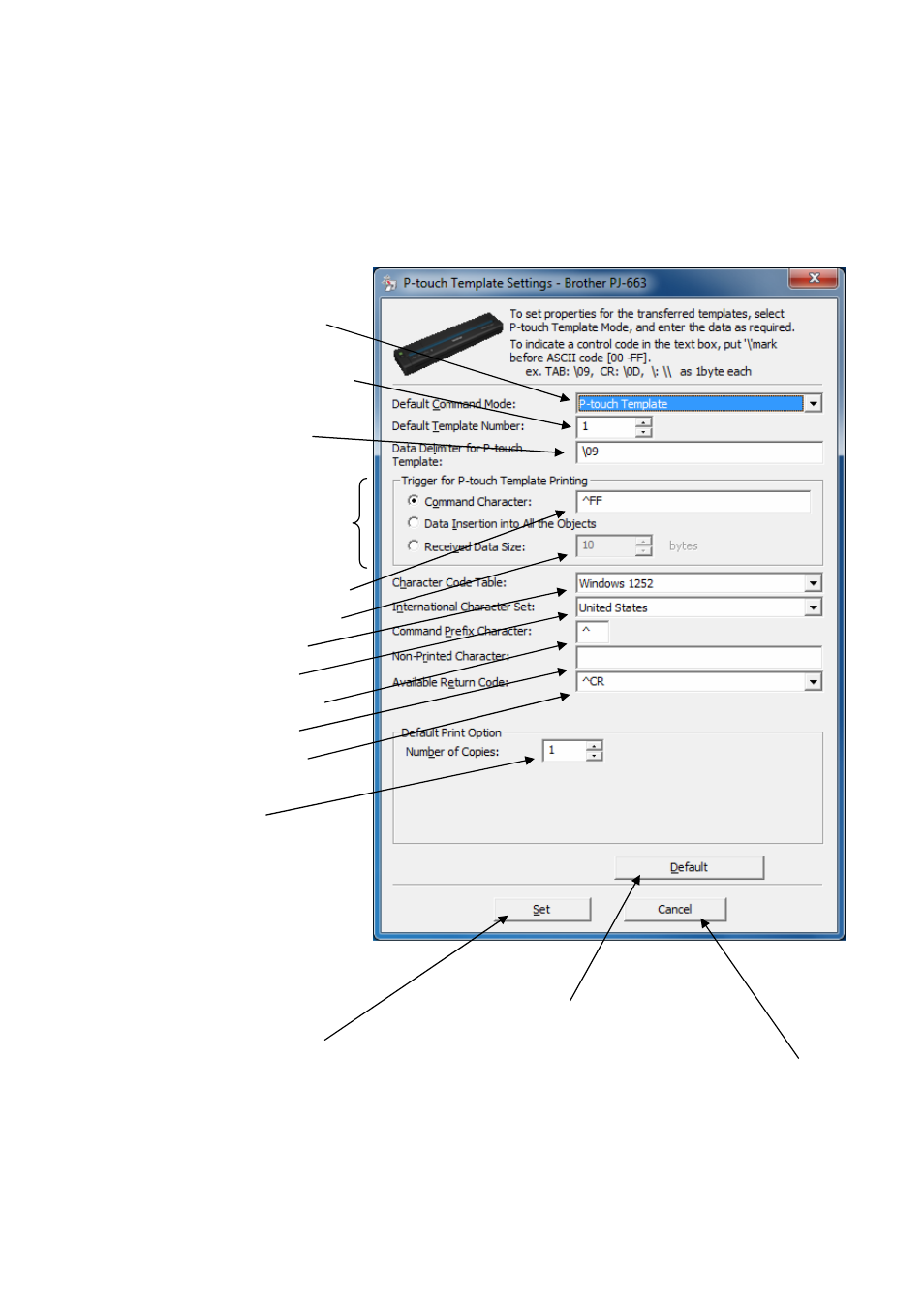
6
P-touch Template Settings Tool User’s Guide
(5) Print start command text string setting
(1) Command mode setting
(2) Template number setting
(3) Delimiter setting
(4) Print start trigger setting
(6) Print start data amount setting
(7) Character code set setting
(8) International character setting
(9) Prefix character setting
(10) Non-printed character setting
Applies settings for (1) through (12) to the printer.
Returns (1) through (12) to their default settings.
Closes the tool.
(11) Line return character setting
(12) Number of copies setting
*Printer image in the screen may differ depending on your product model.
This manual is related to the following products:
