Brother MW-260 User Manual
Page 17
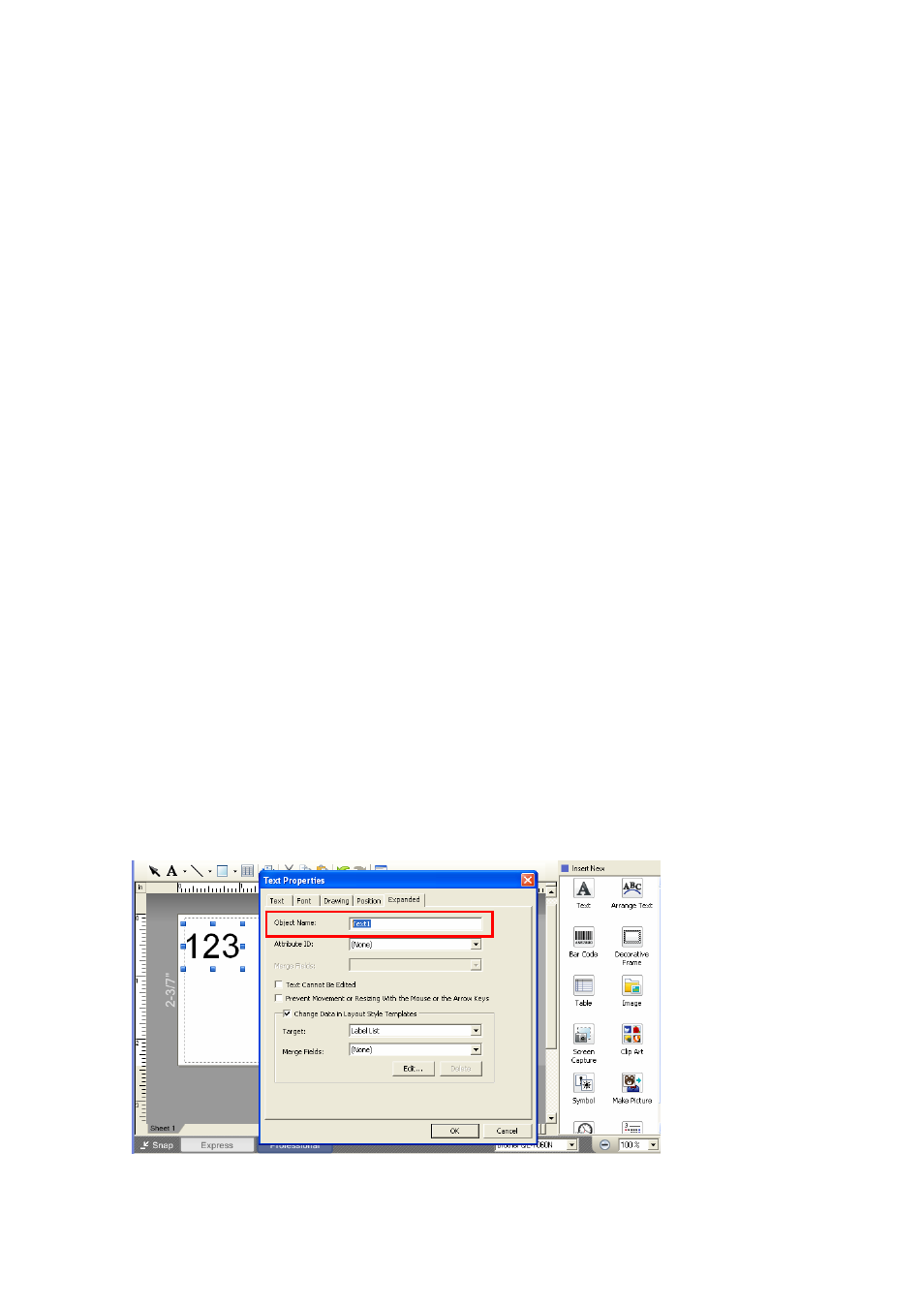
17
■ Others
·
A maximum of 99 templates can be transferred. The transfer cannot be completed if the
amount of data being transferred exceeds the followings;
MW-145BT/MW-260
:
512KB
PJ-623/PJ-663
:
5,888KB
·
A single template can contain at the maximum the following numbers of objects. When
trying to transfer more objects than the maximum, an error will occur and the transfer
cannot be completed.
MW-145BT/MW-260
:
50 objects
PJ-623/PJ-663
:
200 objects
·
A single template can contain a total of 1000 lines of text. If it exceeds this limit, an error
will occur during printing.
·
The line return codes (0D0A, 0D and 0A) in print data are read, then discarded. However,
when specified as special data, such as delimiters or print start text strings or line return
commands, they are applied.
·
The order of the objects is determined only by the last four-digit number of the object name.
Objects with no numbers in their names will be at the end of the order. If objects have the
same number, the order is determined in the following order: text, 1D bar codes, then 2D
bar codes. If the objects are of the same type, the object created first is first in the order.
We recommend that the numbers indicating the order be added at the end of the object
name.
(To specify the name of an object in P-touch Editor, display the properties of the text or bar
code object, and then specify the name in the “Object Name” box on the Expanded tab.)
Specifying the object name
