Kgetdata (frame id 4, Kdataresp (frame id 5, 4 kgetdata (frame id 4 – PNI CompassPoint Prime User Manual
Page 42: 5 kdataresp (frame id 5, Kdistortion (component id 8, Component ids 24
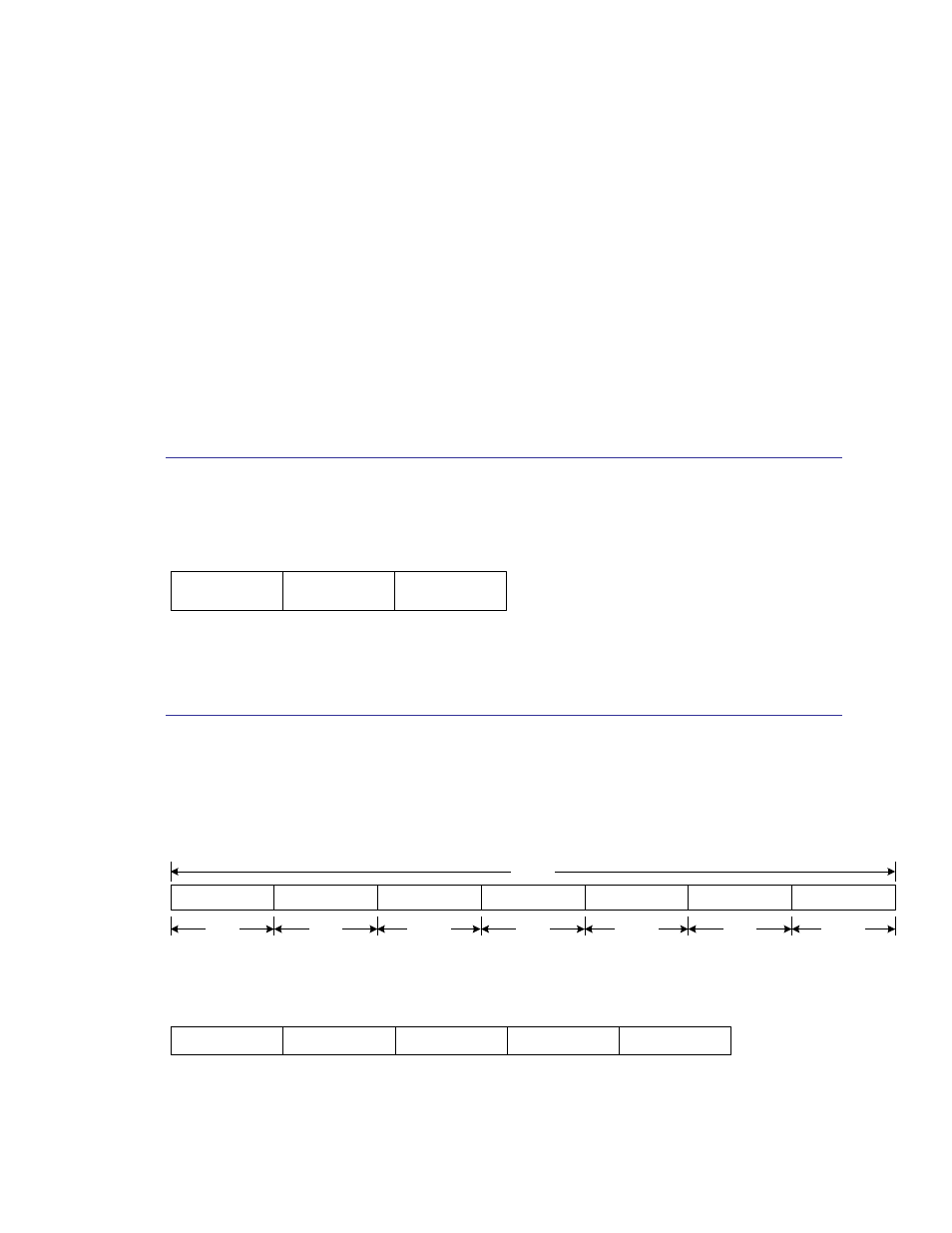
PNI Sensor Corporation
DOC# 1014177 r08
Prime User Manual
– July 2011
Page 36
kDistortion (Component ID 8
d
)
Read only flag that indicates that at least one magnetic sensor axis reading is beyond
±100 µT.
kCalStatus (Component ID 9
d
)
Read only flag that indicates field calibration status. False (Default) = Not calibrated.
kPAligned, kRAligned & kIZAligned (Component IDs 21
d
, 22
d
, 23
d
)
User calibrated Earth’s gravity vector (G) component output.
kPAngle, kRAngle
(Component IDs 24
d
, 25
d
)
The outputs provide pitch and roll angles. The pitch range is -90.0˚ to 90.0˚ and the
roll range is -180.0˚ to +180.0˚. See Figure 4-1 for the pitch and roll conventions.
kXAligned, kYAligned, kZAligned (Component IDs 27
d
, 28
d
, 29
d
)
Represent the field calibration Earth’s magnetic field (M) vector components.
7.3.4
kGetData (frame ID 4
d
)
This frame queries the module for data as established in kSetDataComponents. The
frame has no payload. The complete packet for the kGetModInfo command would be:
00 05
04
BF71
Where “00 05” is the byte count, “04” is the kGetData command, and “BF 71” is the
CRC-16 checksum.
7.3.5
kDataResp (frame ID 5
d
)
This frame is the response to kGetData frame. The first byte of the payload indicates the
number of data components, followed by the component ID-value pairs. The sequence of
the components IDs follows the sequence set in the kSetDataComponents frame.
Count
ID
1
Value
ID1
ID
2
Value
ID2
UInt8
UInt8
ID
Specific
UInt8
ID
Specific
ID
Count
Value
IDCount
UInt8
ID
Specific
Payload
Example:
If the response contains the heading and pitch, the payload would look like:
2
5
359.9
24
10.5
ID Count
Heading ID
Heading
Output
(Float32)
Pitch ID
Pitch
Output
(Float32)
