Options, Clear, 4 options – PNI CompassPoint Prime User Manual
Page 24: 5 clear
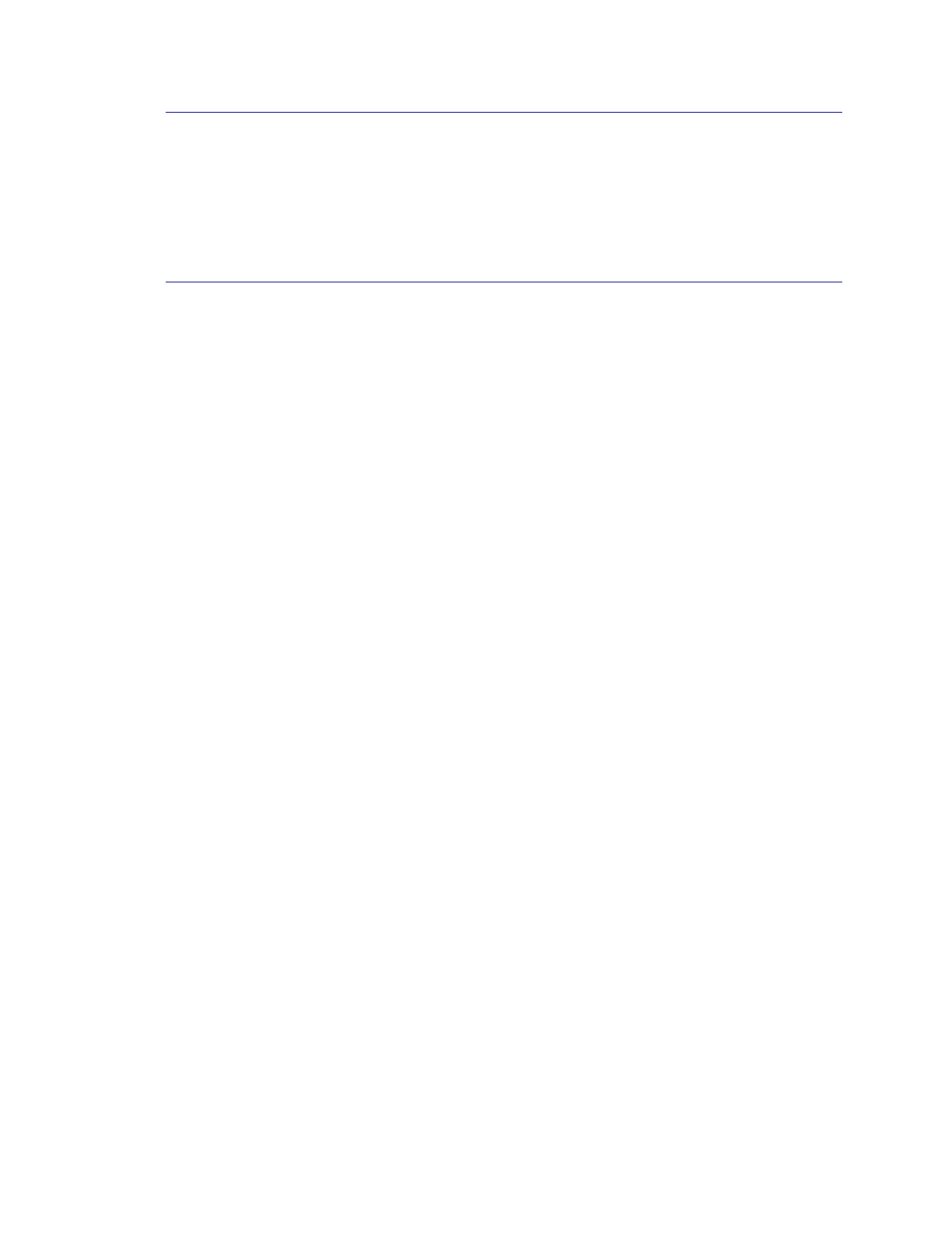
PNI Sensor Corporation
DOC# 1014177 r08
Prime User Manual
– July 2011
Page 18
5.4.4
Options
Audible Feedback:
If selected, StudioPrime gives an audible signal when a calibration point is taken.
Note that an audible signal also will occur when the
data will be taken.
5.4.5
Clear
Clear Mag Cal to Factory:
This button clears the user’s calibration of the magnetic sensors. Once selected, the
module reverts to its factory default values. To save this action in non-volatile
memory, click the
calibration in order to perform a new calibration.
Clear Accel Cal to Factory:
This button clears the user’s calibration of the accelerometers. Once selected, the
module reverts to its factory default values. To save this action in non-volatile
memory, click the
calibration in order to perform a new calibration.
Save Cfg:
This button is only used in conjunction with either of the two buttons detailed above.
