FUTEK IPM500 (D500) Digital Display User Manual
Page 22
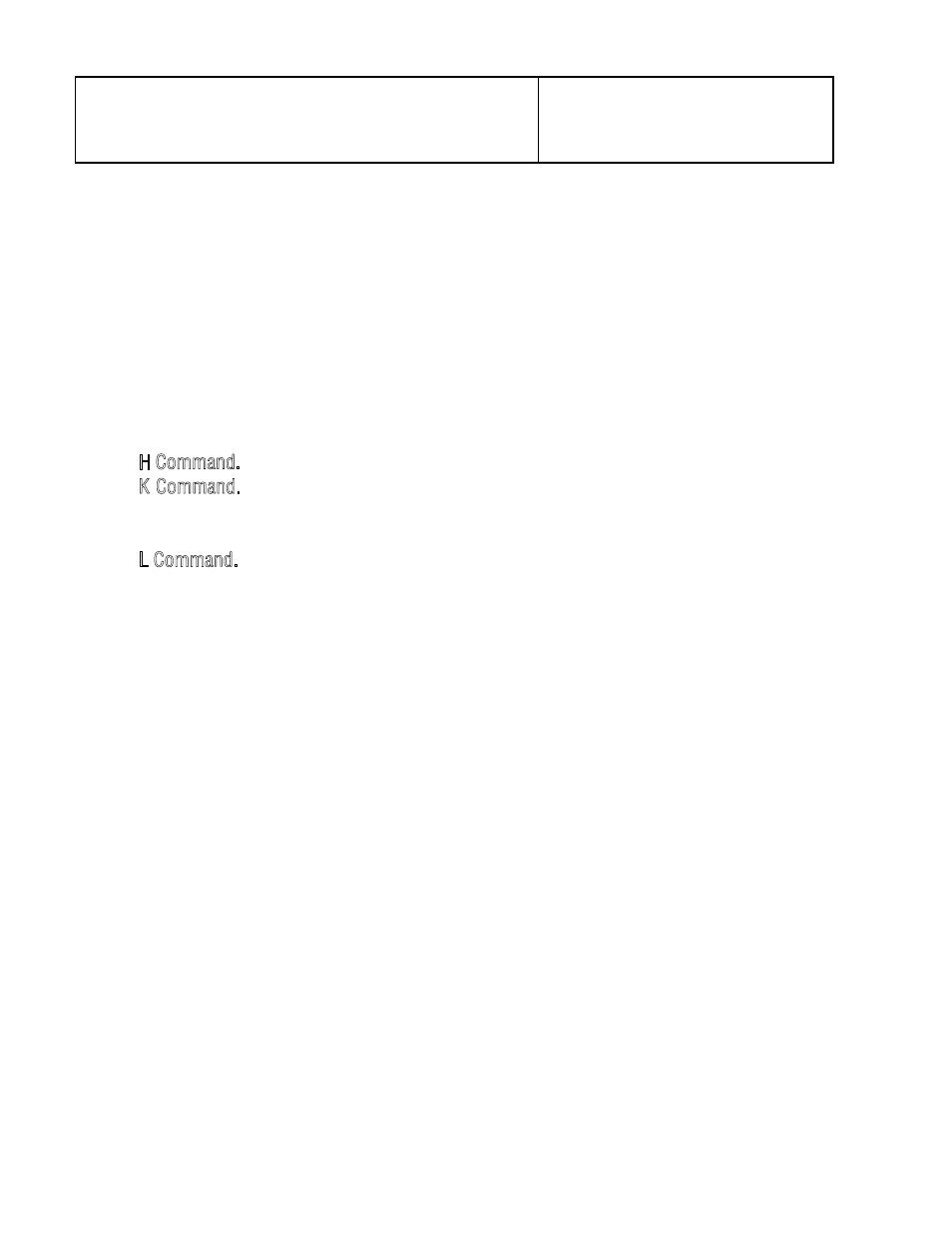
B 4th value of value sequence
C Programmed to select specific data from
a data string
4 sequential Values
1 value only
The addressable commands of Modes 0-6 can display remote data on one or more Counters
having the command address in a multi-point configuration or a single Counter having the
command address in a Point-to-point configuration. Modes 7 - 11 (B) do not use addressable
commands, but values only. They are primarily designed for Host Counter or Scale meter to
Slave Counter or remote display applications but may be used also in Host Computer to
Remote Display Counter configurations. Since the Host Counter may be selected to transmit up
to four sequential measurement values, Item 1, Item 2, Item 3 and Peak, (Scale meter transmits
up to 3 values) each measurement cycle, Modes 8-11 provide the ability of the Remote Display
to extract one of four sequential values and display it.
Modes 0-5 are normal counter modes that may be commanded as follows:
1.
H Command. Overrides the normal display reading only.
2. K Command. The value is not displayed, but is stored as Item 3 if Item 3 is not being
used. It may then become the source, if selected, for the Alarm comparison and the
Analog Output. Item 3 is normally only used for the Batch and Arithmetic functions.
3.
L Command. Both 1 and 2.
In addition, the H, K, L commands may or may not include a coded Alarm character. If
included, this character always overrides the internal Alarm comparisons and determines the
alarm indicators, the relay operation and the alarm character sent with the serial communi-
cations. Readings continue to be made internally during Remote Display operation and may be
received by a Host Computer, manipulated, and returned as remote data. When reset by a *1C4
Command, the display returns to its internal readings, the Alarms to its internal comparisons,
the Analog Output to zero and the Item 3 value to zero. A signal conditioner board must be
present in these modes to return to normal readings. If no signal conditioner board is present,
any Mode setting from 0-5 automatically changes to Mode 6.
Modes 6-11 are used for remote display operation only. No normal readings are made. A signal
conditioner board is optional, and if present, is ignored. When reset, the display shows rESEt
until the first remote display data is received.
Mode 6 is an addressable remote display mode that uses the H, K, L commands.
Mode 7 is not addressable, and data representing a value to be displayed is received in a point-
to-point connection. In addition to being displayed, that value is put into Item 3, where it may
be selected for Alarm comparisons and/or for Analog Output. If a Coded Alarm character is
included, it overrides the internal alarm comparisons.
Modes 8-11 are able to extract one value of data from a sequence of values, and display that
particular value only. Using this mode, multiple slave counters connected to a Host Counter
could each be displaying a different Item value. Also, the extracted value is put into Item 3
where it may be selected for Alarm comparisons and/or Analog Output. If a Coded Alarm
character is included at the end of the sequence, it is ignored. The remote display reading can
only be changed by Meter Reset, a *1C4 Remote display reset command, or another remote
display H or L command.
Mode 12 - Remote display "C" allows extraction of data from an ASCII string that contains
multiple data values or non-numeric characters. It can accommodate selected Start and Stop
characters. Any number of characters between the Start character and the data can be masked
OFF. Up to 8 display characters (including sign and DP) can be masked ON. Any number of
characters between the last displayed character and the Stop character can be masked OFF.
When CONFIG, CXXX is set, the meter is a Masked Remote Display, and the following para-
meters determine its operation. These must be set while the meter is set to something other
than CONFIG, CXXX, because that is the one setting for which there is no serial communication
with the meter. It is suggested to use CONFIG, 6XXX to set the following parameters, and then
to use CONFIG, CXXX for operation.
1. START character (set to 00 if none desired).
2. STOP character (set to 00 if none desired).
Note: Only one of the above can be set to 00.
3. Number of characters following the START character to be ignored.
4. Number of characters following the ignored characters to be displayed.
Either Instrument Setup.exe or Serial.exe may be used to set the values for the Remote Display
C mode. These programs may be downloaded from our website.
DATA FORMATS
The basic two Command formats of the data sent via Serial Communications are:
*#CSDDDDDD.A
*#CSD.DDDEPA
Alarm comparison and Analog Output are not valid in this format.
*
= Recognition character
#
= Device address from 1-9, A to V, or 0 for common address.
C
= Command letter H, K, L.
S
= Sign of value, space (or +) for positive, - for negative value. Sign is optional in
display modes 0-7, required in 8-11.
D
= Digit from 0 to 9. Number of digits may be 1-6 in display modes 0-7, but must
be 6 in 8-11.
P = Power of 10. 0-9, A-F where A-F represents 10-15
A = Optional Alarm Character as defined in section 2.1
22
